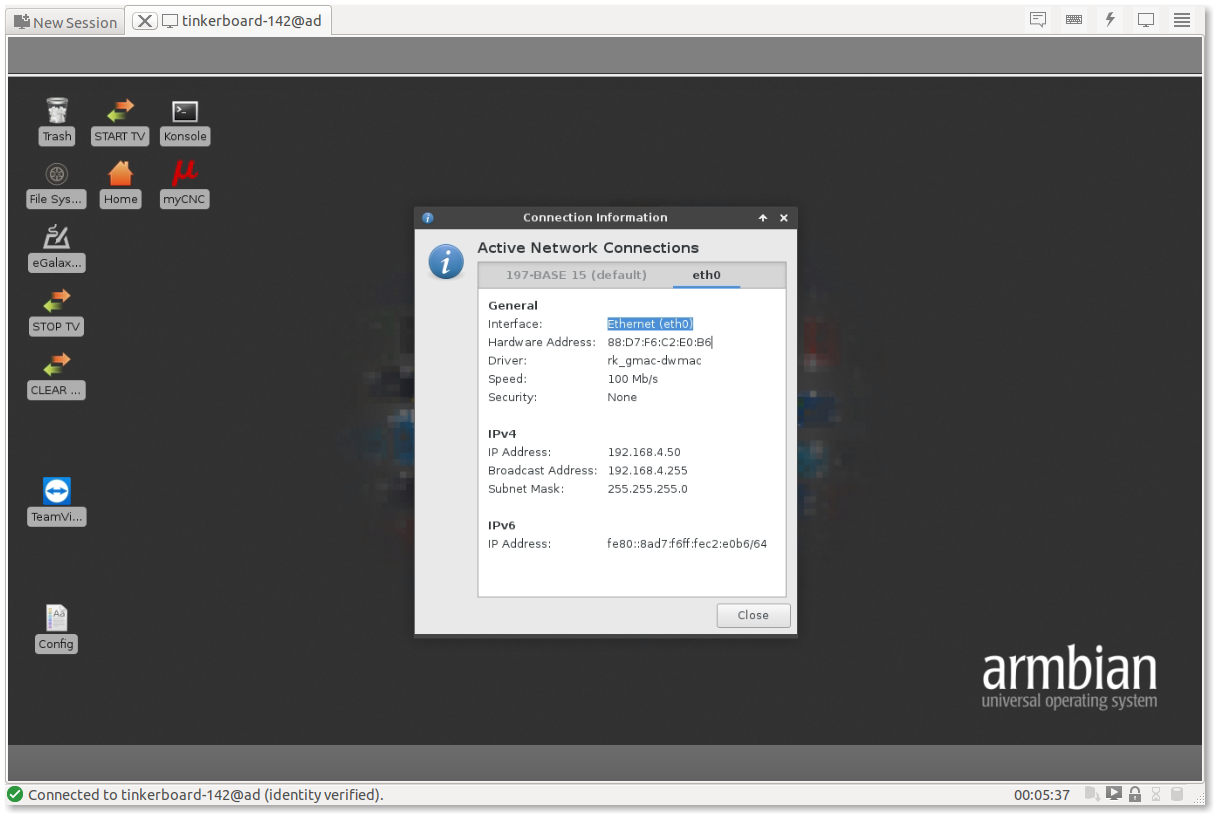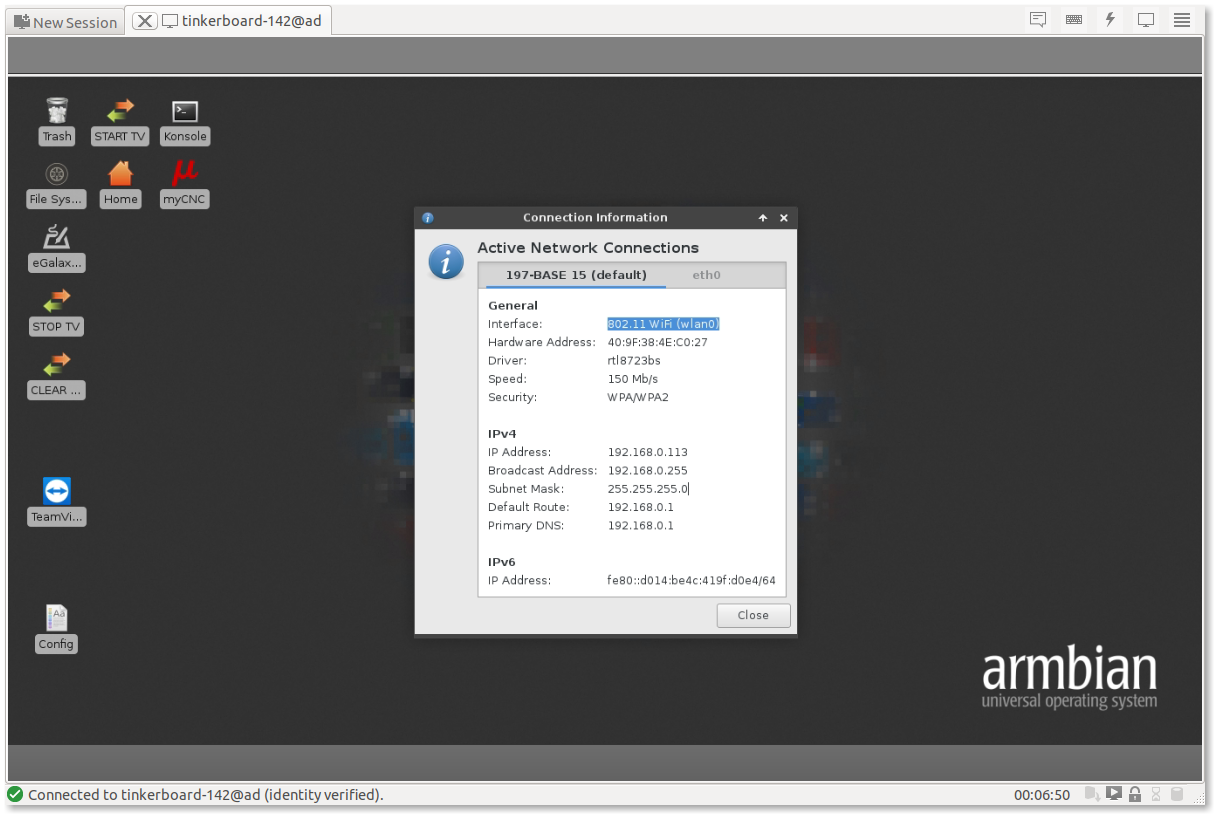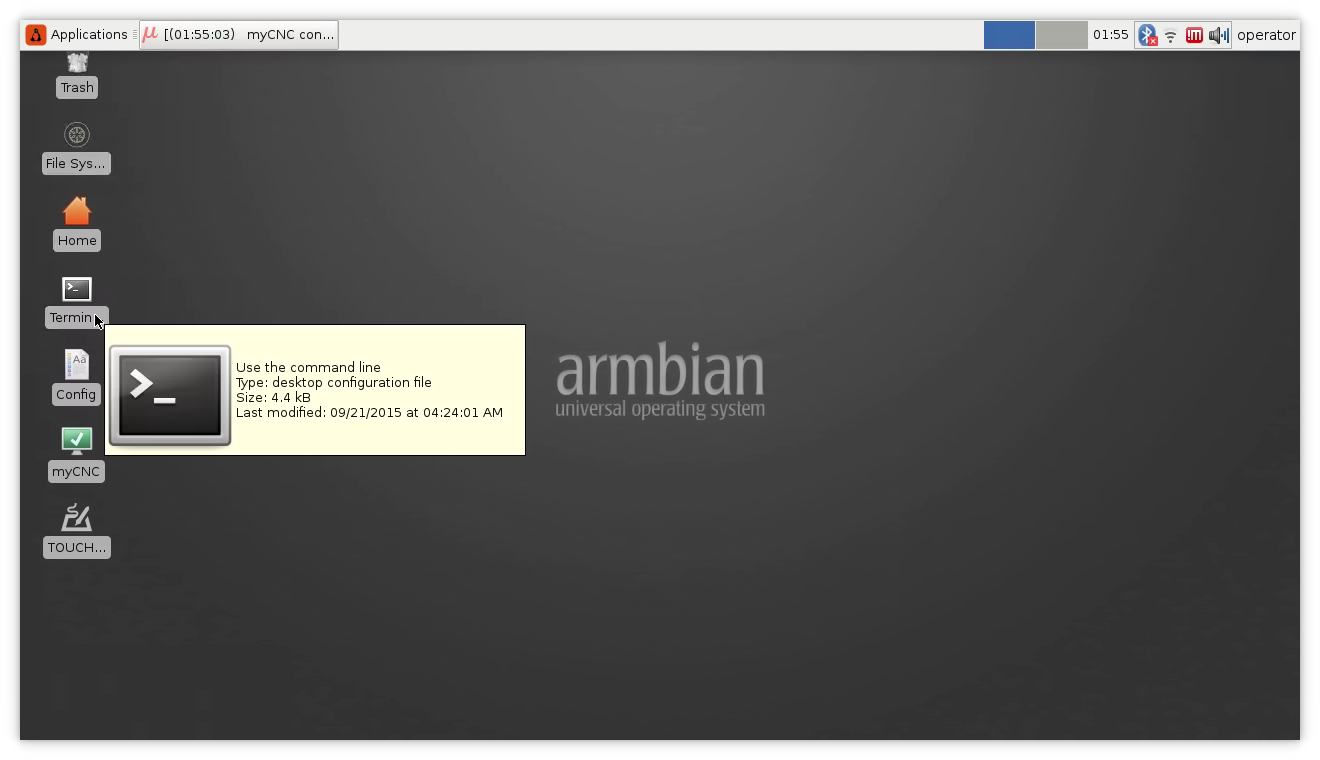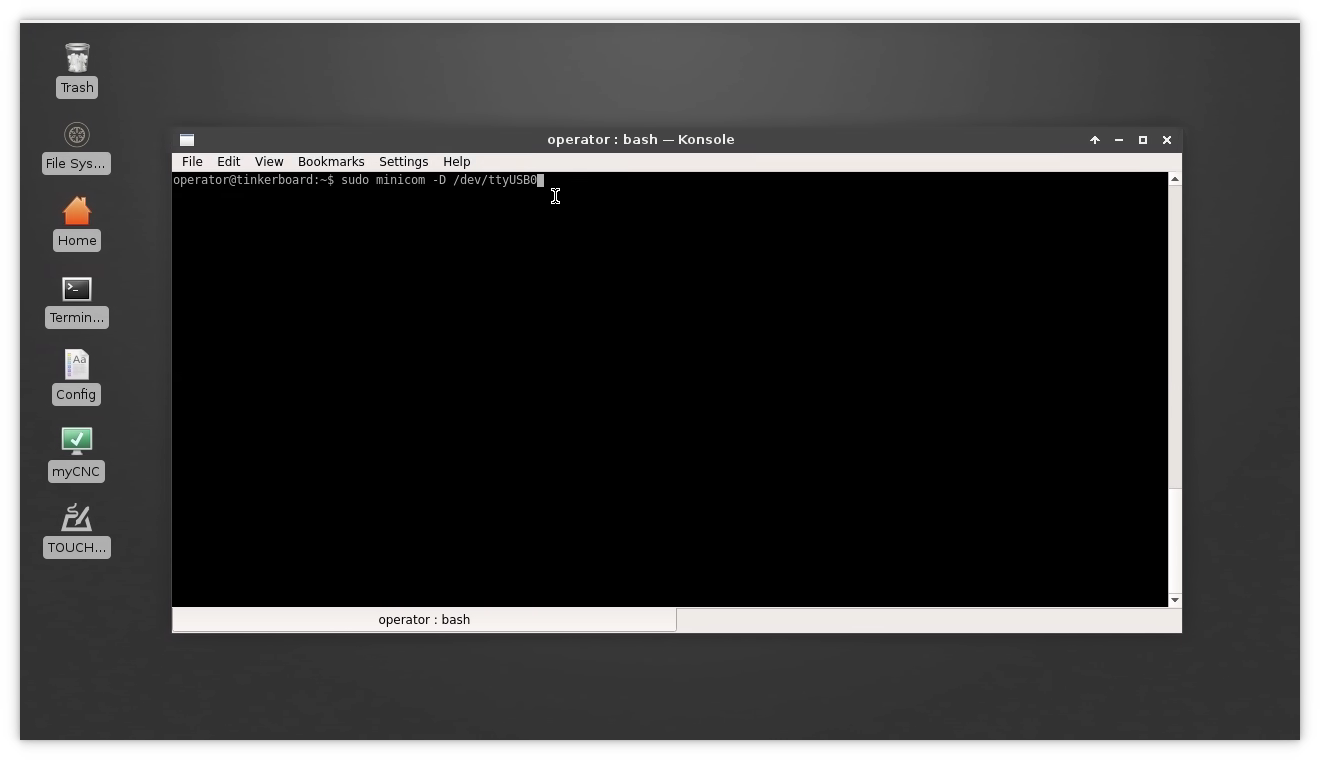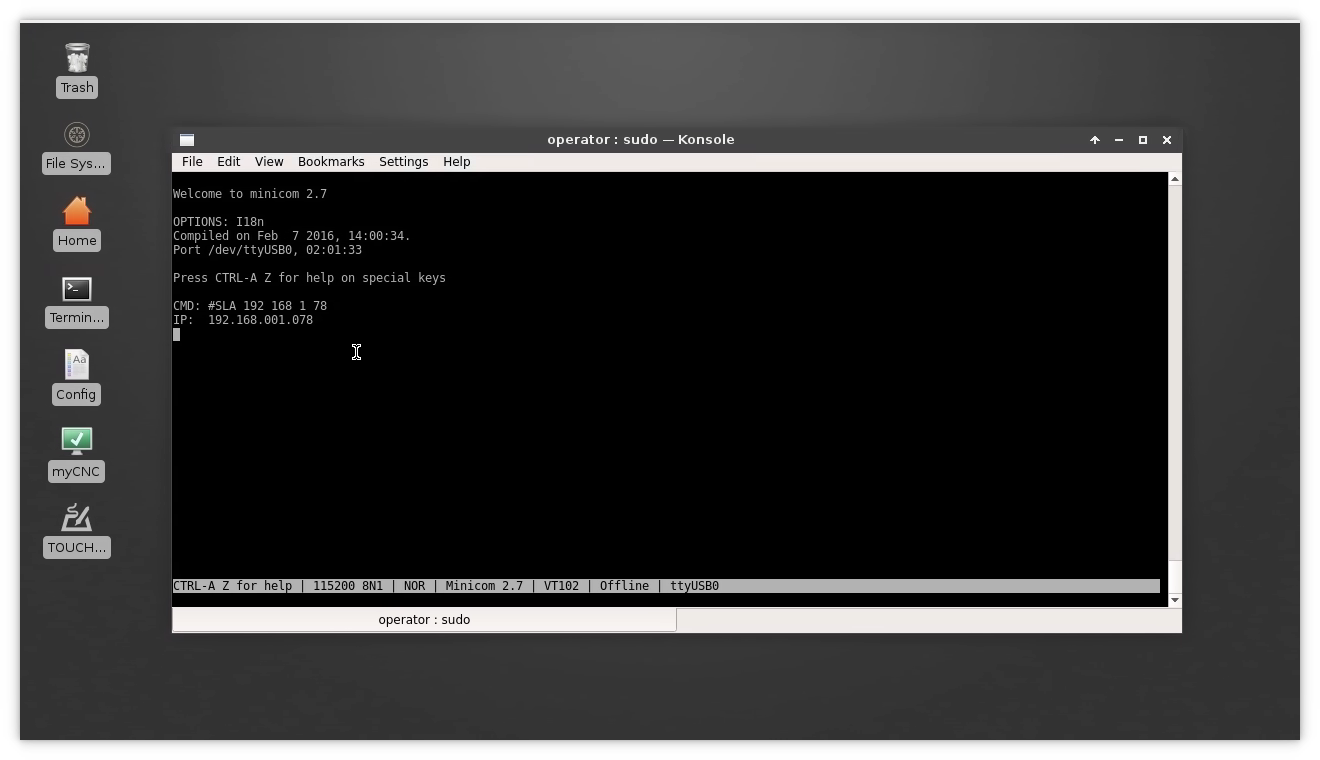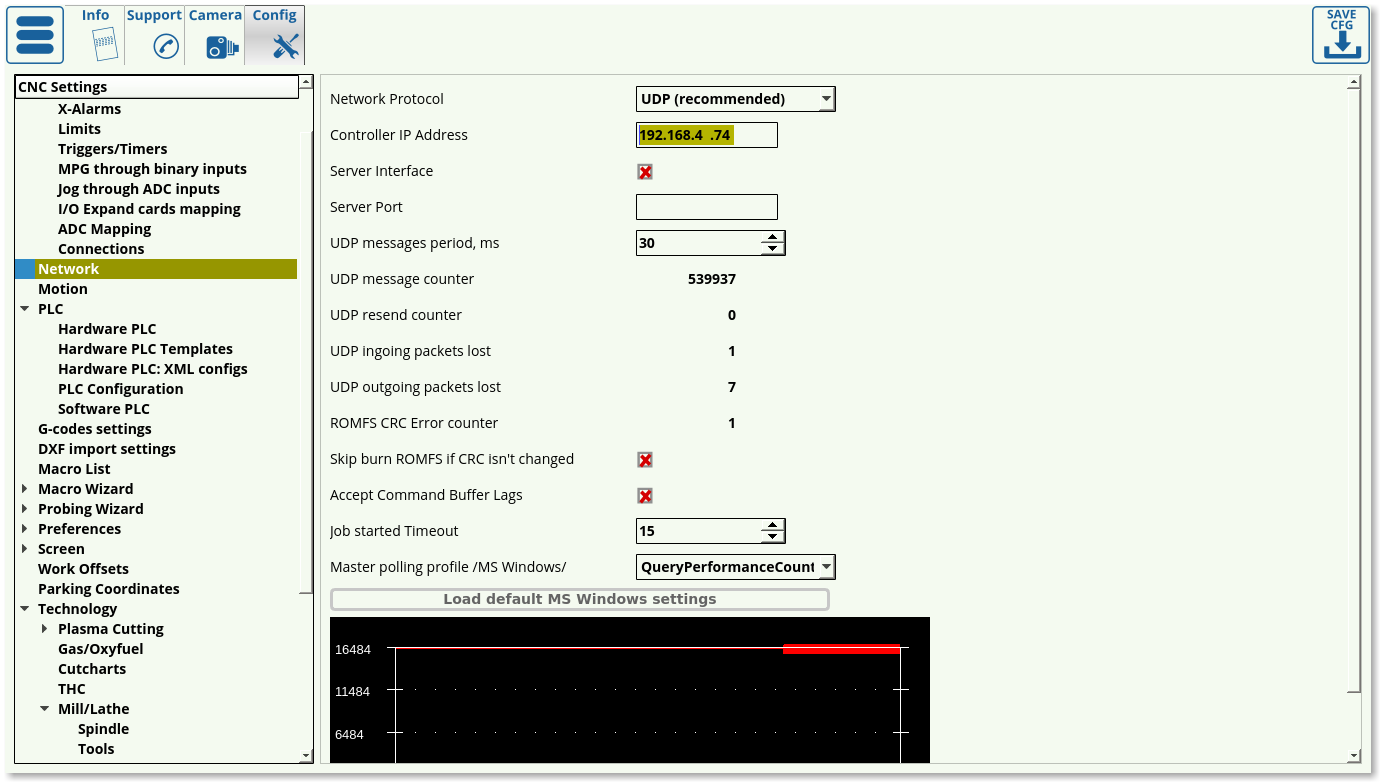No Connection between myCNC controller and Armbrian Linux
1. Check LAN (wired network) is configured on the Host.
Click right button on a network icon on the top panel and select “Connection information” in a popup menu.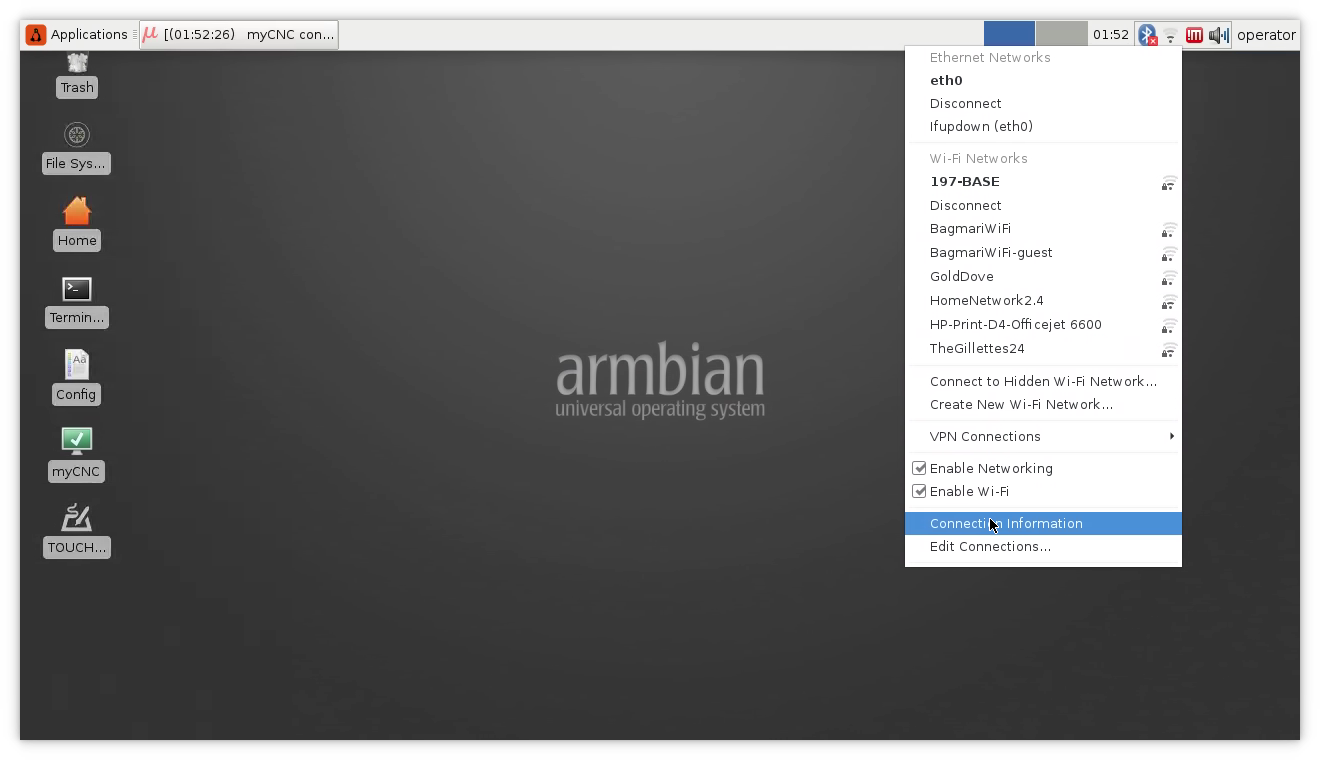
- Check if there is “eth0” tab in “Connection Information” dialog.
- Check what IP addresses are configured for LAN. IP addresses by default are:
IP Address: 192.168.4.50
2. Check if WiFi network is configured and does not conflict with the LAN
- Click on the next tab (which can be your WiFi Access Point name)
- Check what IP addresses are configured for Wifi. IP addresses should be fixed if WiFi and LAN networks are on the same subnet (for example LAN is 192.168.0.50 and Wifi is 192.168.0.101)
3. Check myCNC control board connection by Pinging the board.
myCNC controller default IP address is usually 192.168.4.78 or 192.168.0.78.Try to ping the board. Type command
ping 192.168.4.78
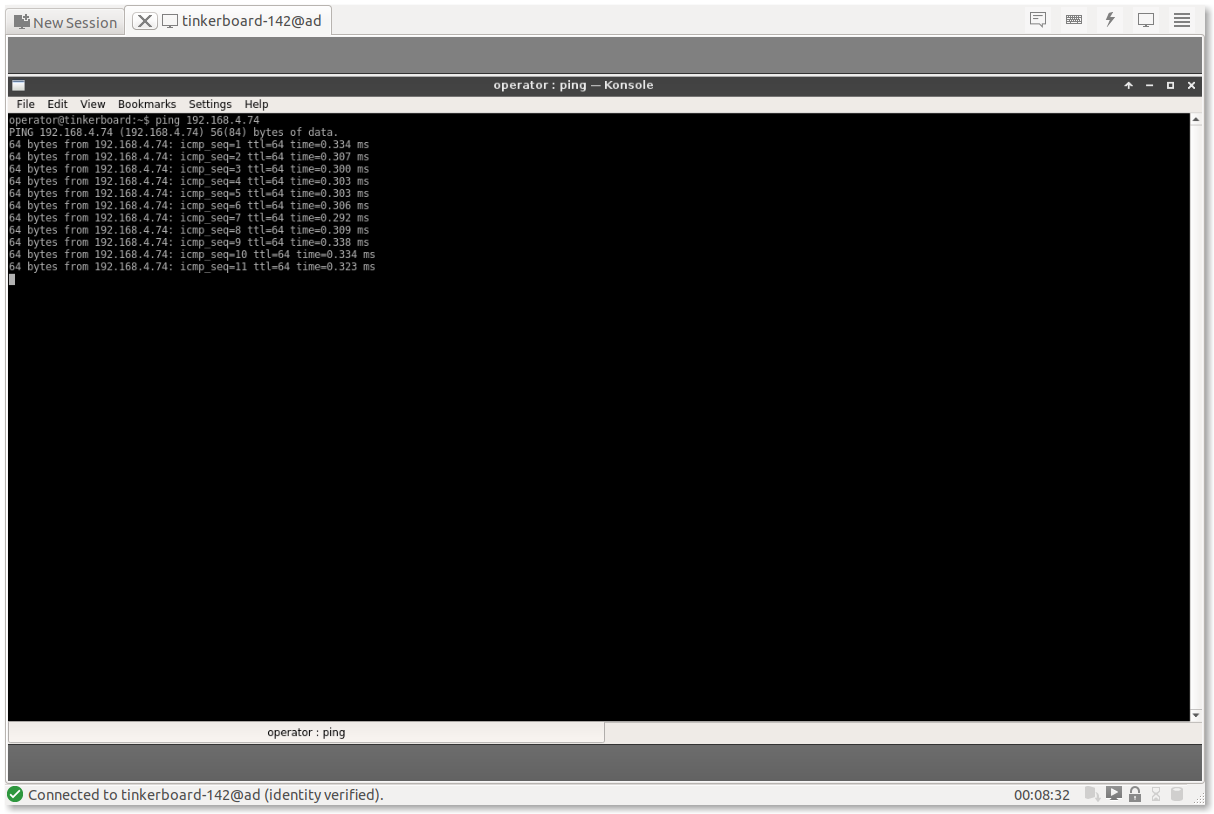 and check the result. Check another address in case no connection.
and check the result. Check another address in case no connection.
Change myCNC controller IP address if no connection. Connect myCNC controller to the Host by USB cable and run Minicom software
sudo minicom -D /dev/ttyUSB0
In the minicom software run command to change IP address
#SLA 192 168 4 78
and check the reply
IP: 192.168.004.078
Exit from Minicom (CTRL-A Q), repeat the pinging step to ping the board
3. Check myCNC software Network settings.
myCNC control board IP adderess should be set in the myCNC software.
Go to Settings > Config > Network window and enter the Controller IP Address to be the IP address assigned for your myCNC controller.