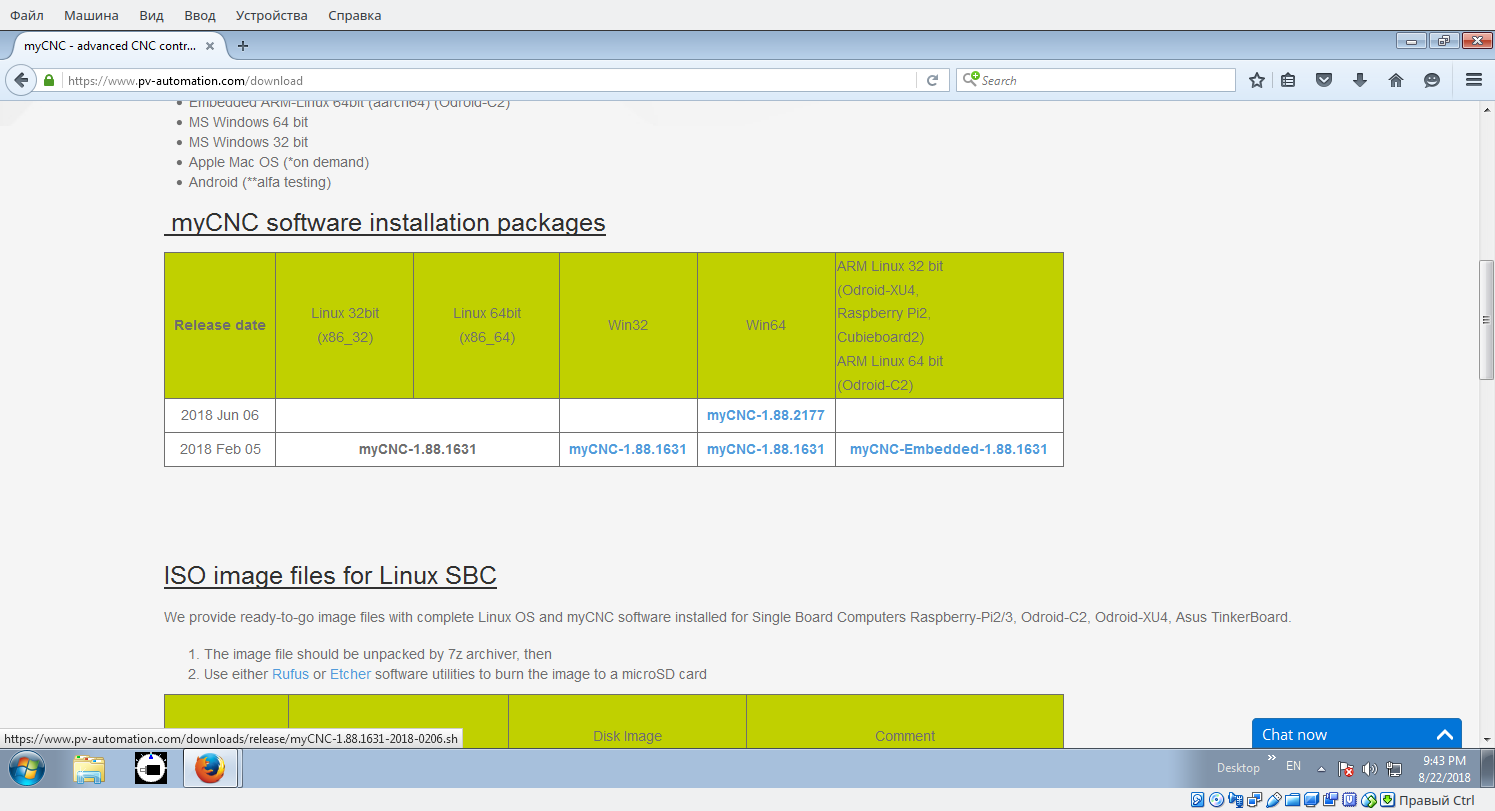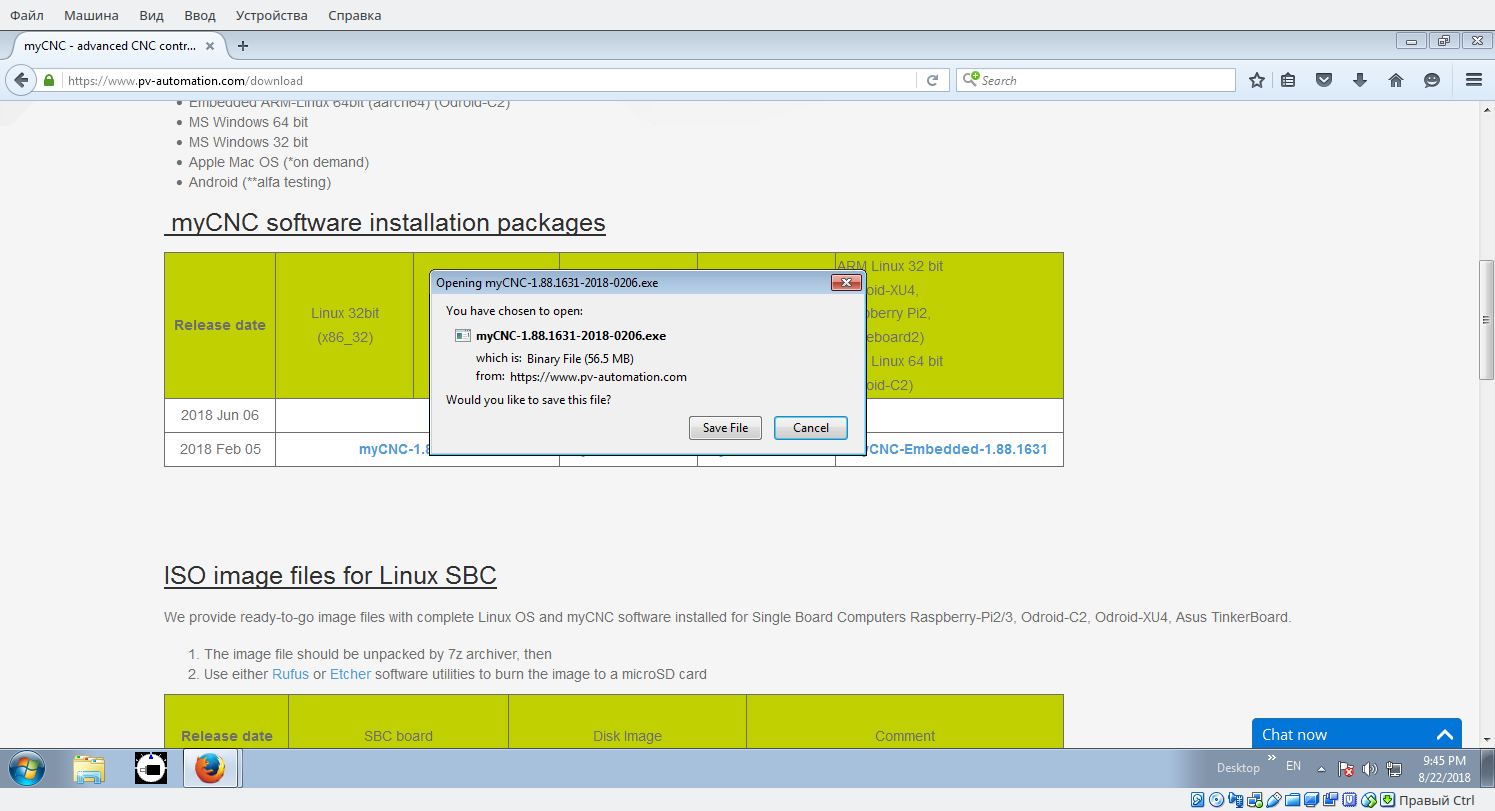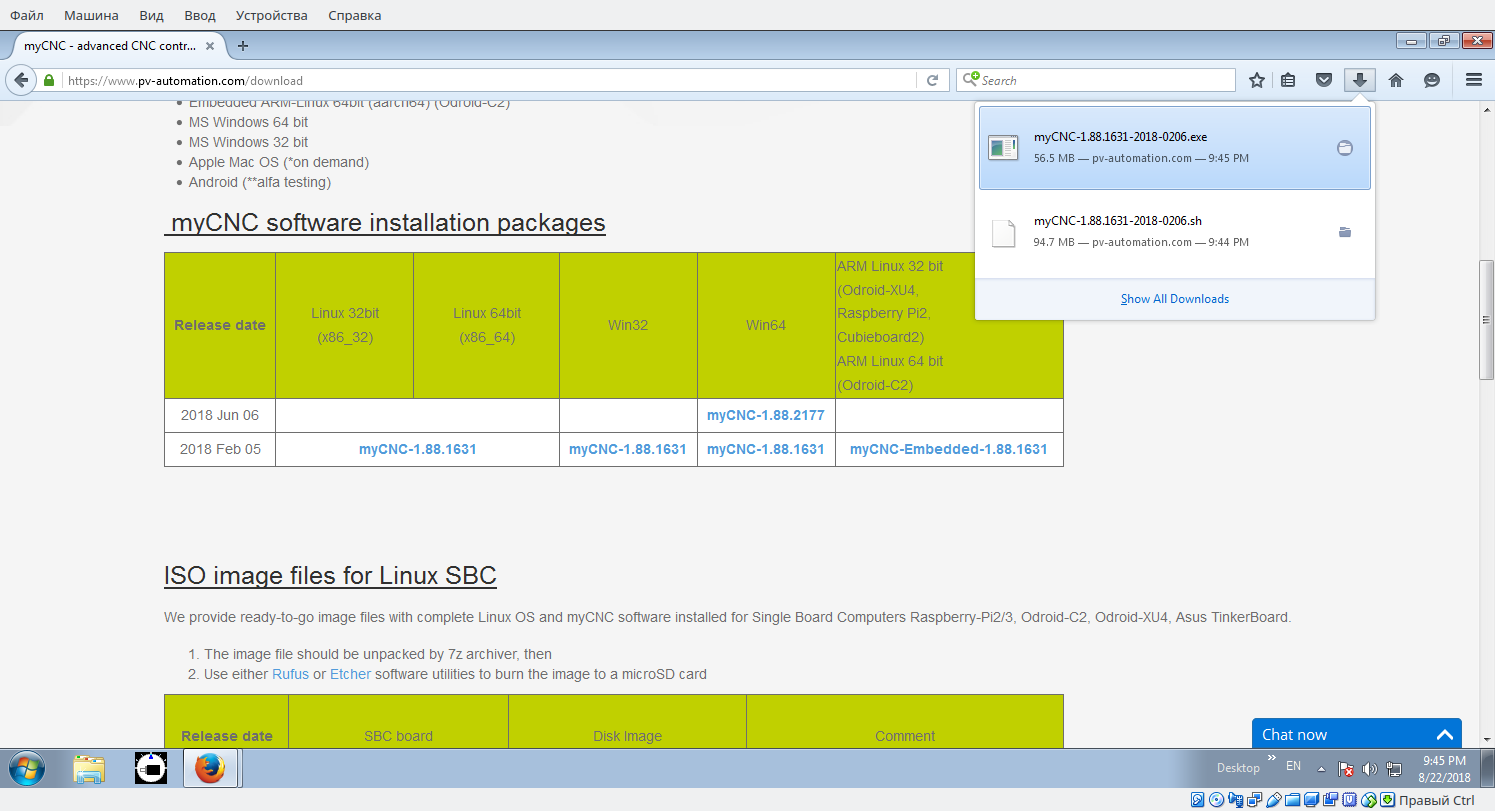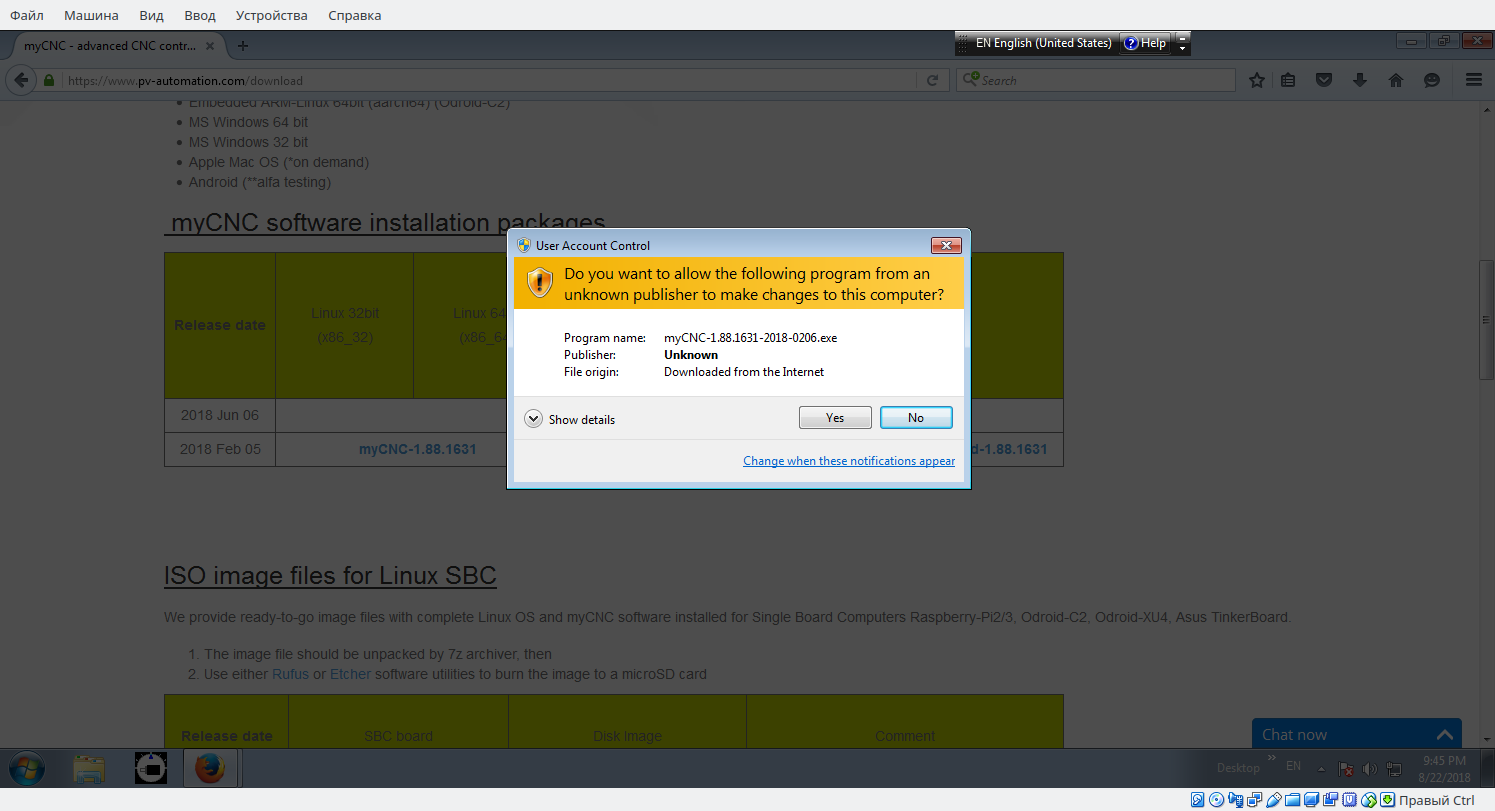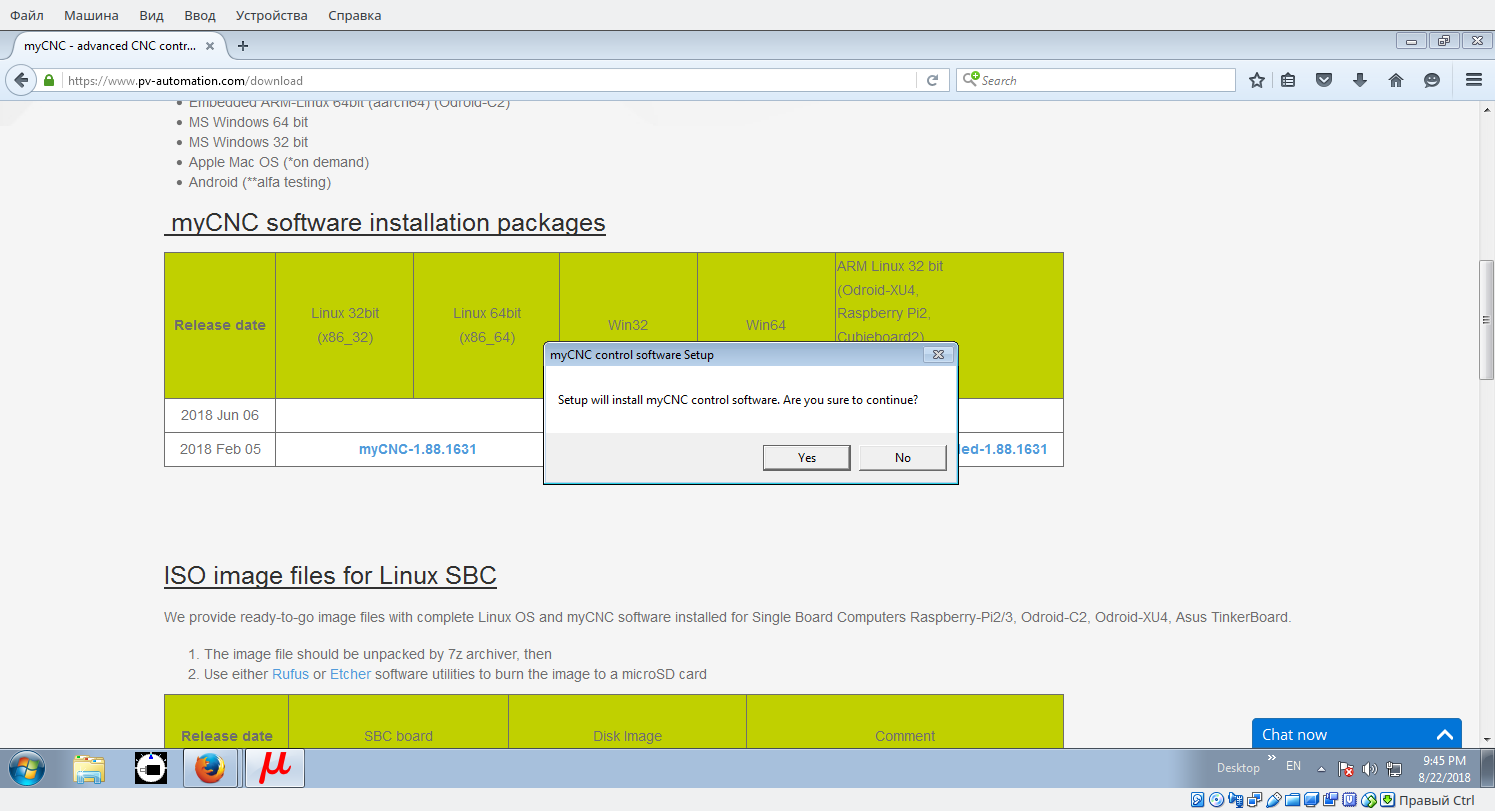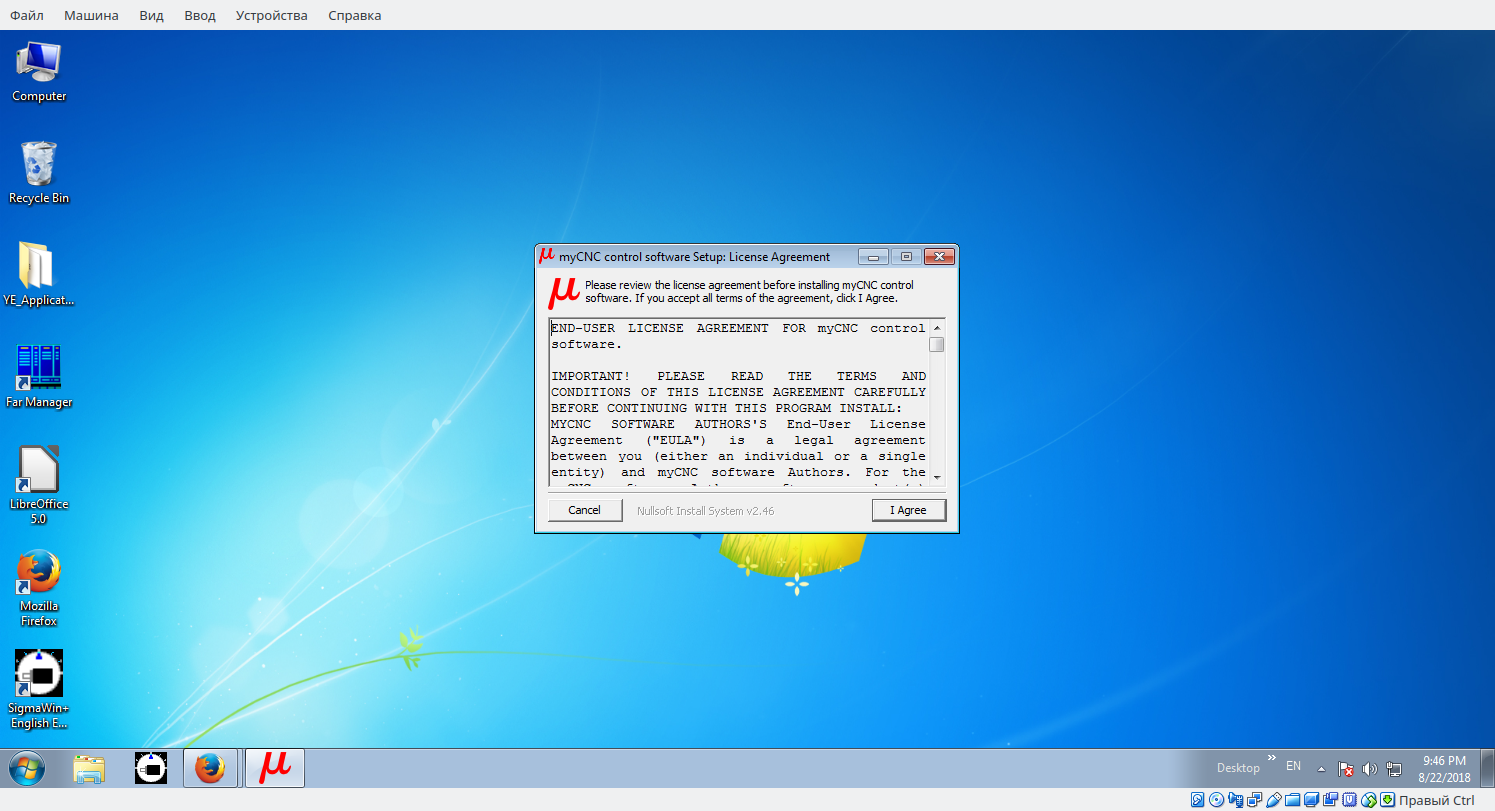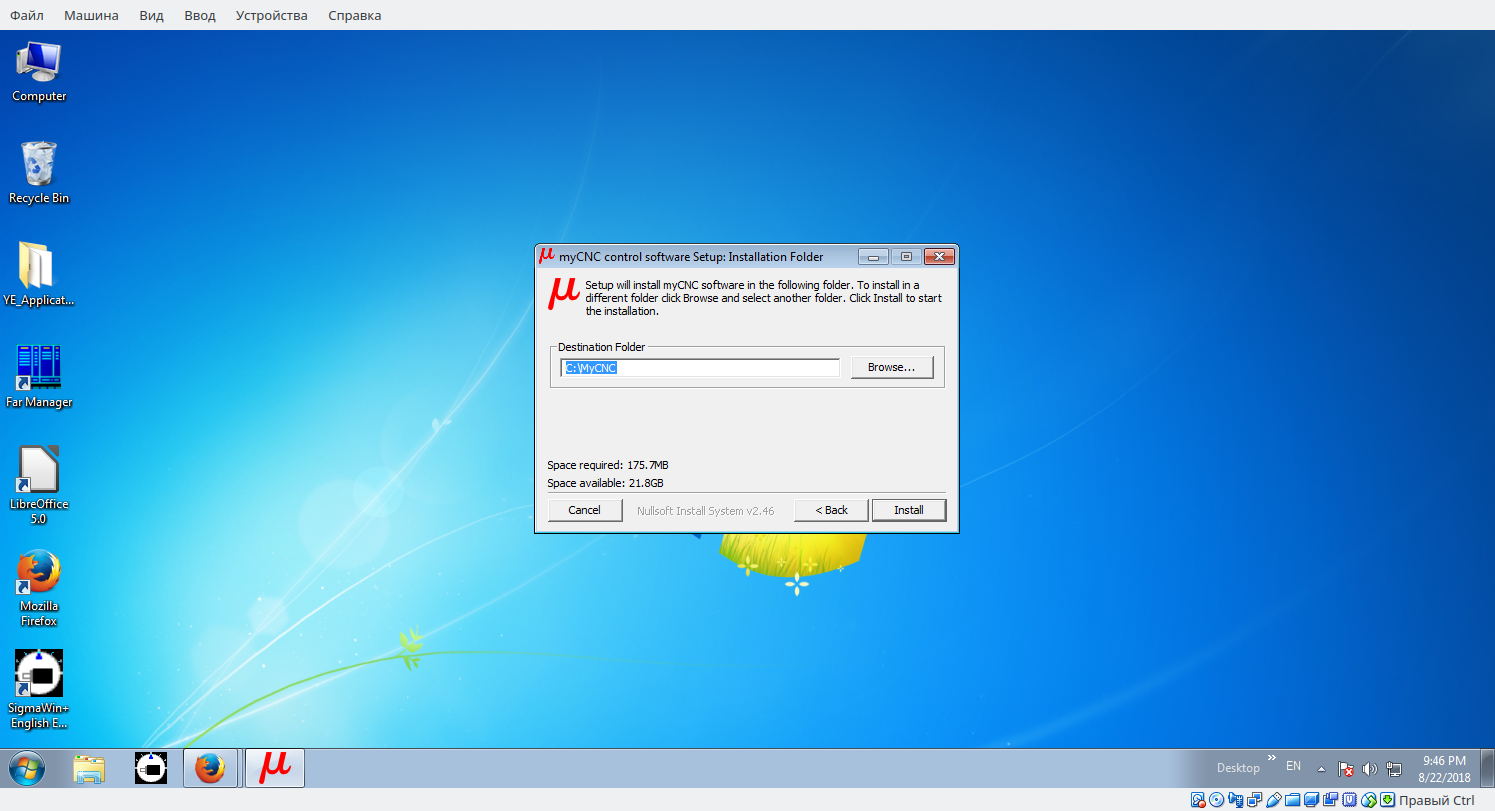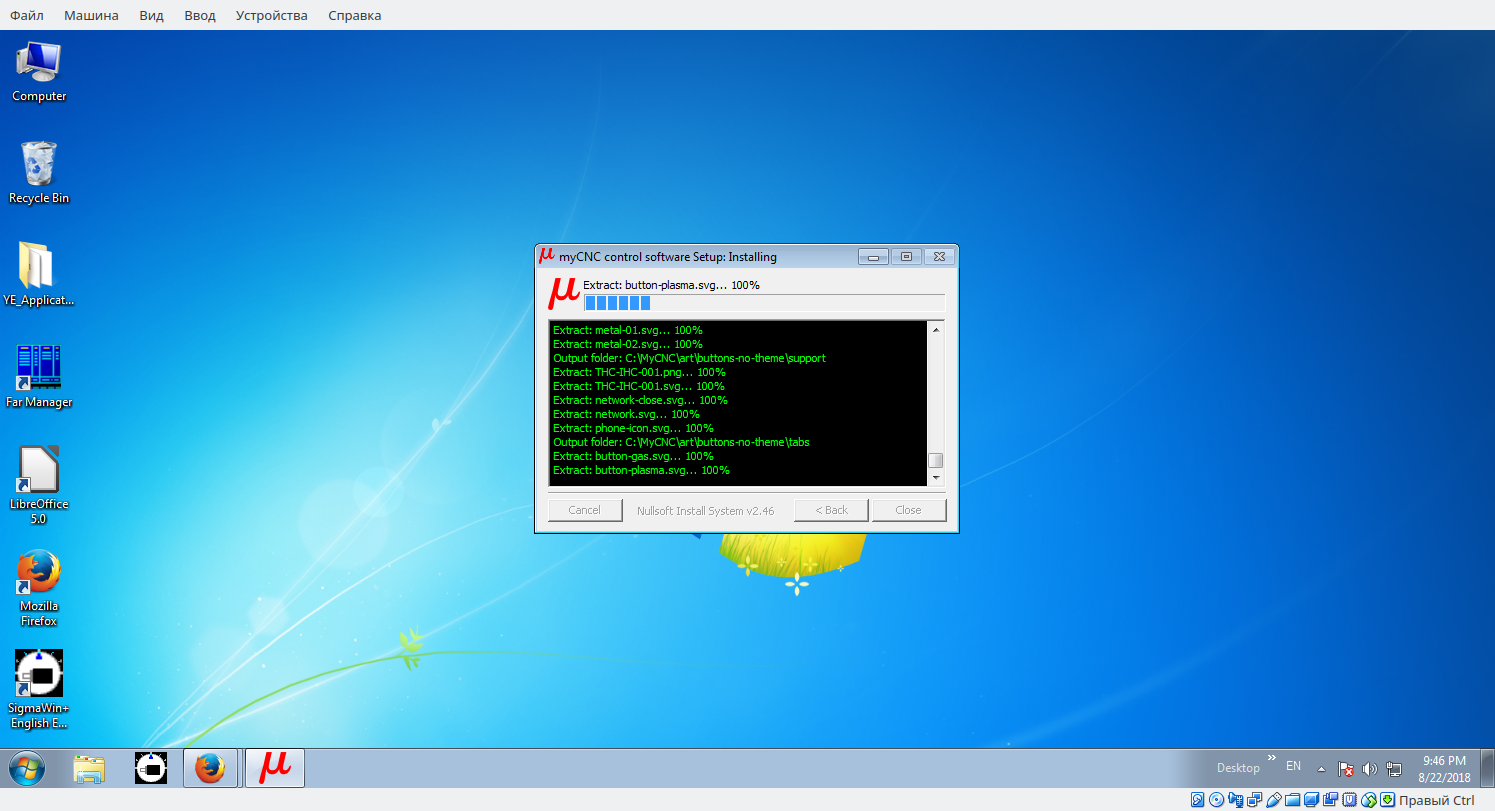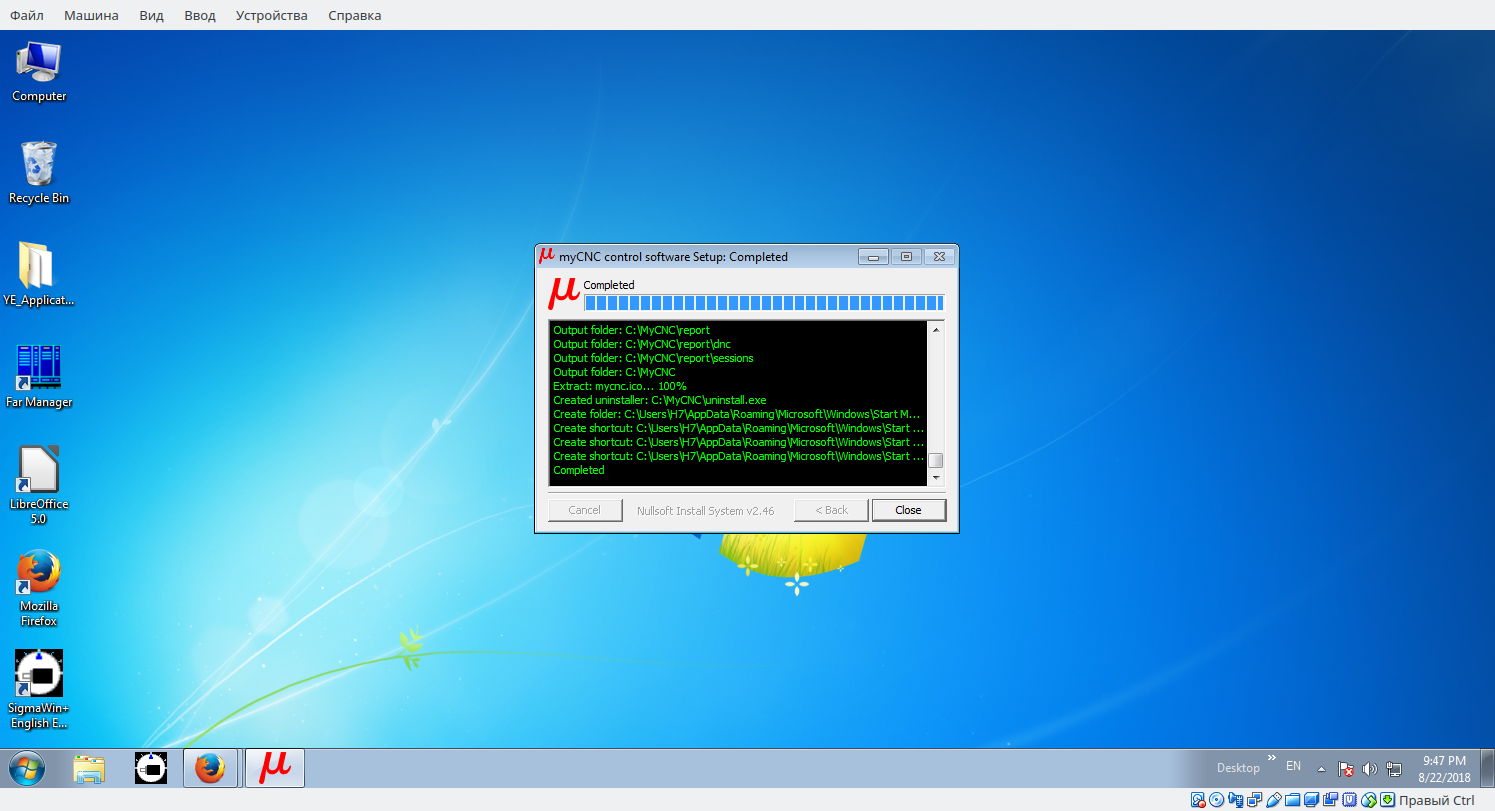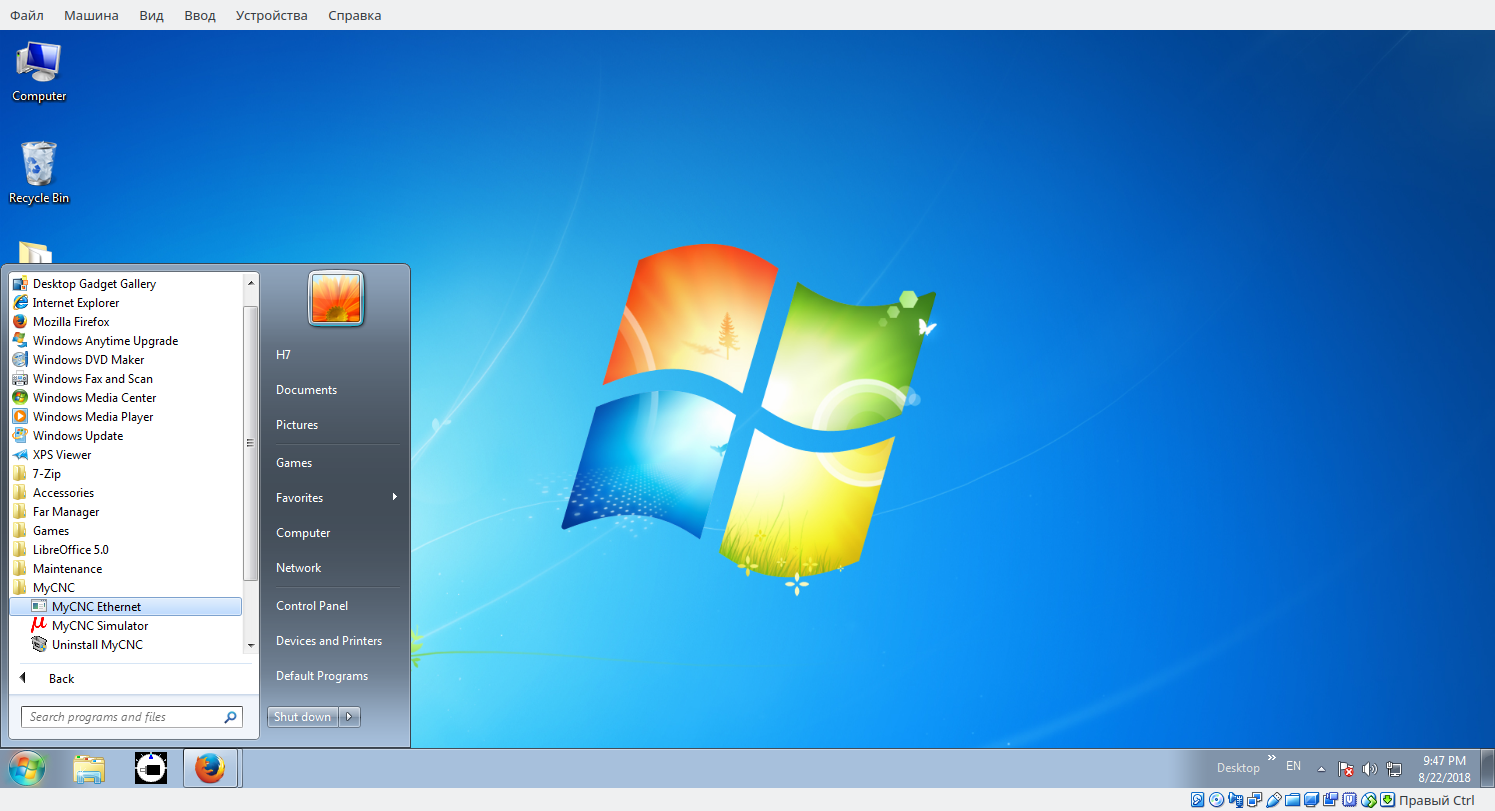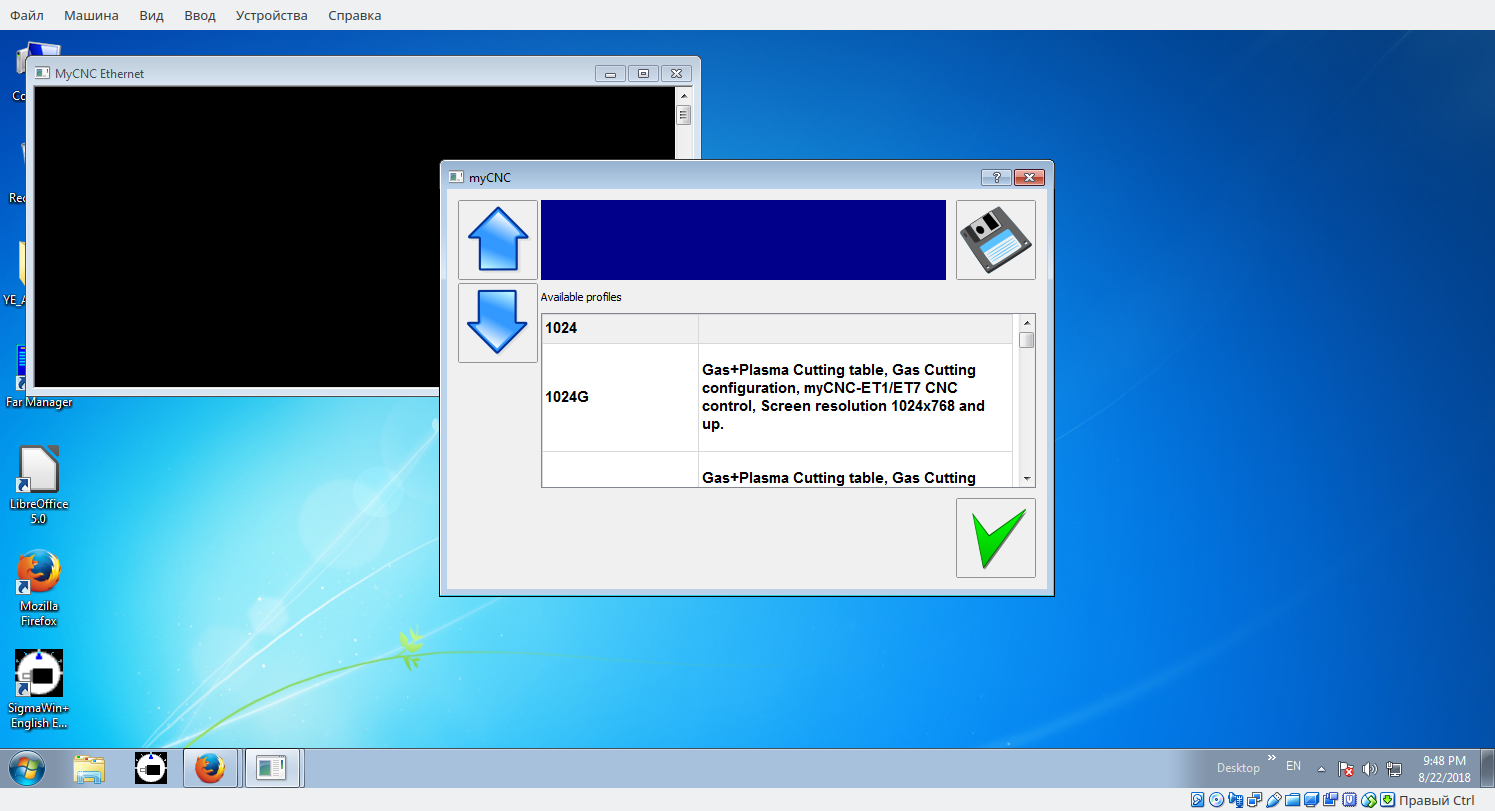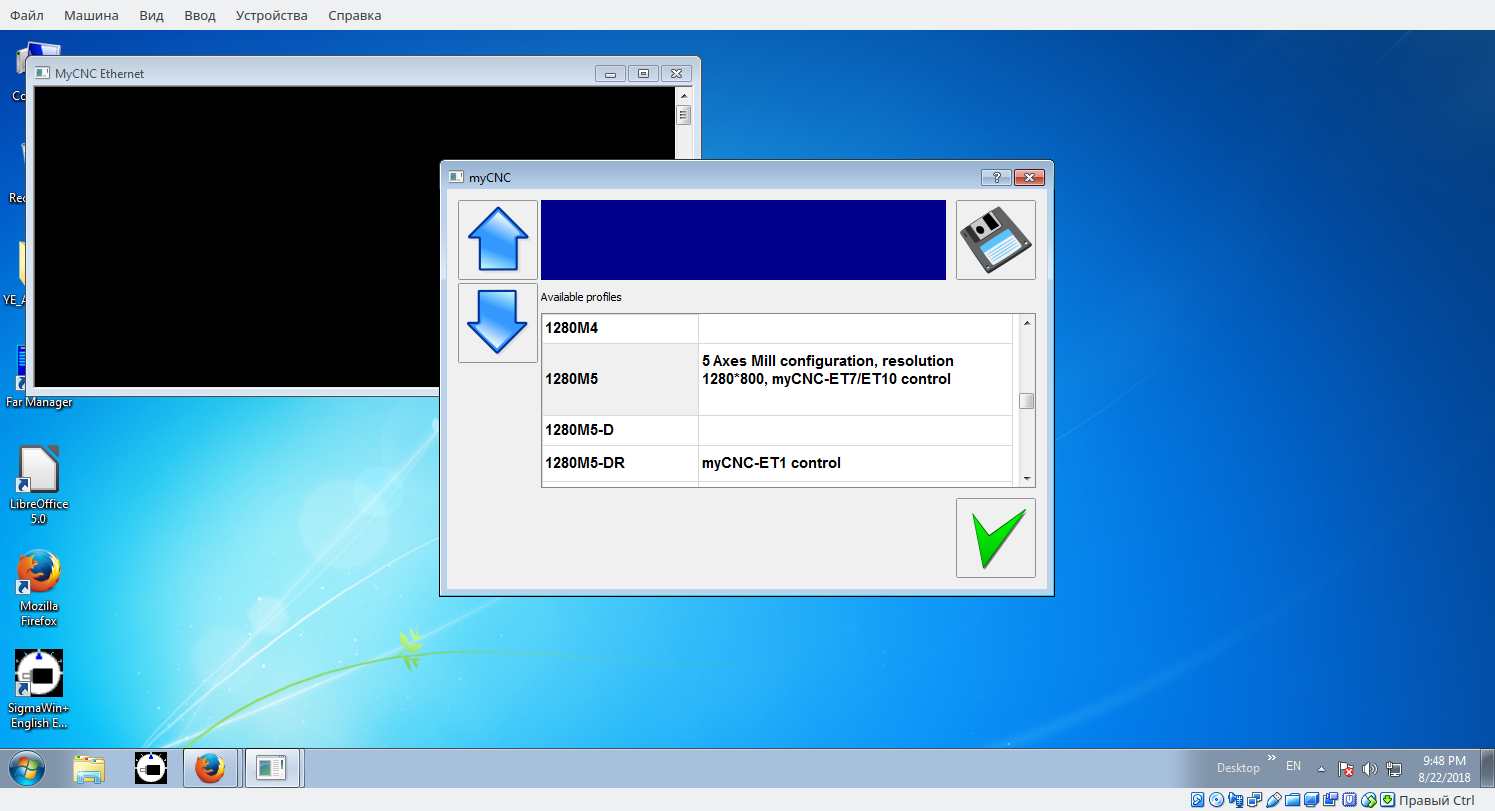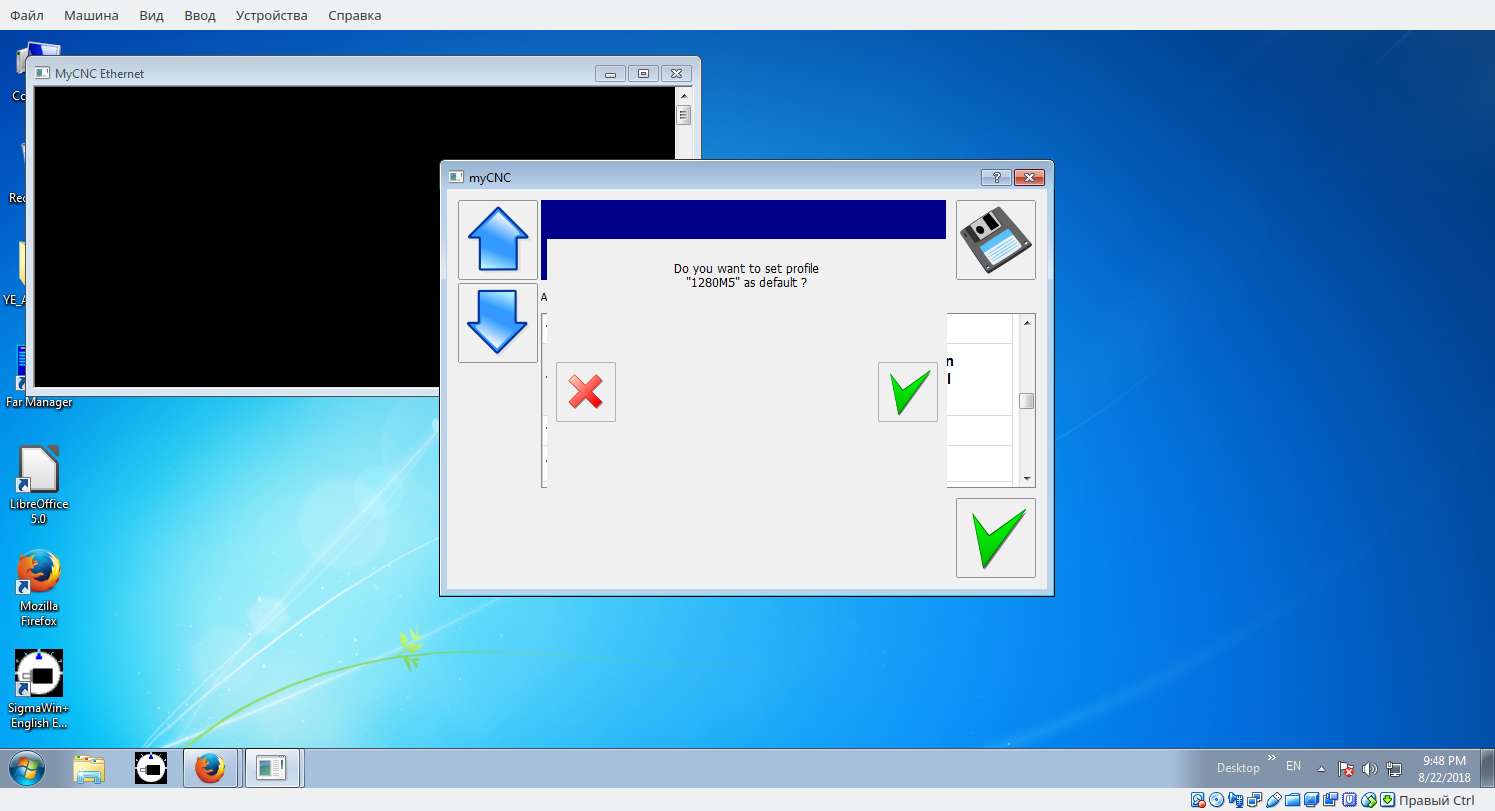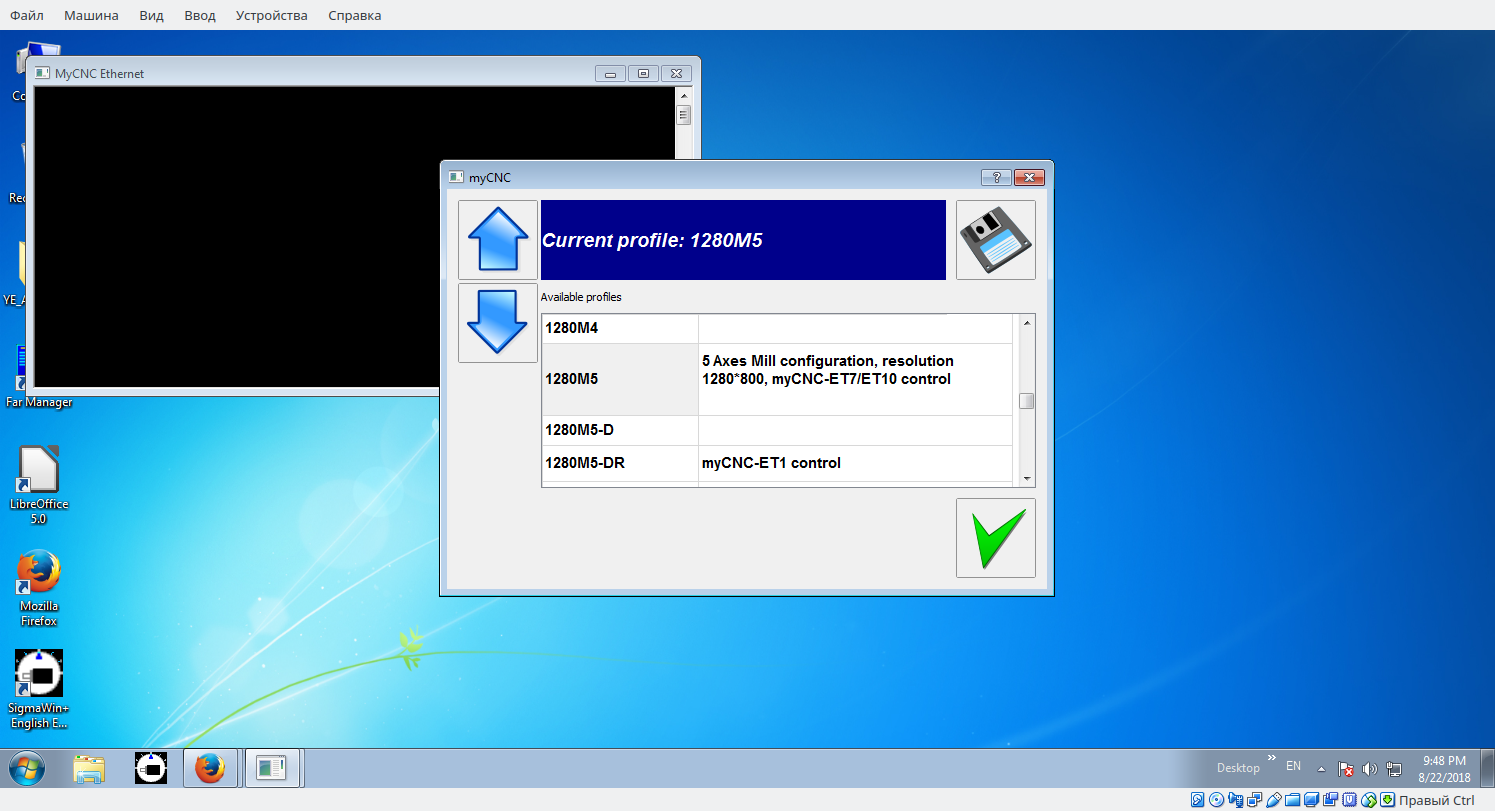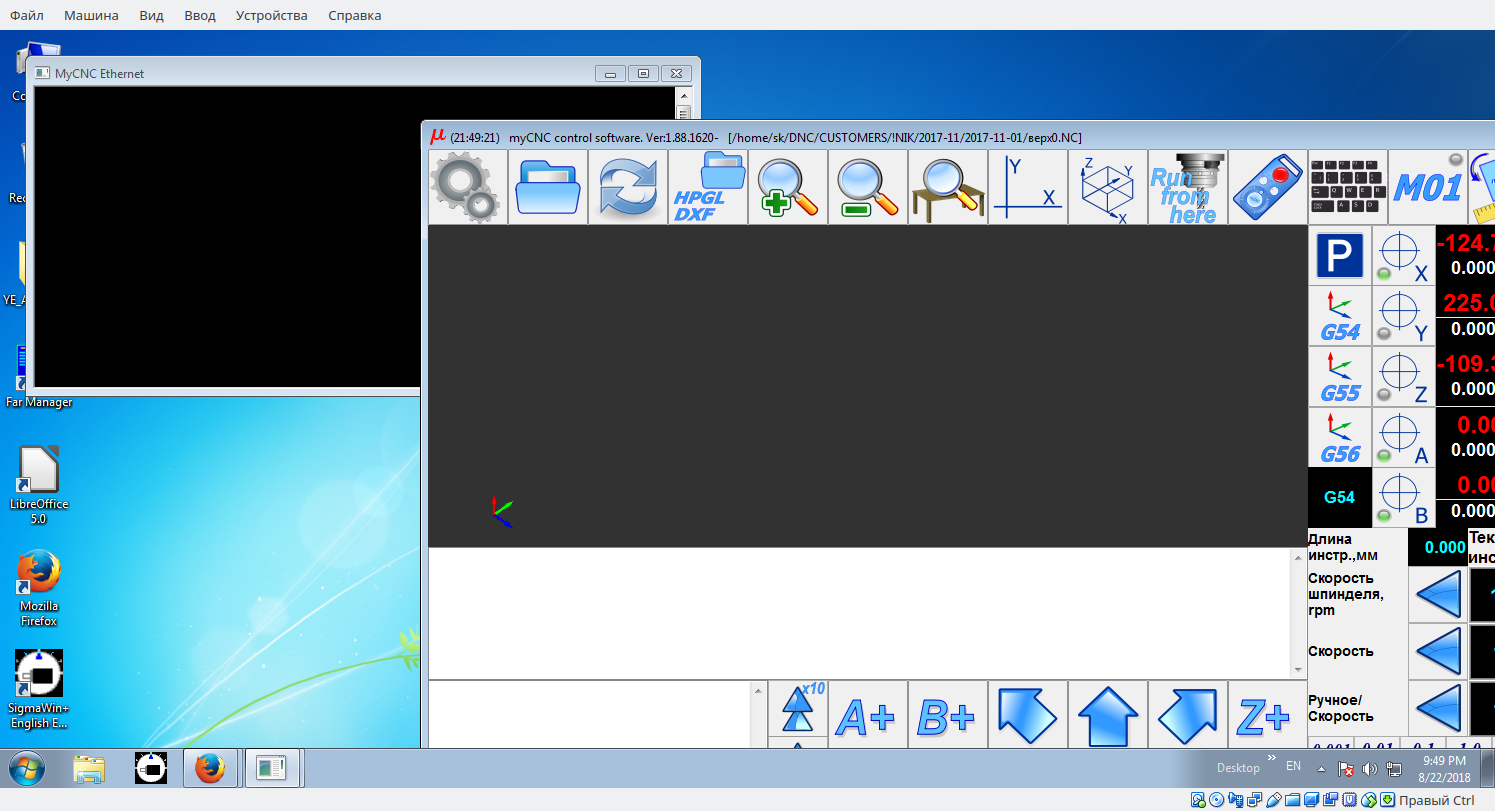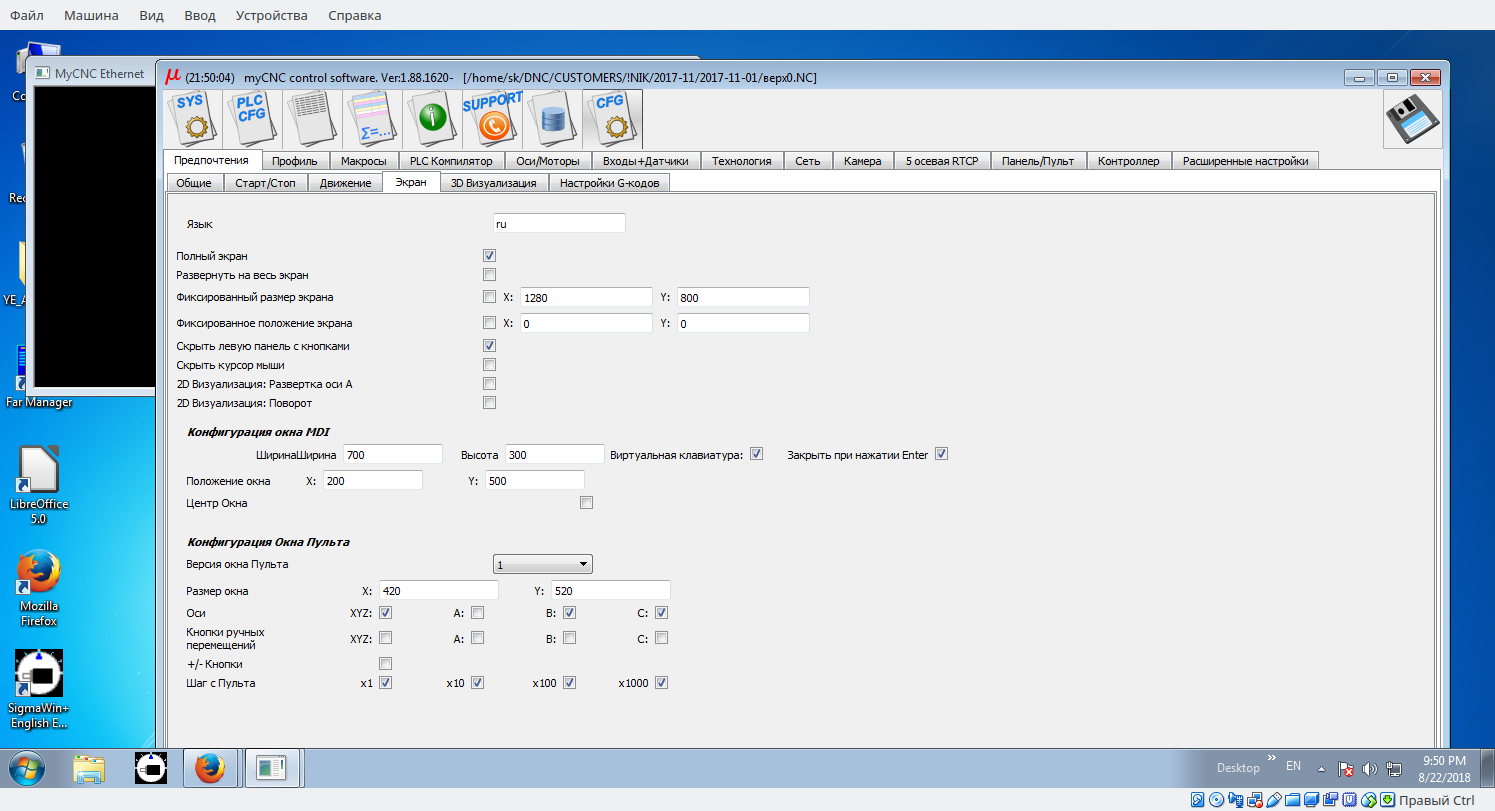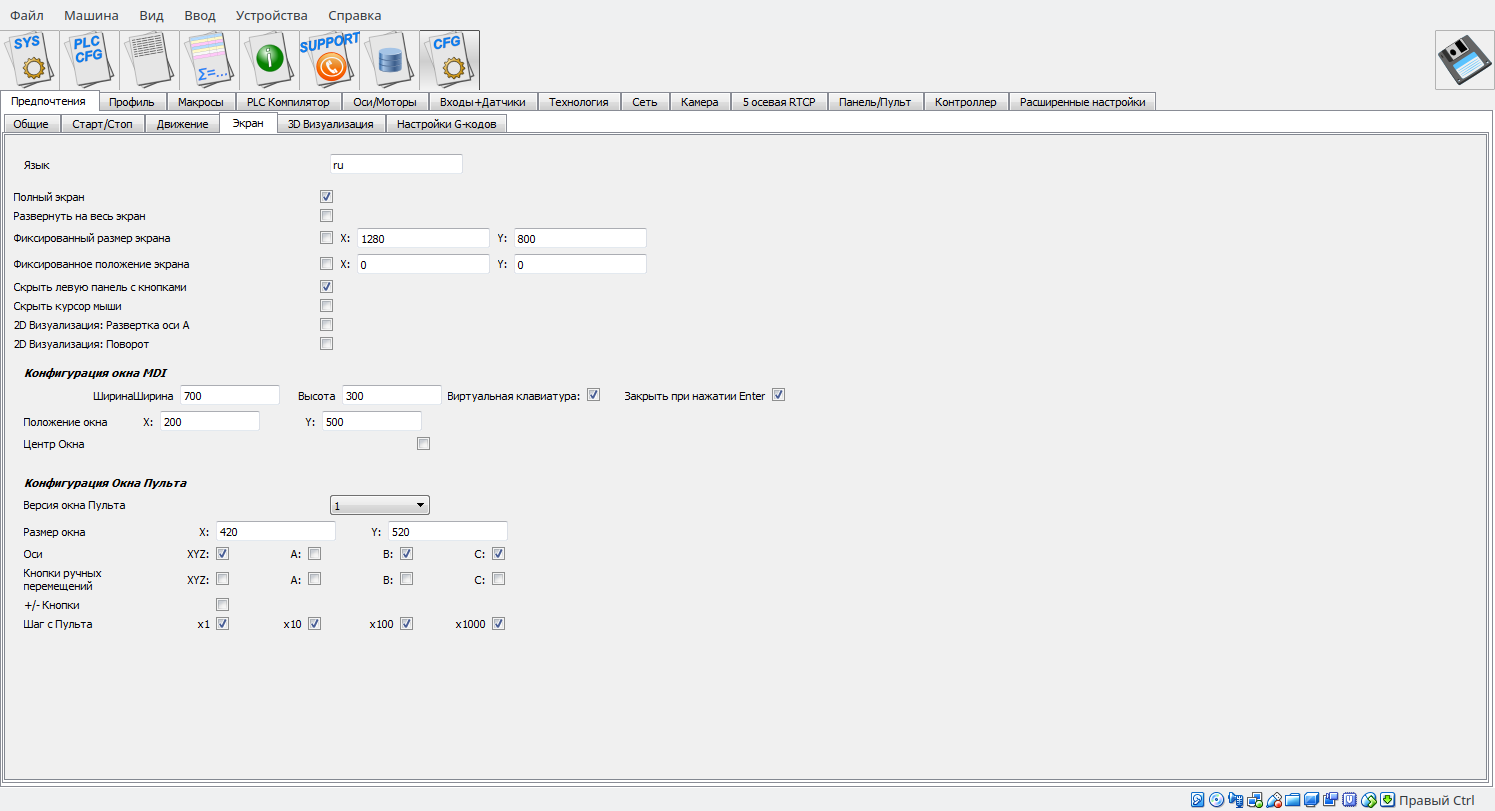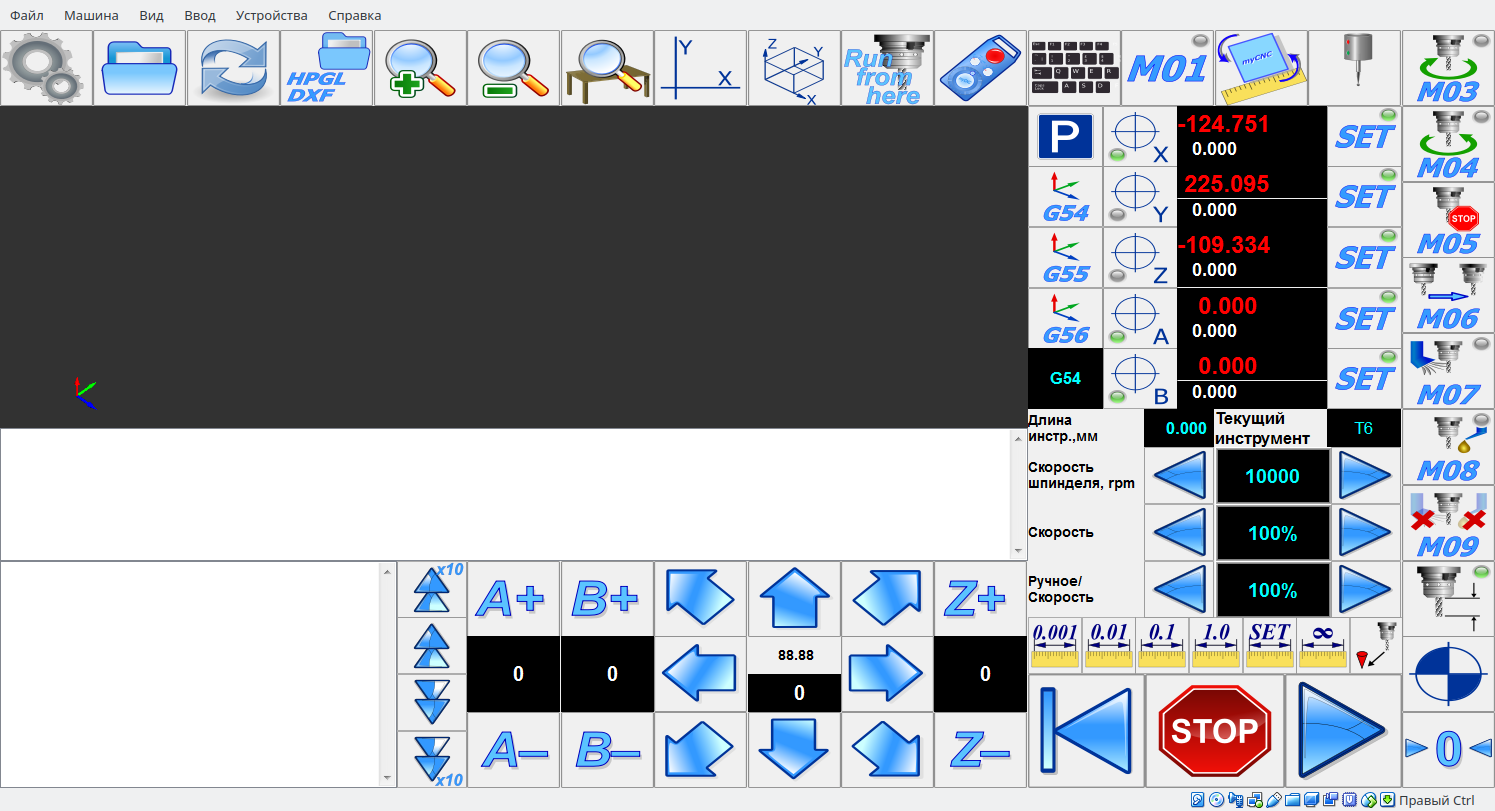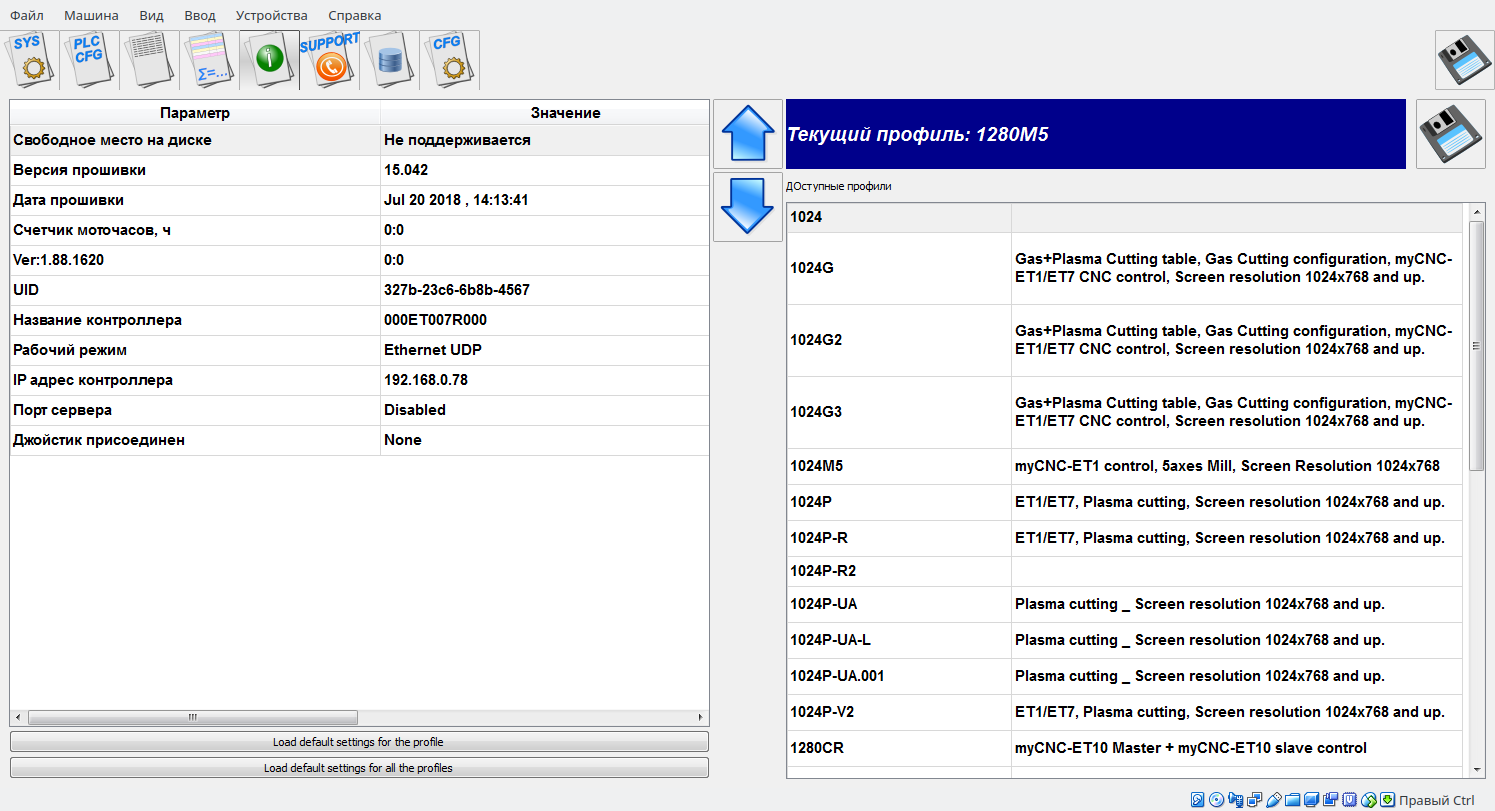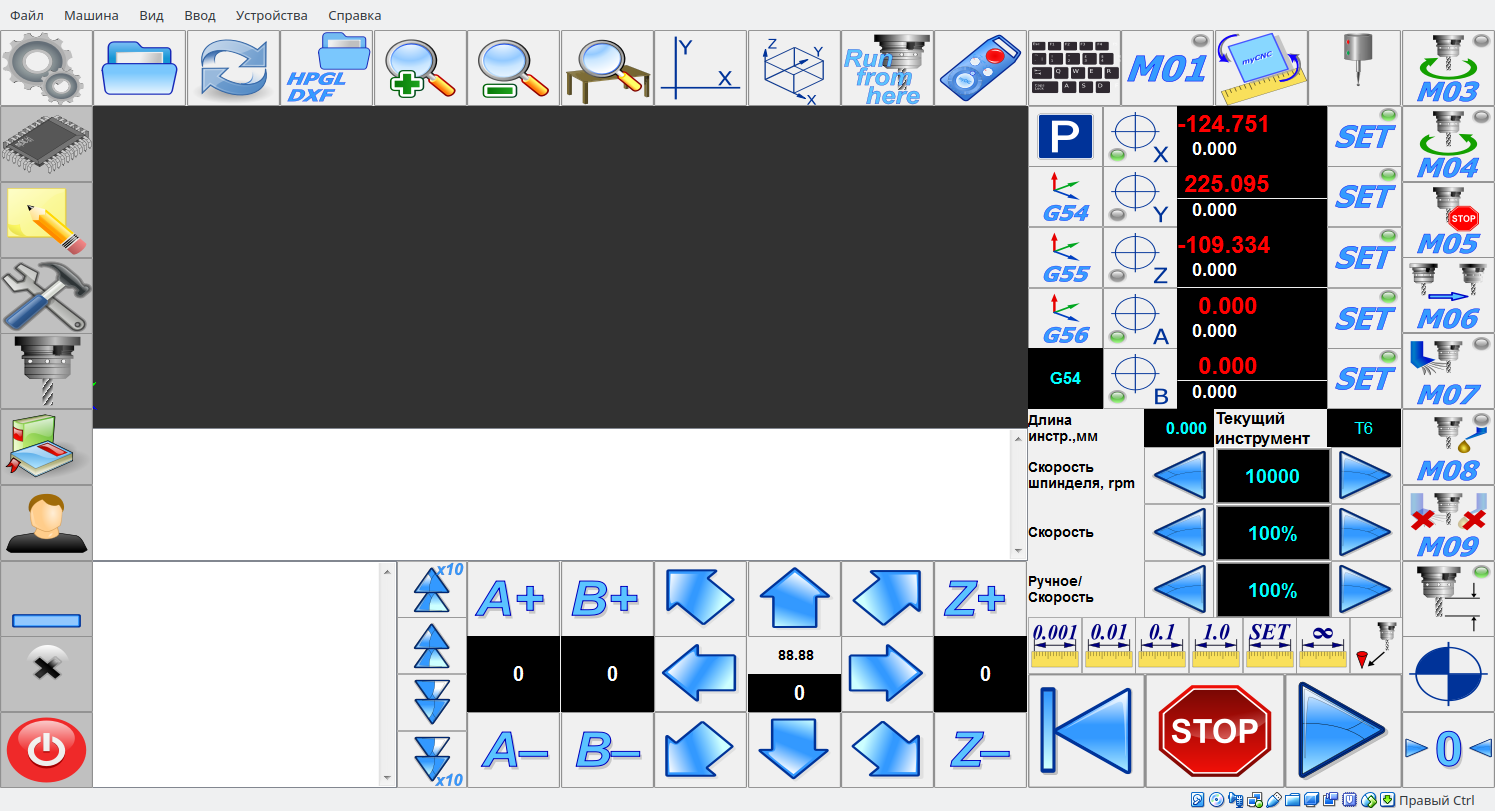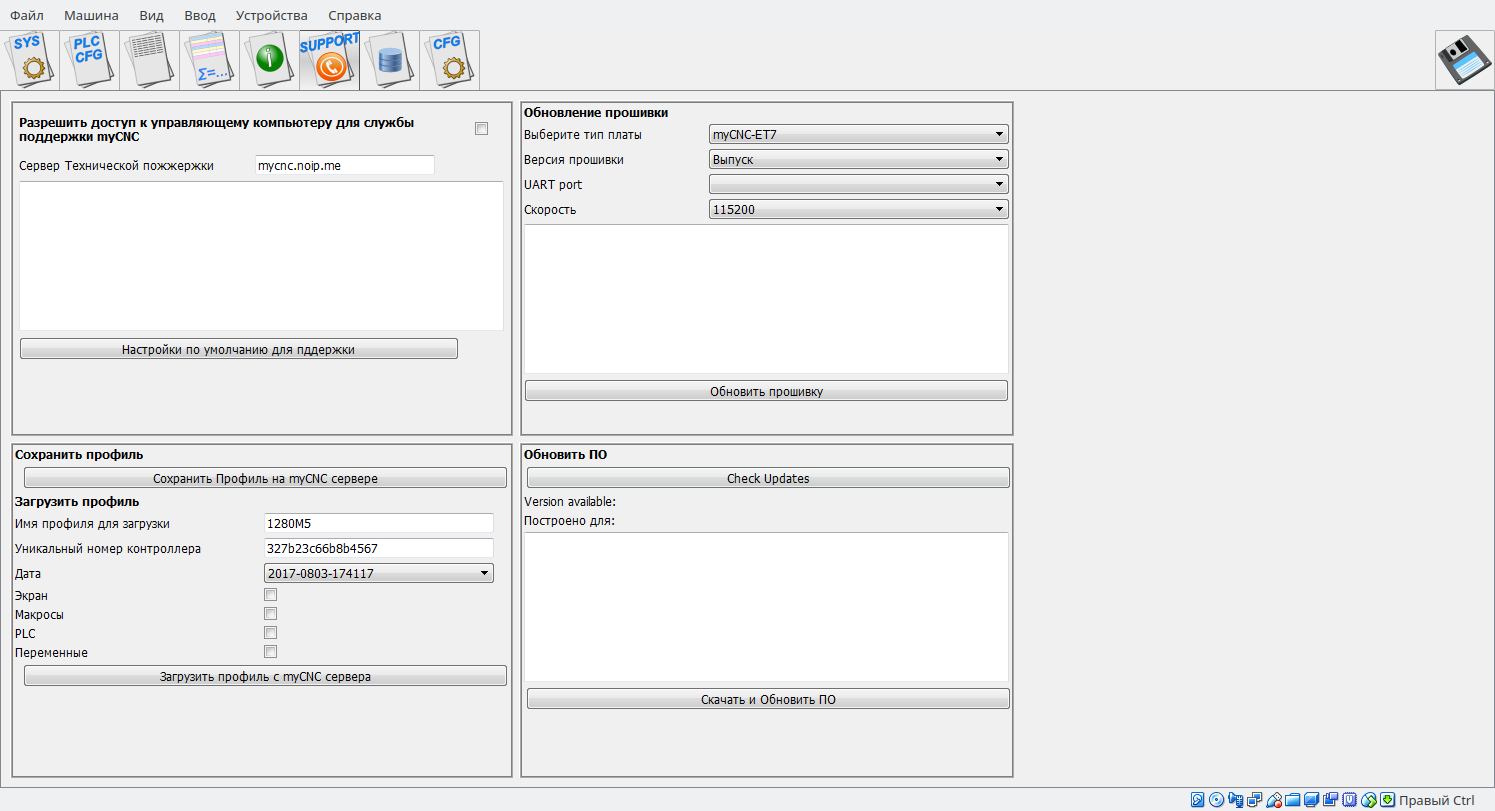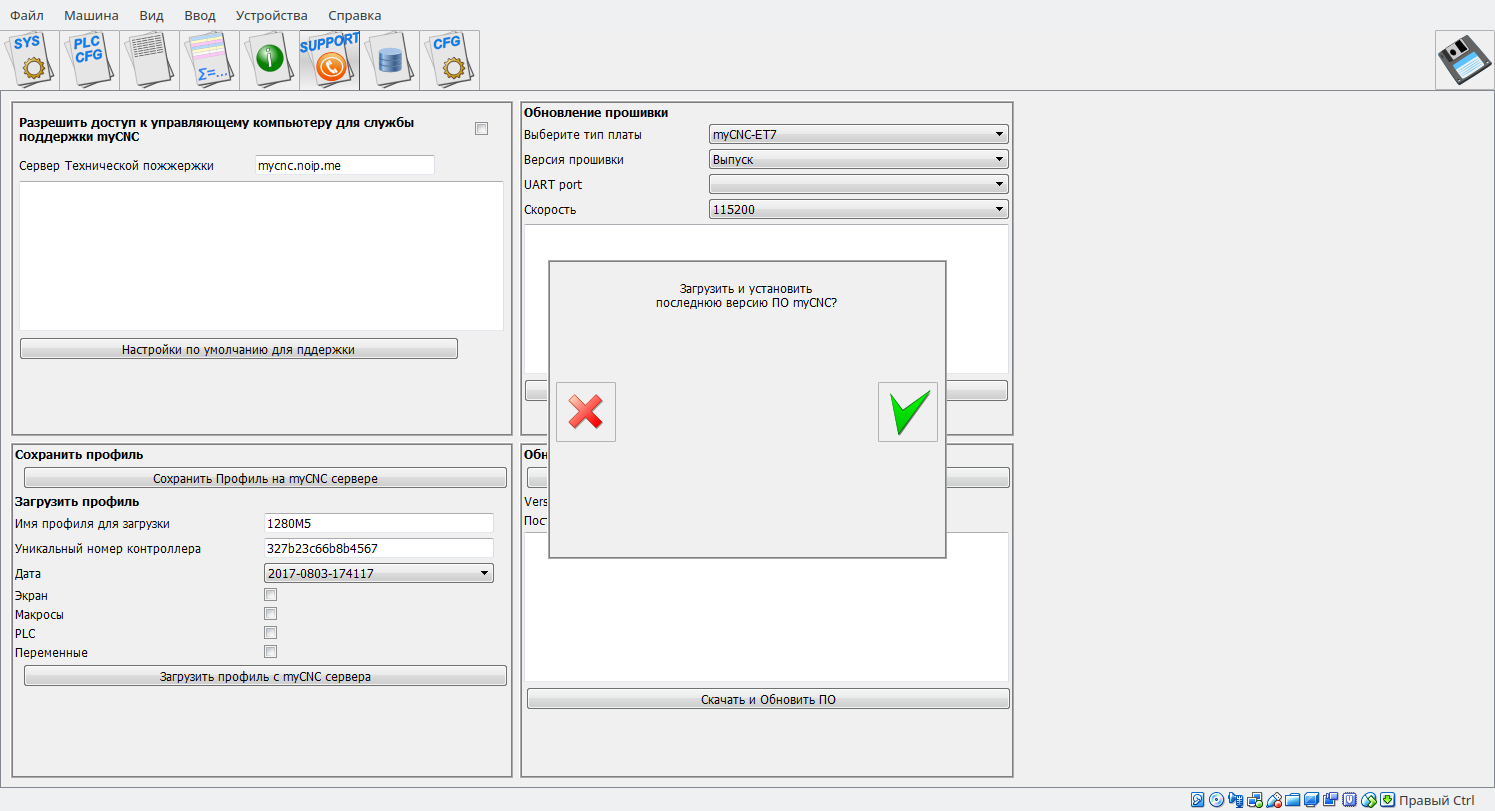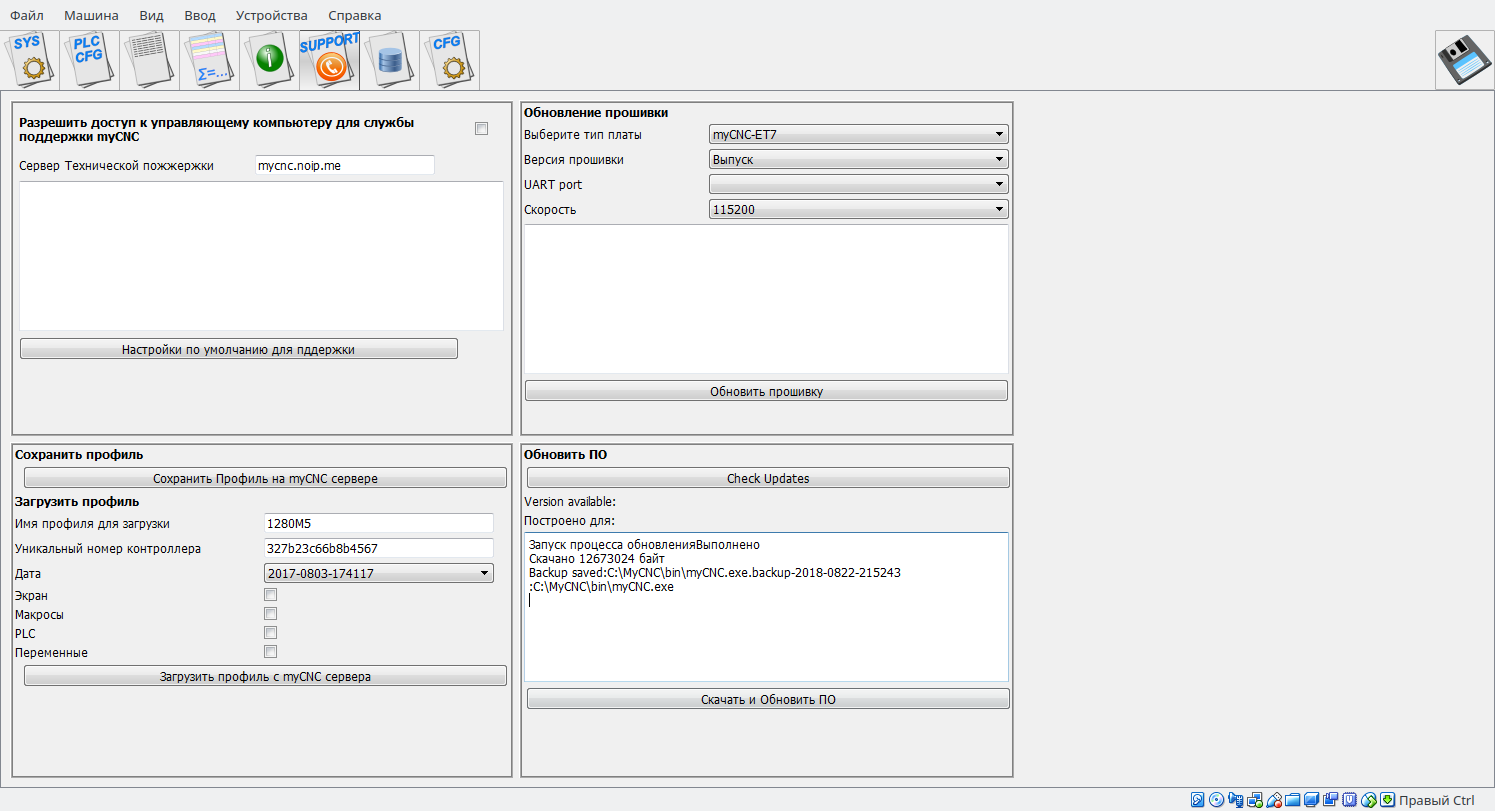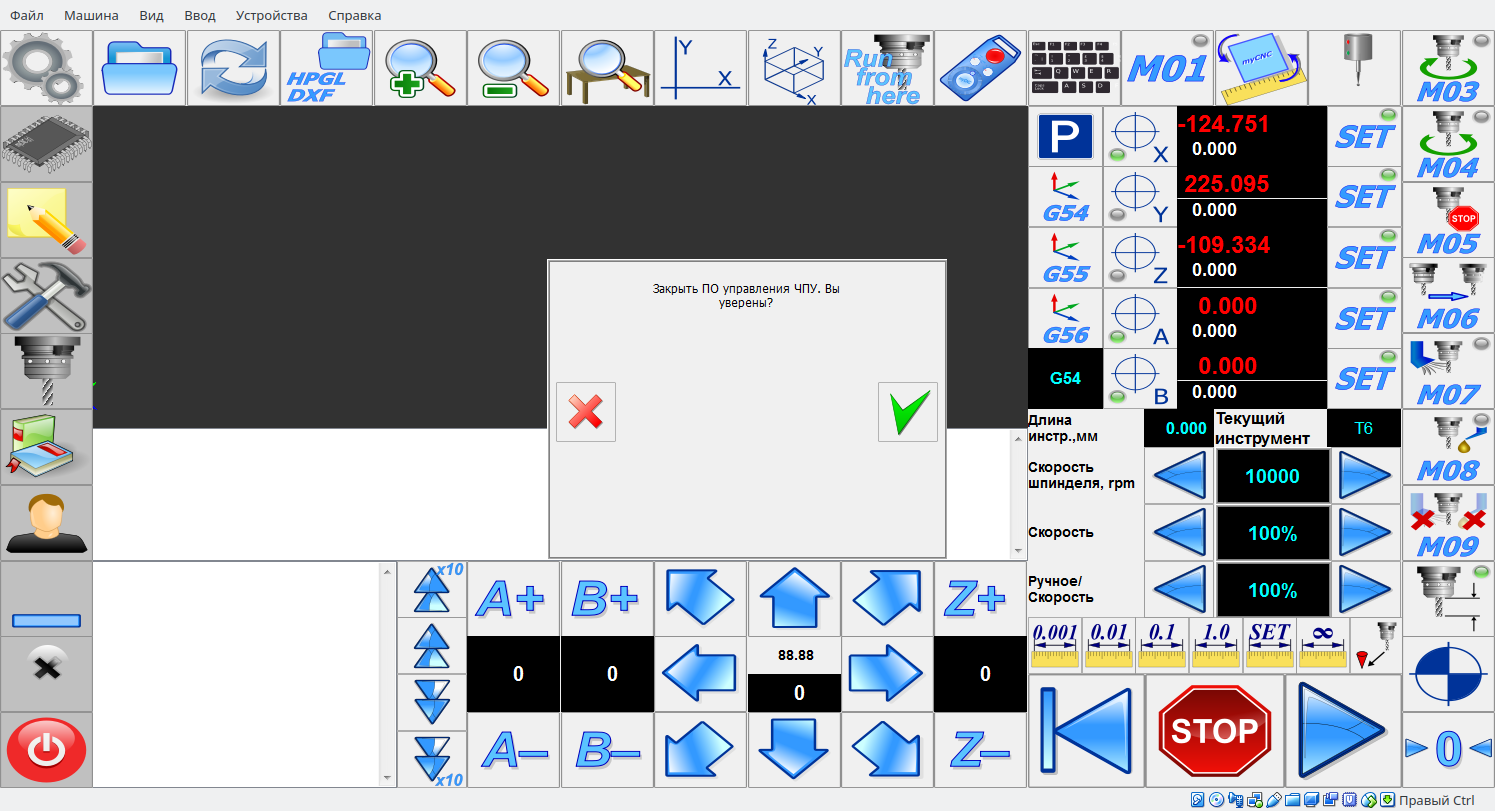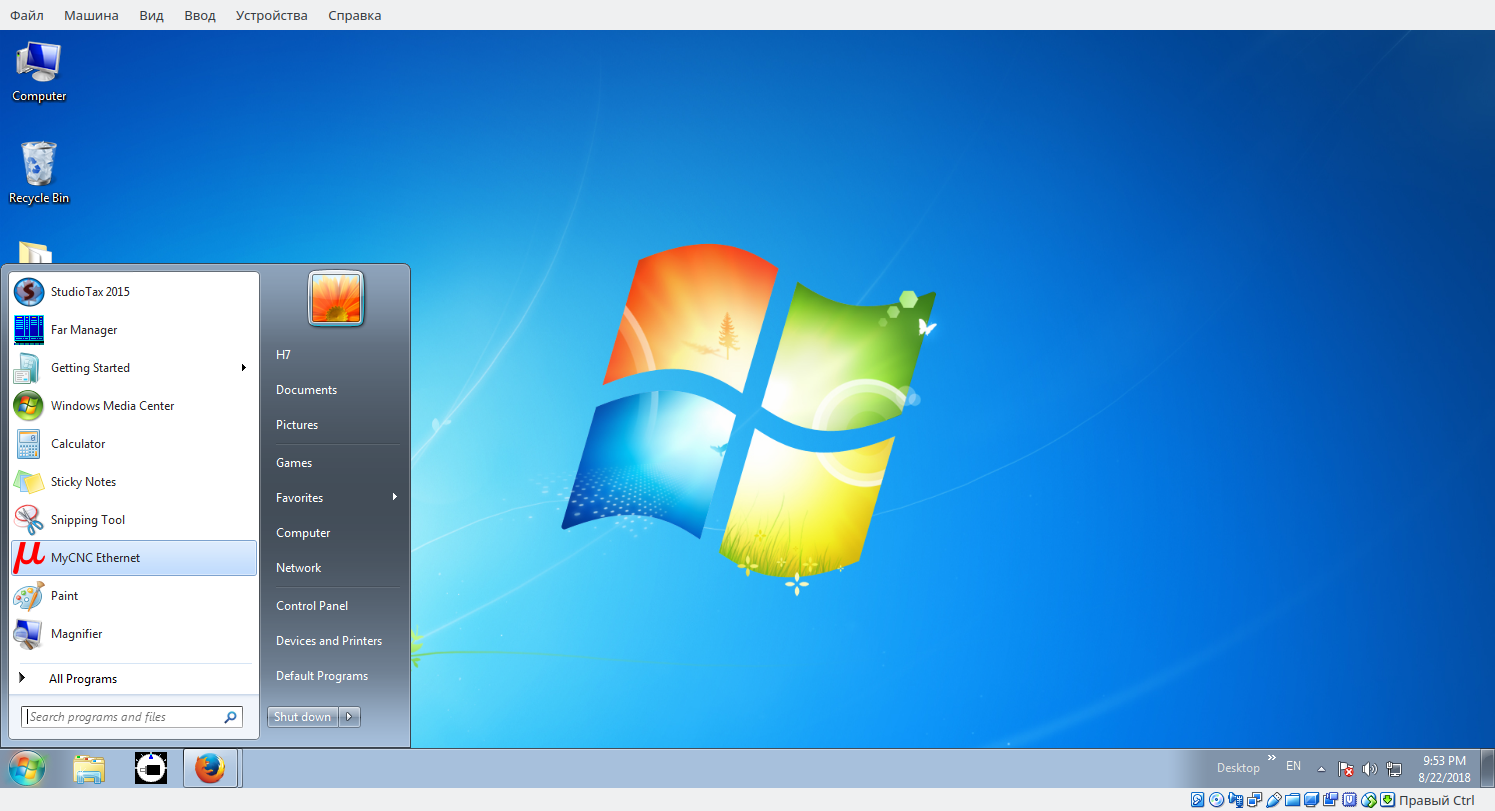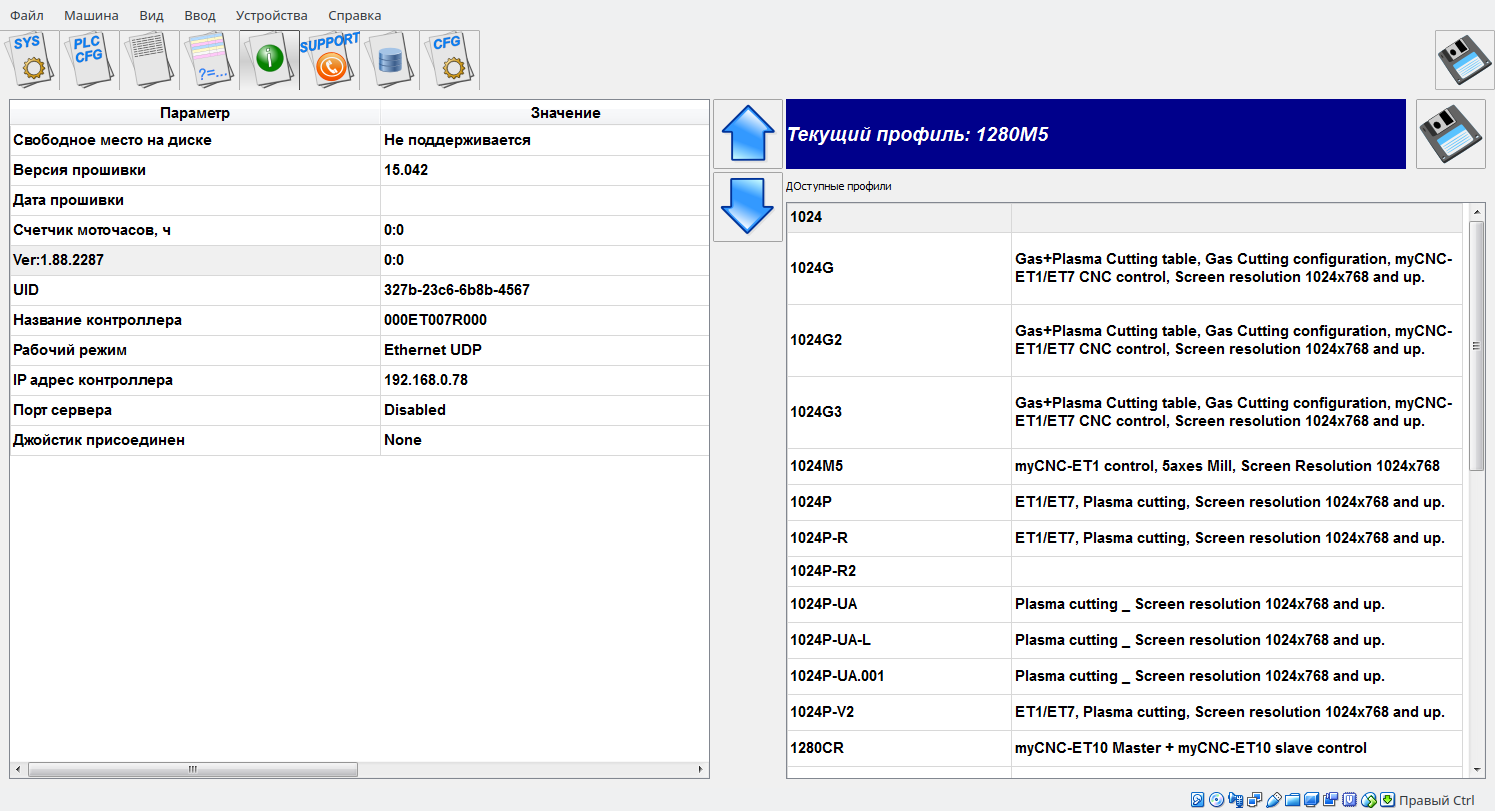MyCNC Software installation for MS Windows
Goto website http://pv-automation.com Download page
Download executable installation file for Windows
Save the file to disk
Run the file
Continue installation
Accept the licence agreement
Accept a default folder (C:\MyCNC for 32-bit version)
Press Install
Installation progress
When installation finished, Gotto the Application menu, find and start “MyCNC Ethernet” Icon
Choose profile to load (“1280M5” on the screenshot)
Press Save to save this profile as default
Press OK, myCNC Software will start
Goto Screen menu, Set the “Full Screen” checkbox.
Press Save.
Check the main screen in Full Screen mode
Goto Information widget and check the Software version
Goto Support widget
Press Update the software button
Confirm updates
Restart the software. Press Close software button, confirm exit
And Run it again
Check the vesron updated