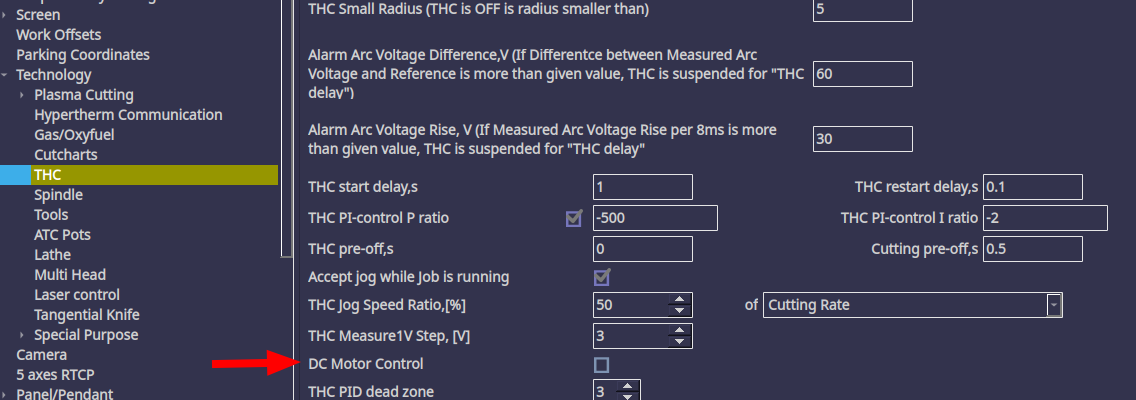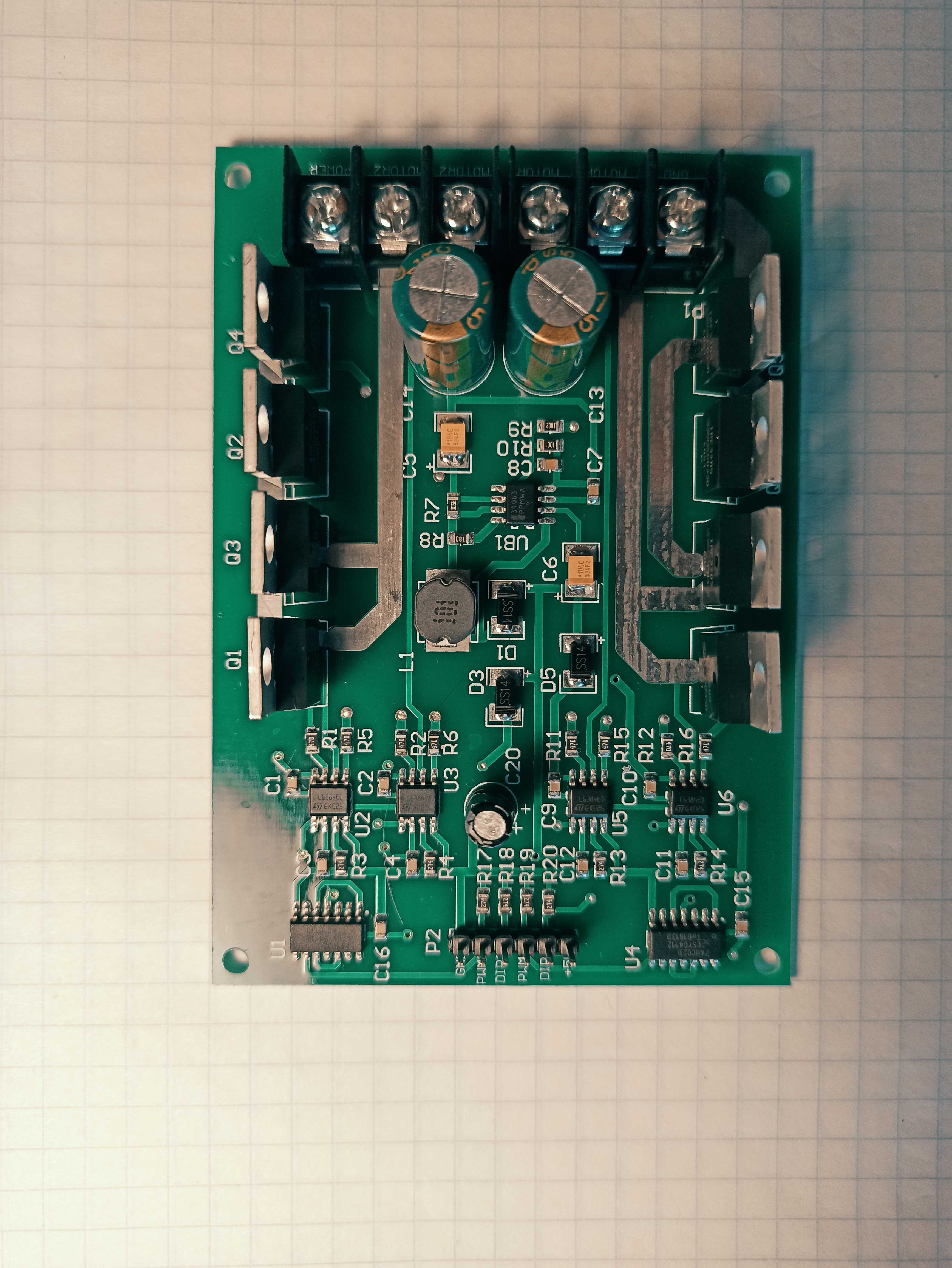Table of Contents
DC Motor Control
DC motor control is implemented in myCNC software, and it useful for certain hardware such as the affordable THC lifters used on certain systems:
To turn on DC motor control, head into Settings → Config → Technology → THC, and enable the DC Motor Control option:
When the checkbox is enabled, the Z+ and Z- buttons send commands to turn on the DC motor instead of controlling the Z axis via pulse-dir. This is also relevant in situations where it appears that the the pulse-dir Z axis does not move and the coordinates do not change despite pressing the buttons - it is then necessary to check whether this option has been incorrectly left enabled.
Pictured below is the DC motor driver board:
There are two control signals - direction and PWM voltage (speed) reference signal.
Gvariables used for DC control
| Name | Global variable | Description |
|---|---|---|
| GVAR_SET_THC_PWM | 8970 | Set a PWM number to work with the DC motor |
| Value assigned to variable | ||
| 0 | Disable (switch to regular pulse-dir axis) | |
| 1 | Enable PWM1 | |
| 2 | Enable PWM2 | |
| 3 | Enable PWM3 |
| Name | Global variable | Description |
|---|---|---|
| GVAR_SET_THC_PWM_Dir | 8971 | Set a DIR signal number |
| Name | Global variable | Description |
|---|---|---|
| GVAR_SET_DC_MOVE | 8972 | Give a Jog command, with the recorded variable being the movement speed |
| Value assigned to variable | ||
| Positive value | Movement up | |
| Negative value | Movement down | |
| 0 | Stop |