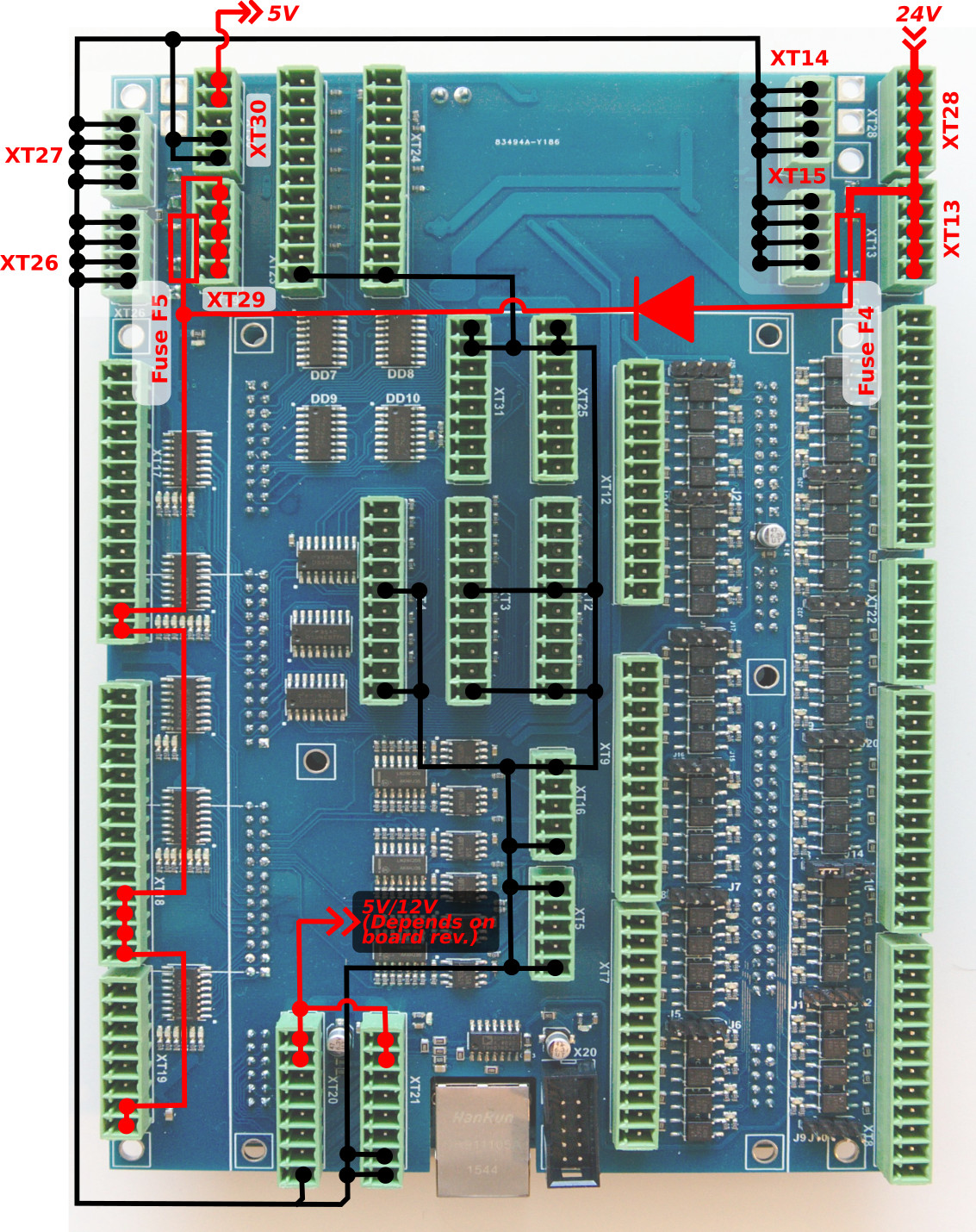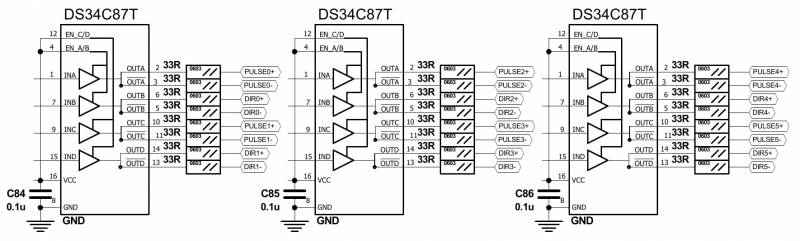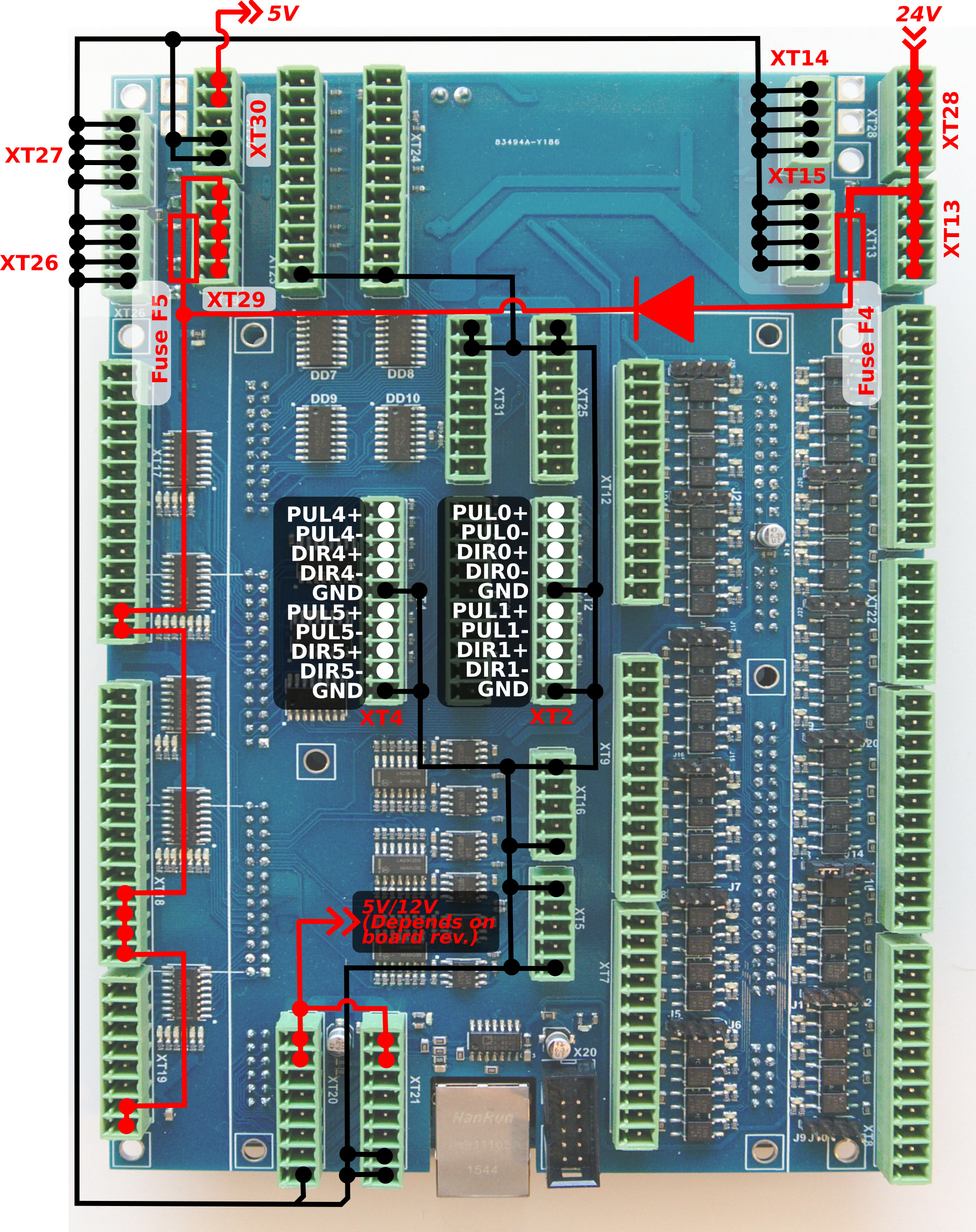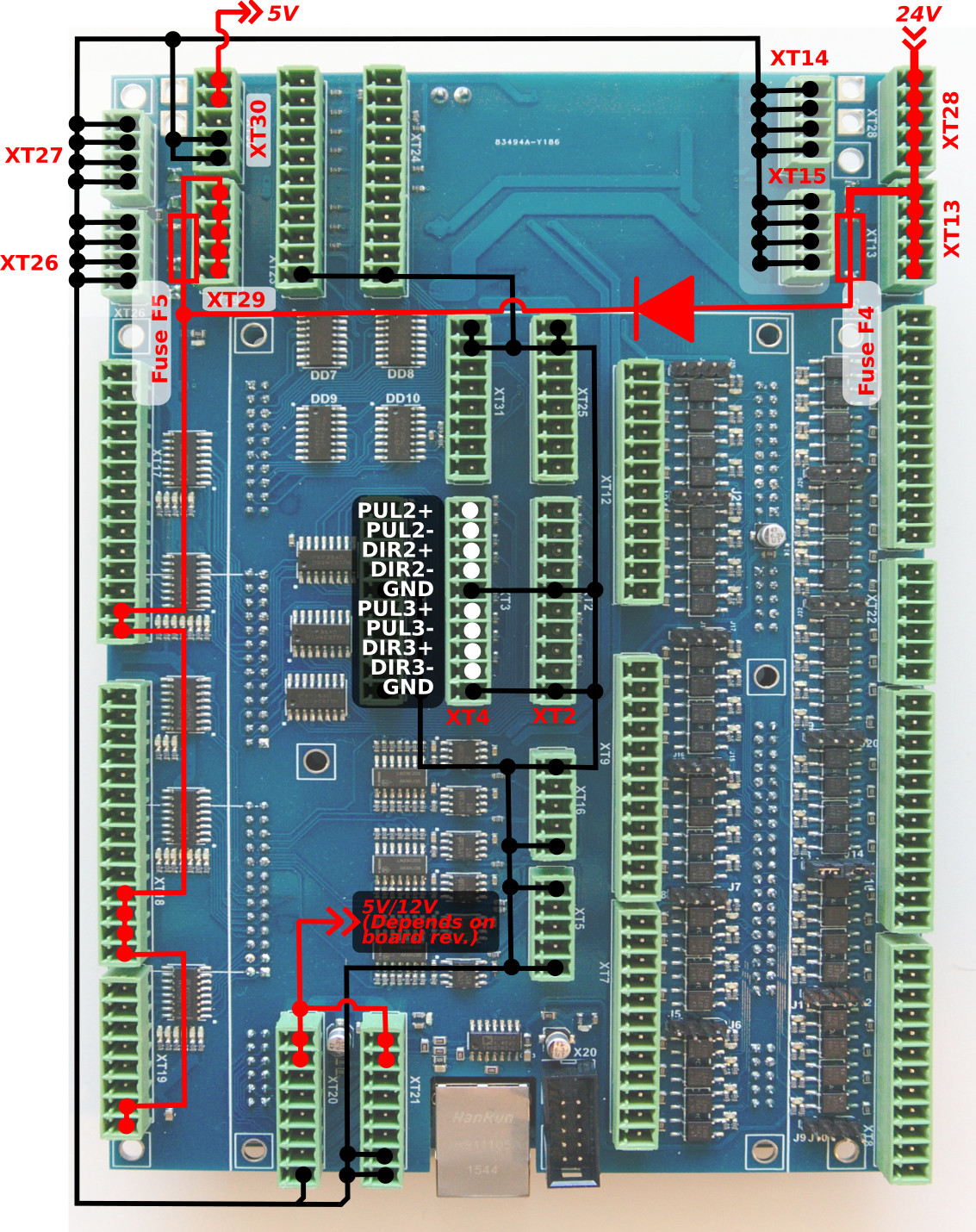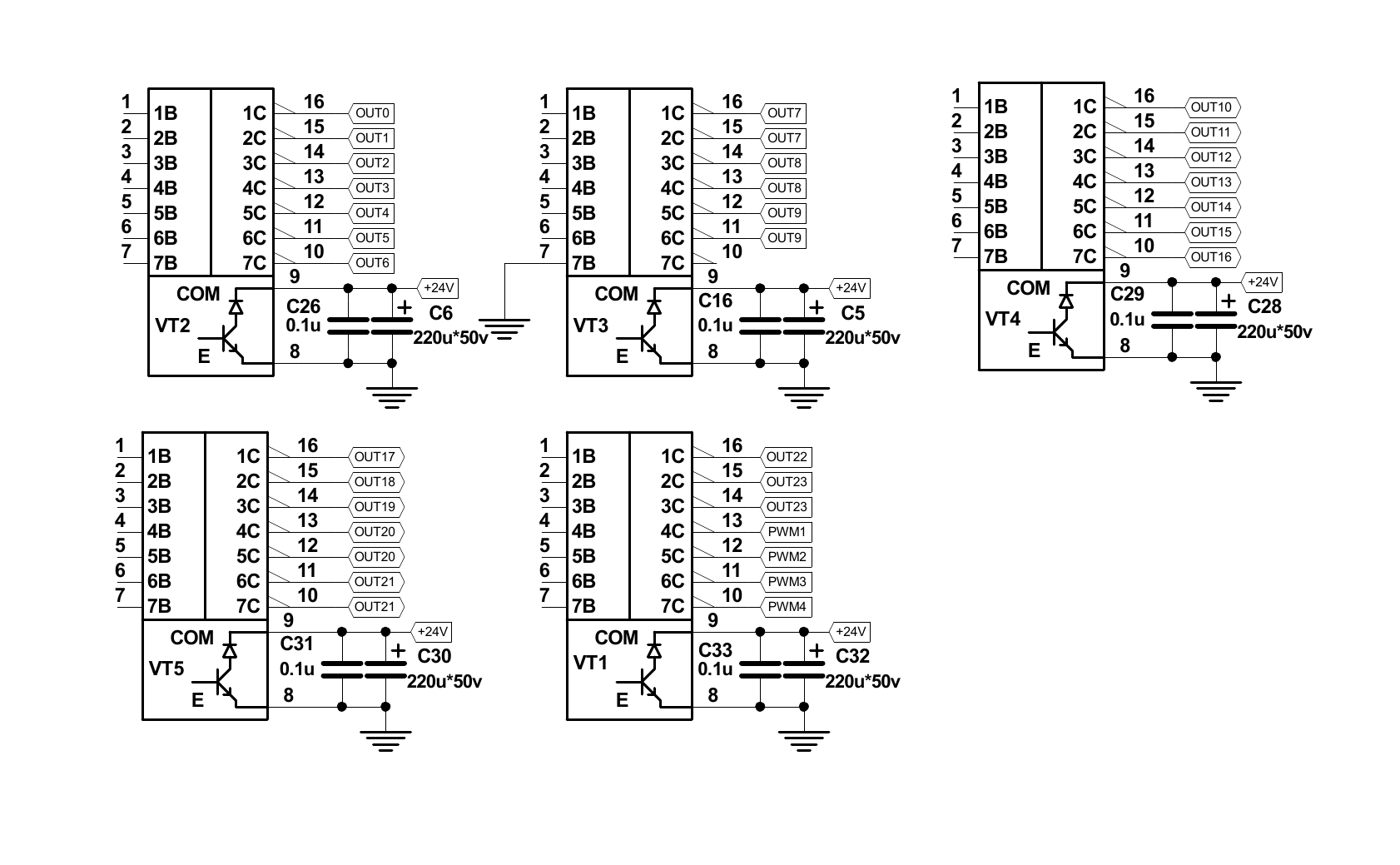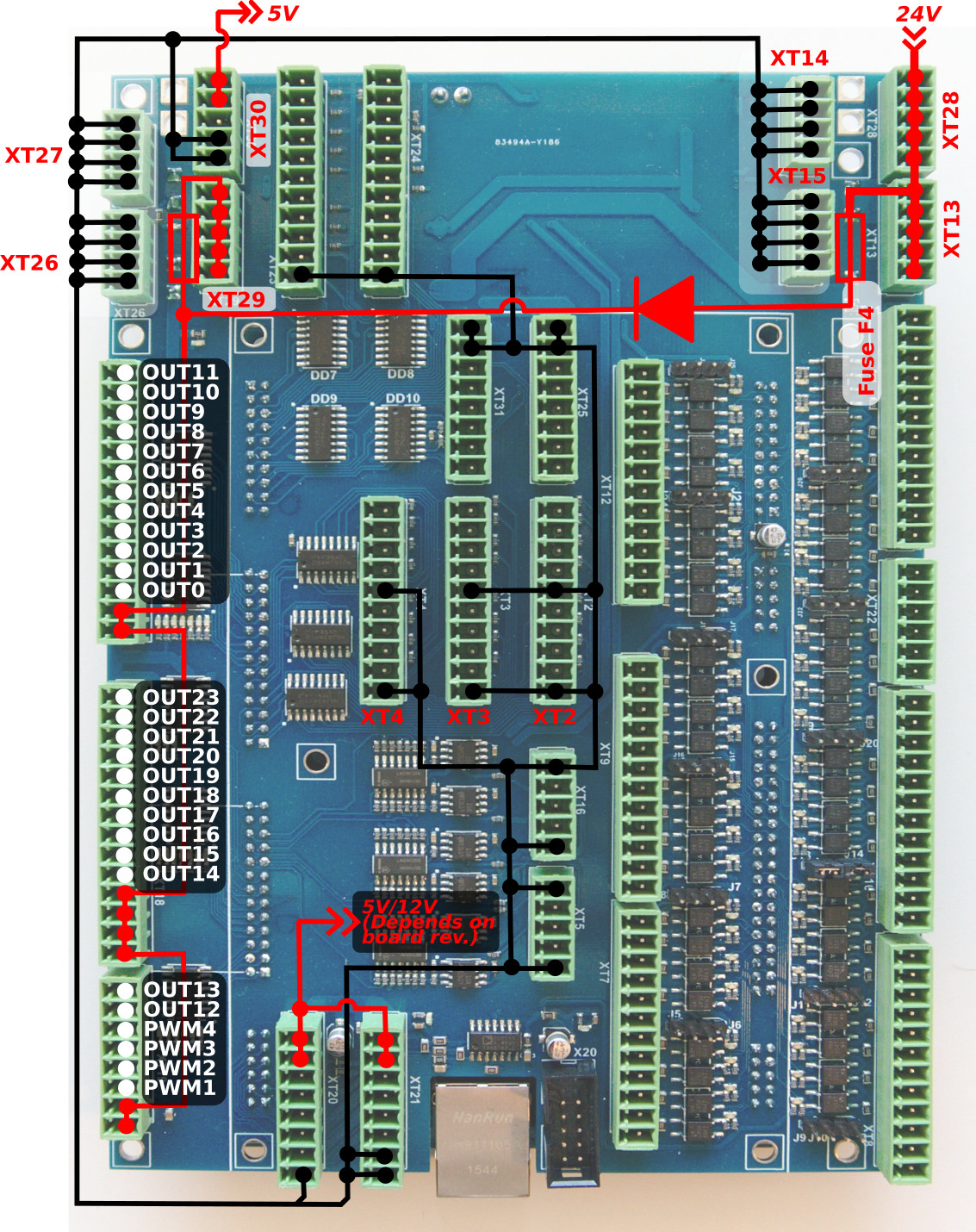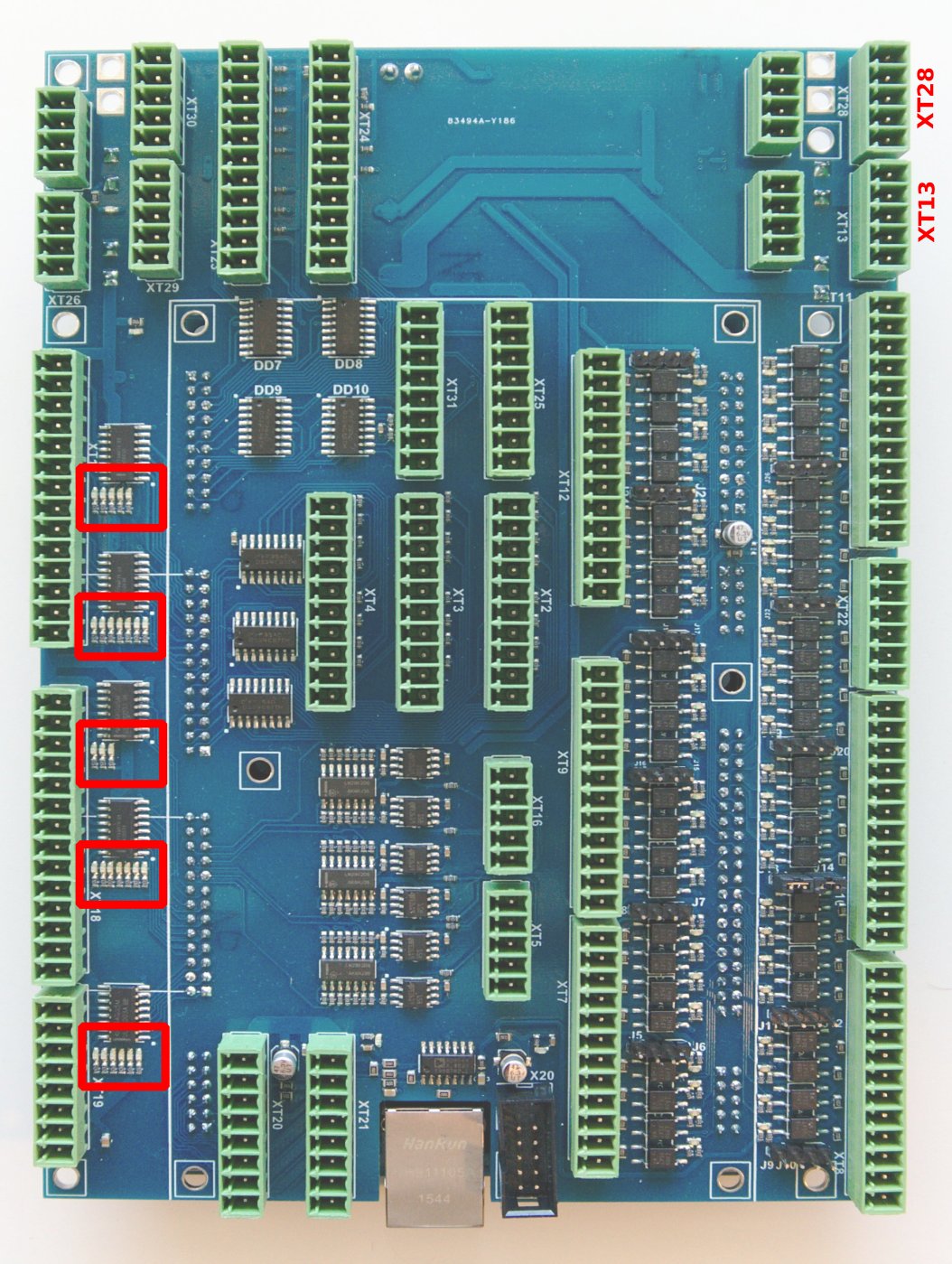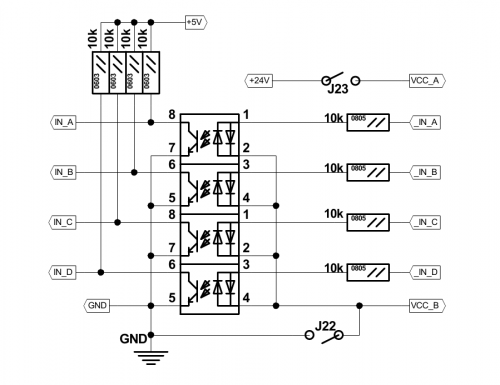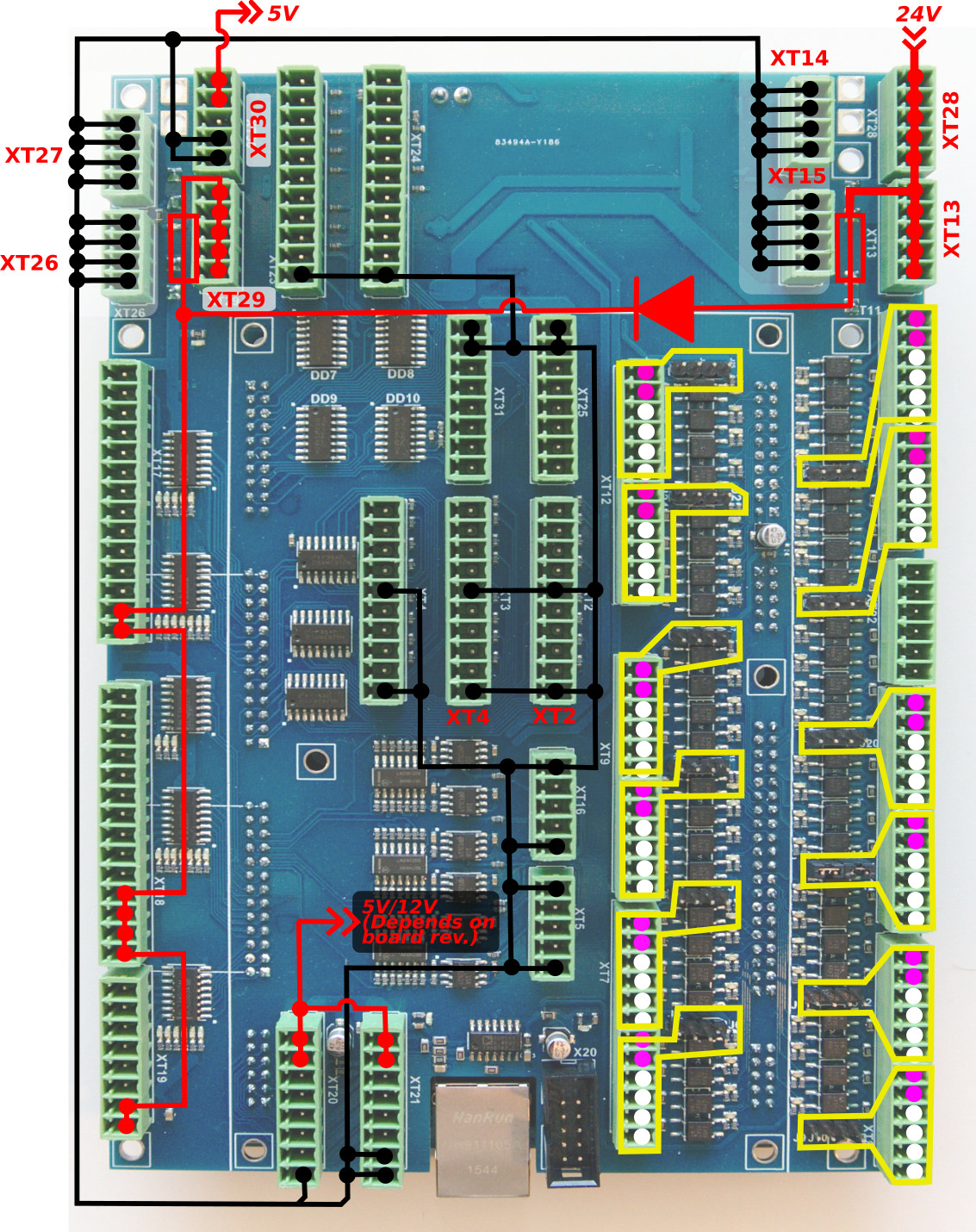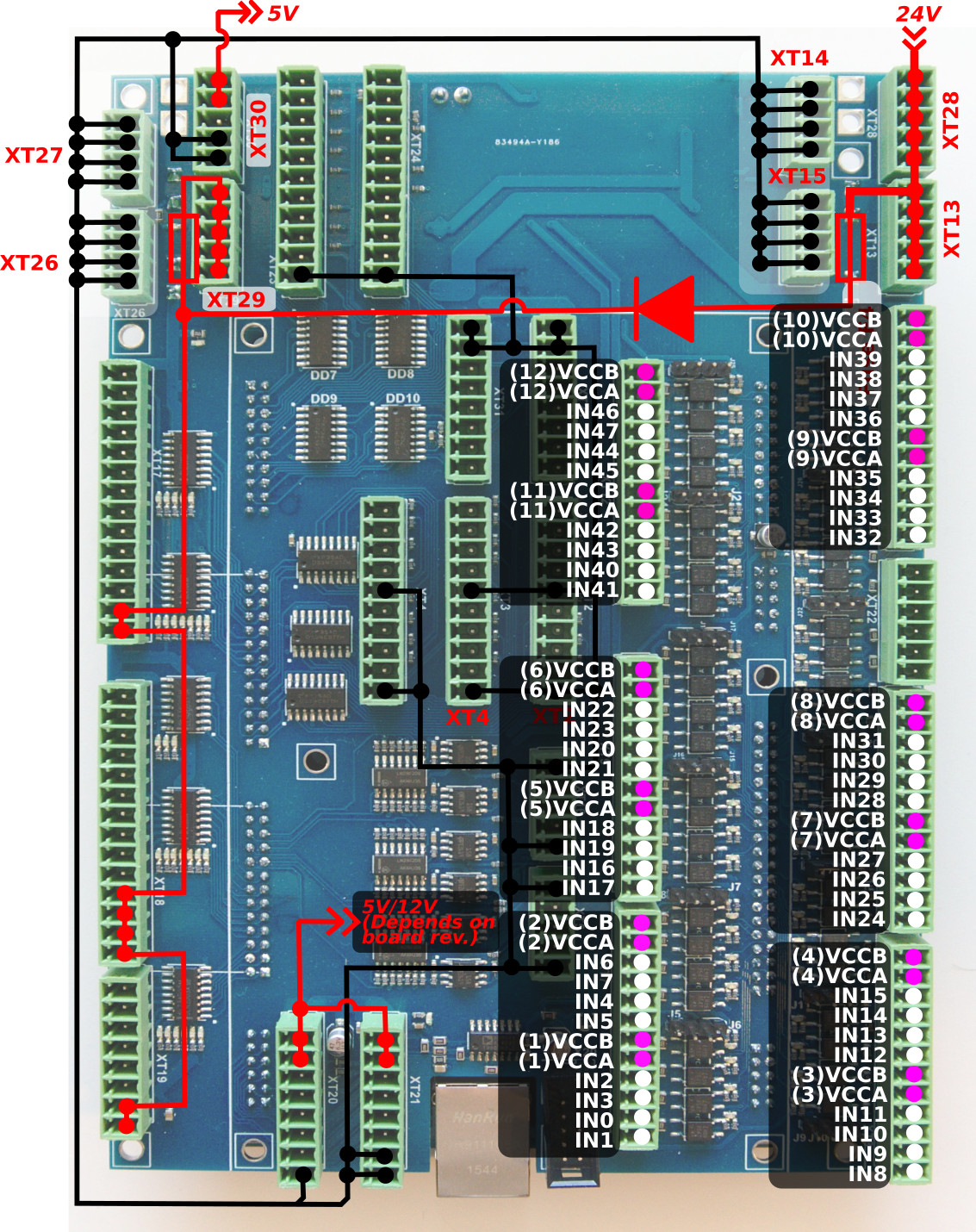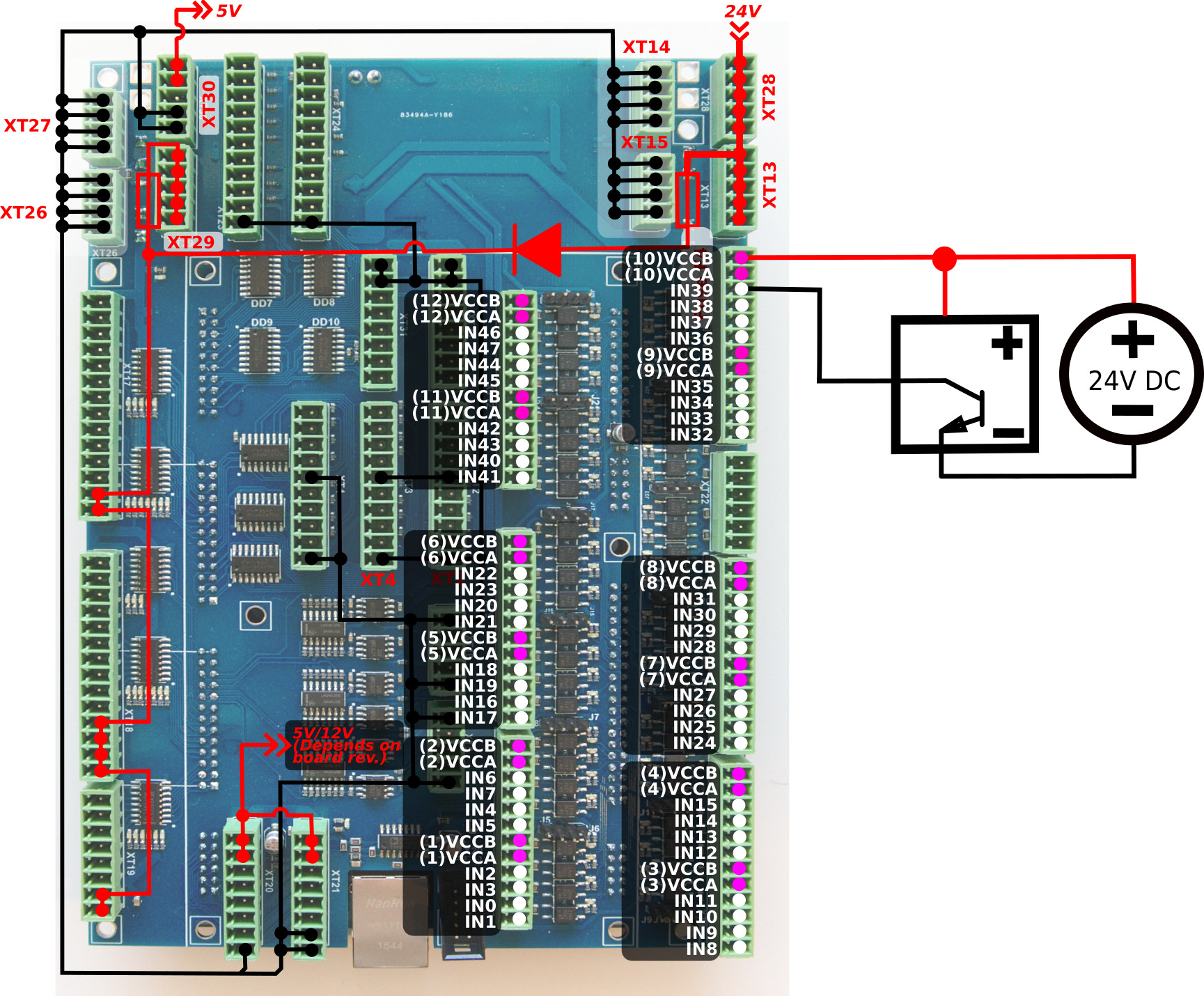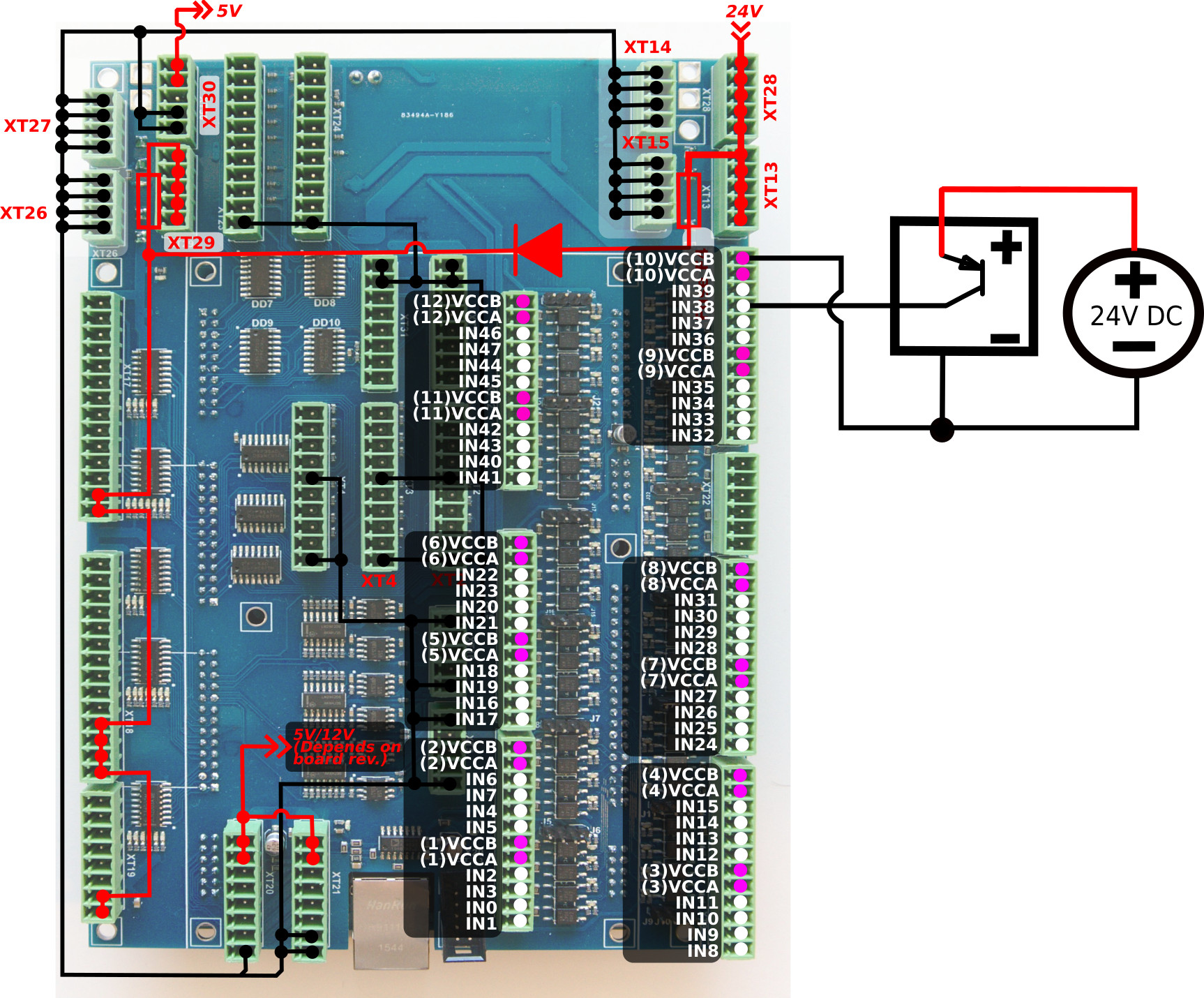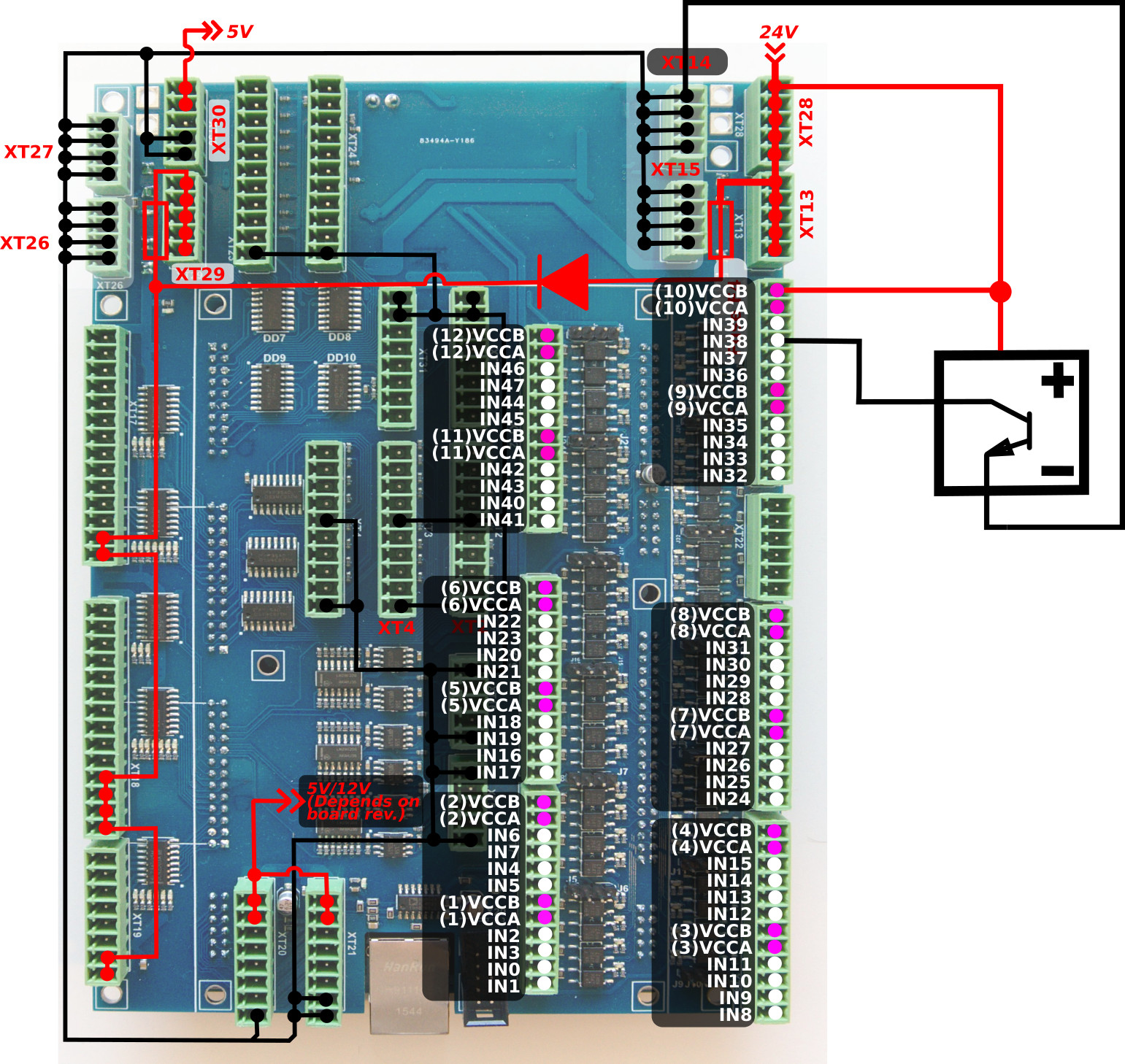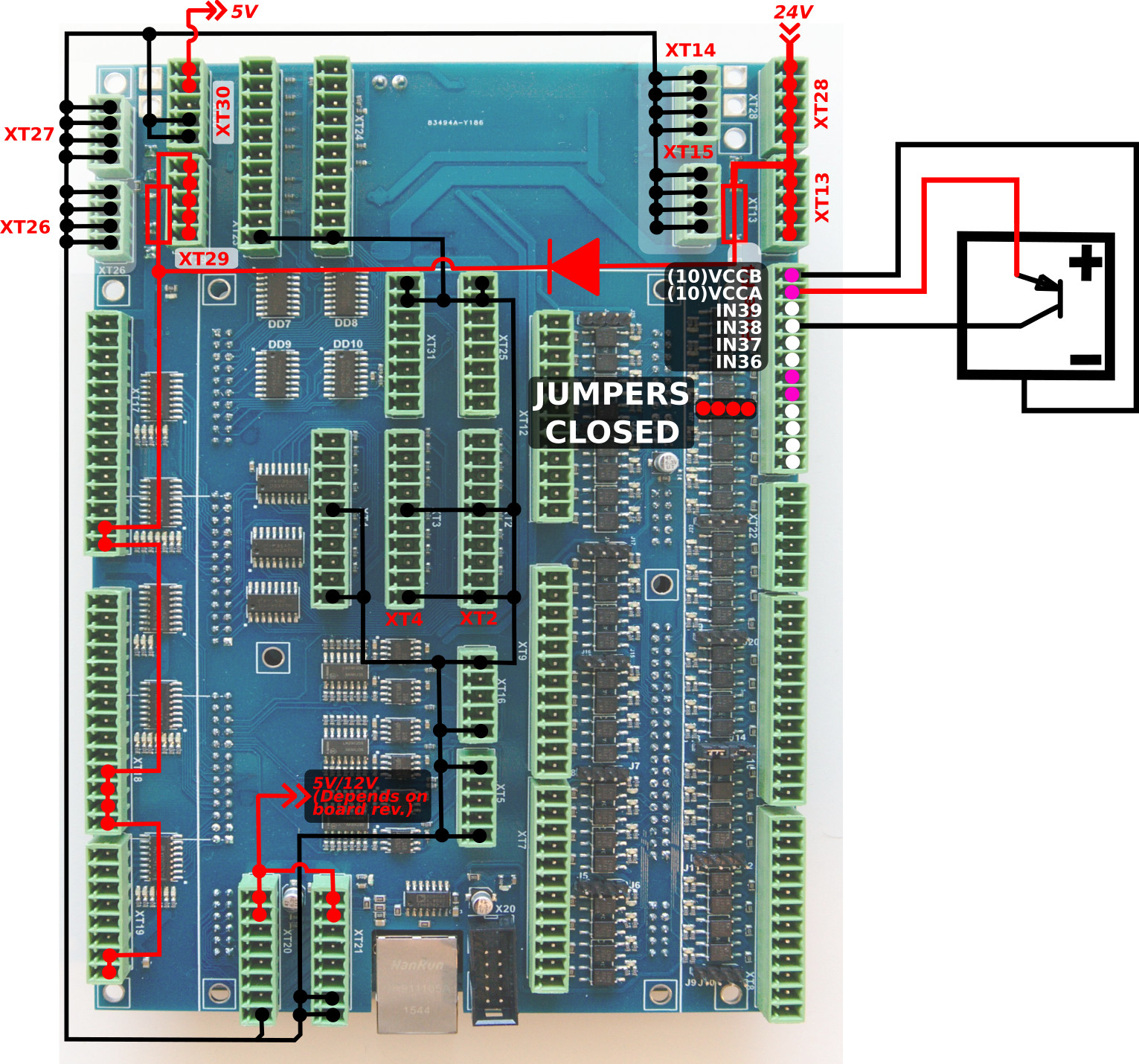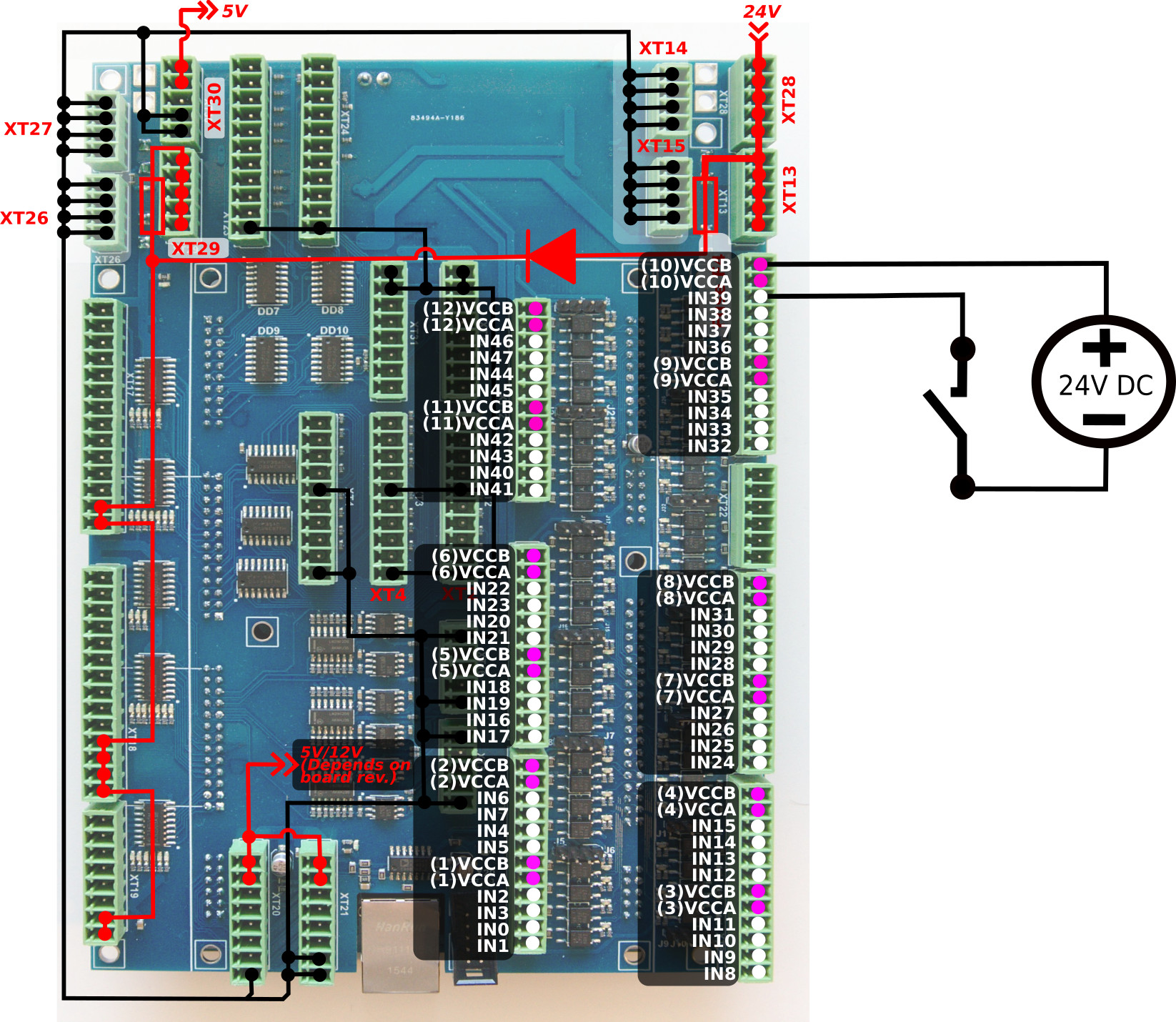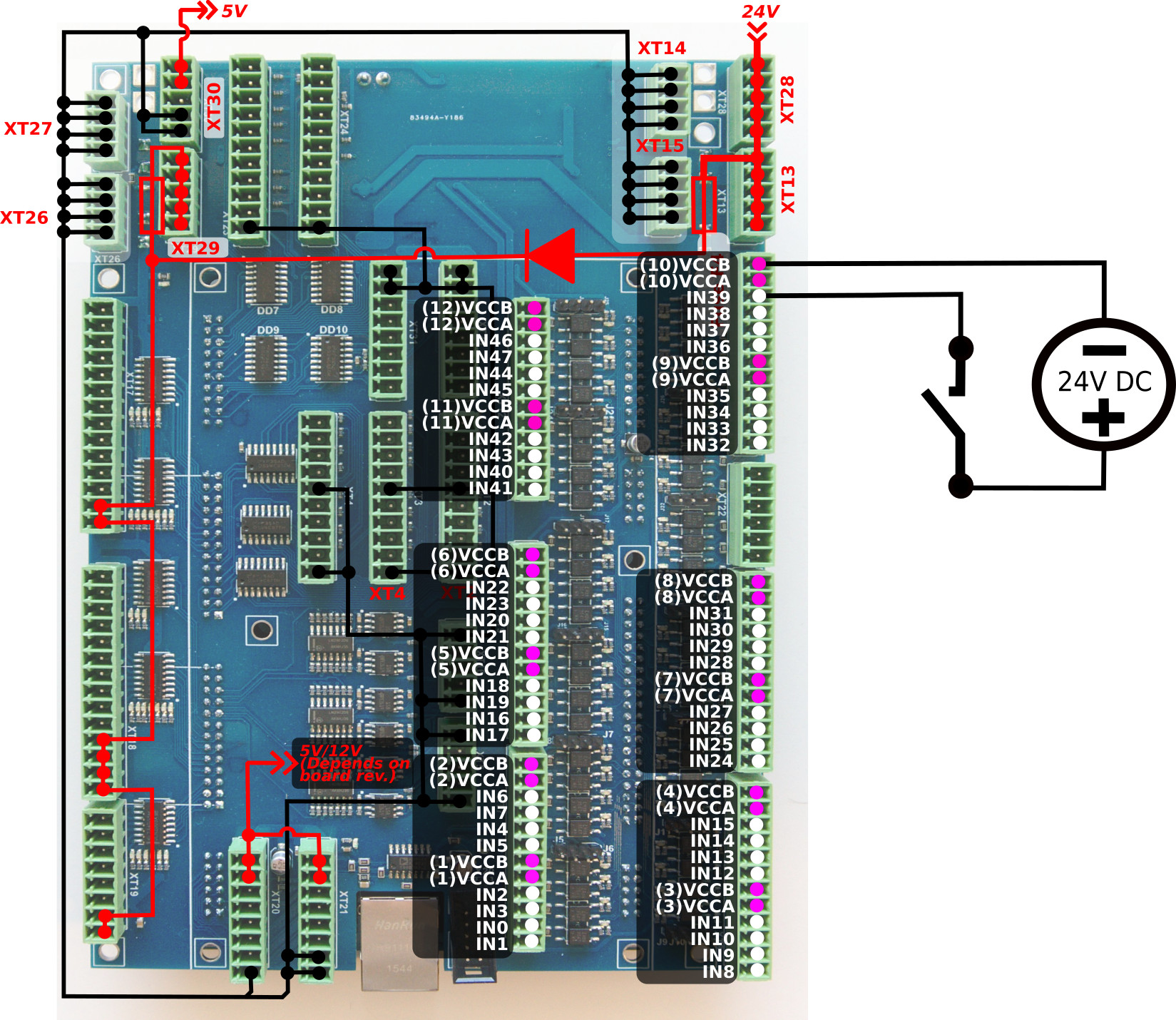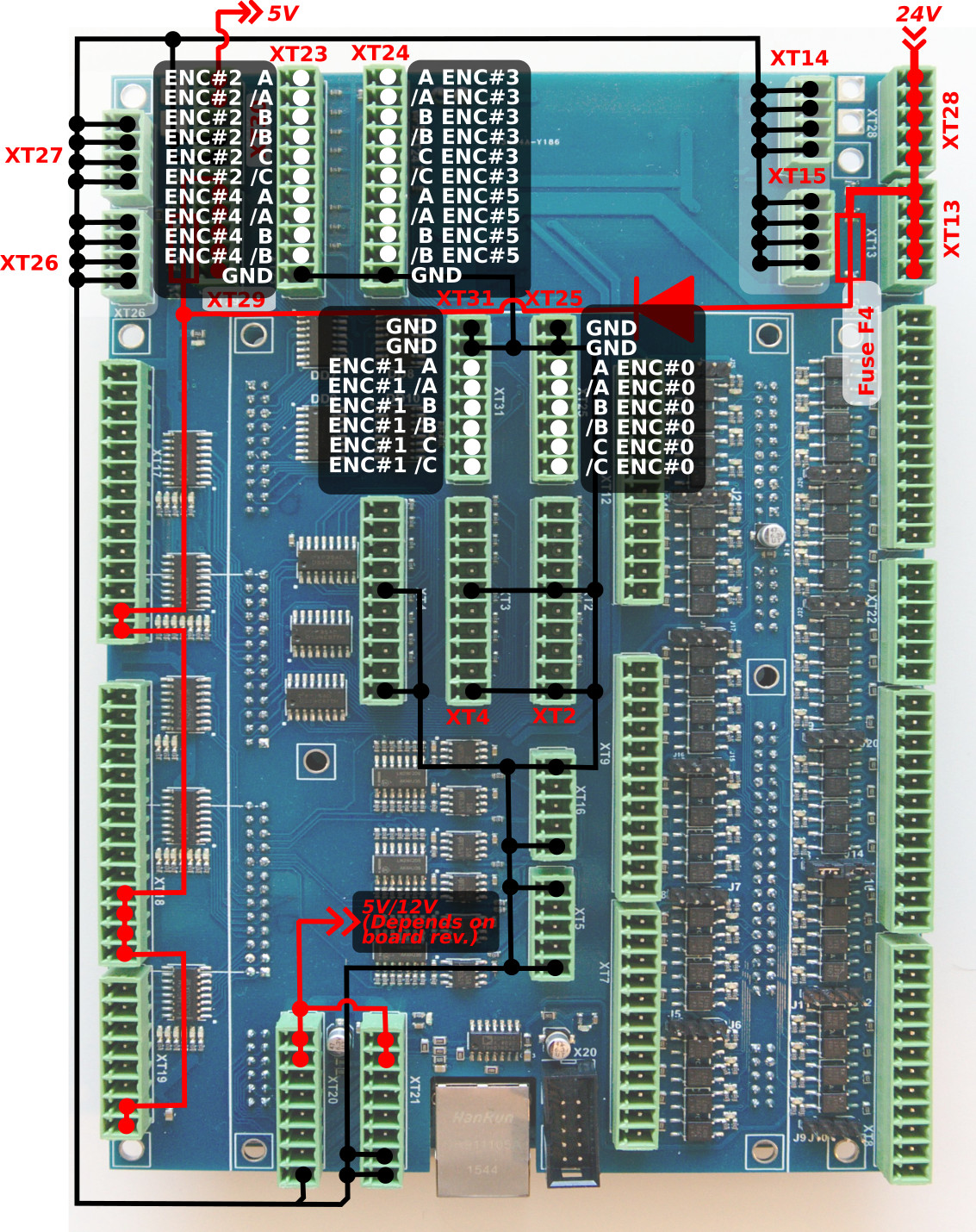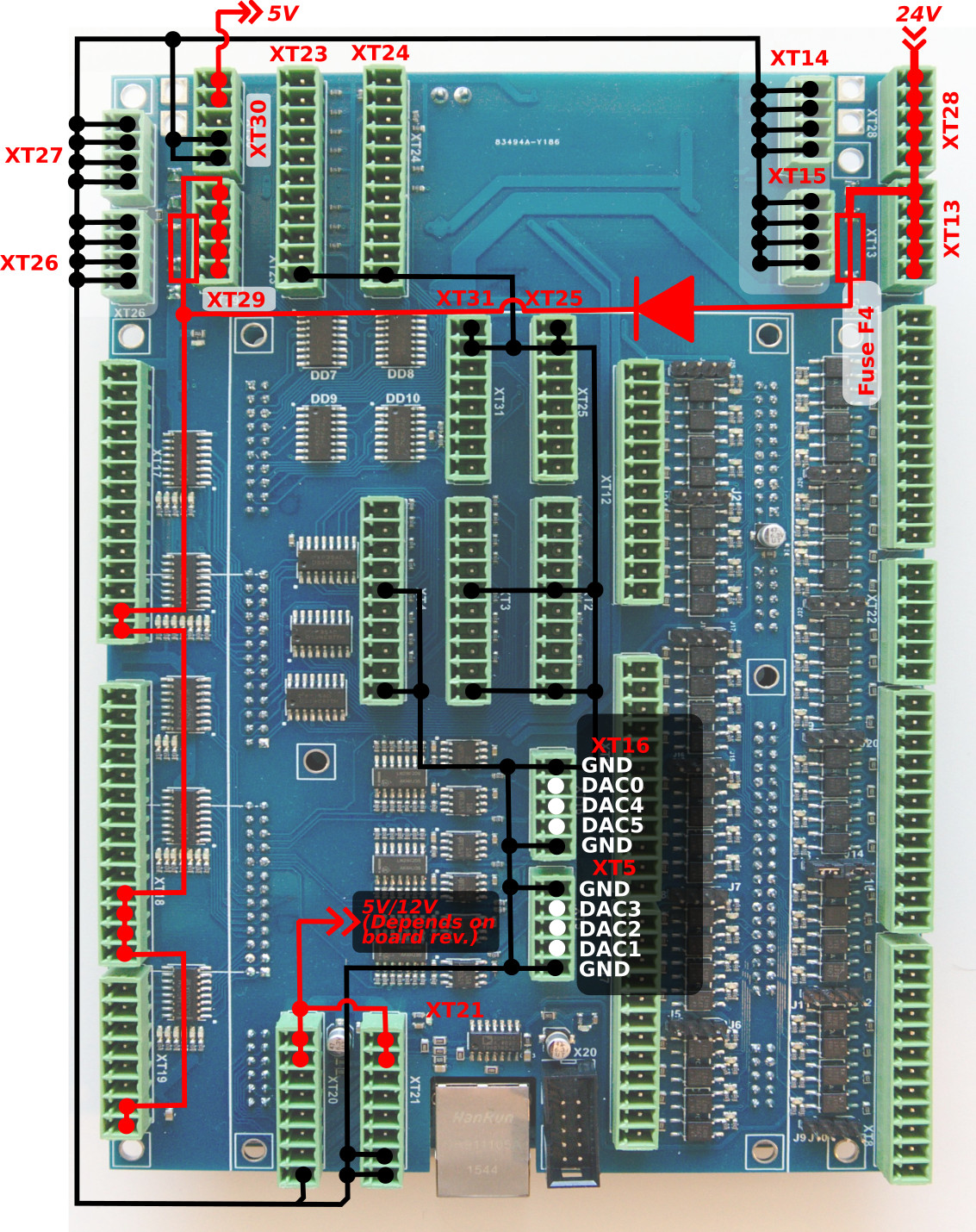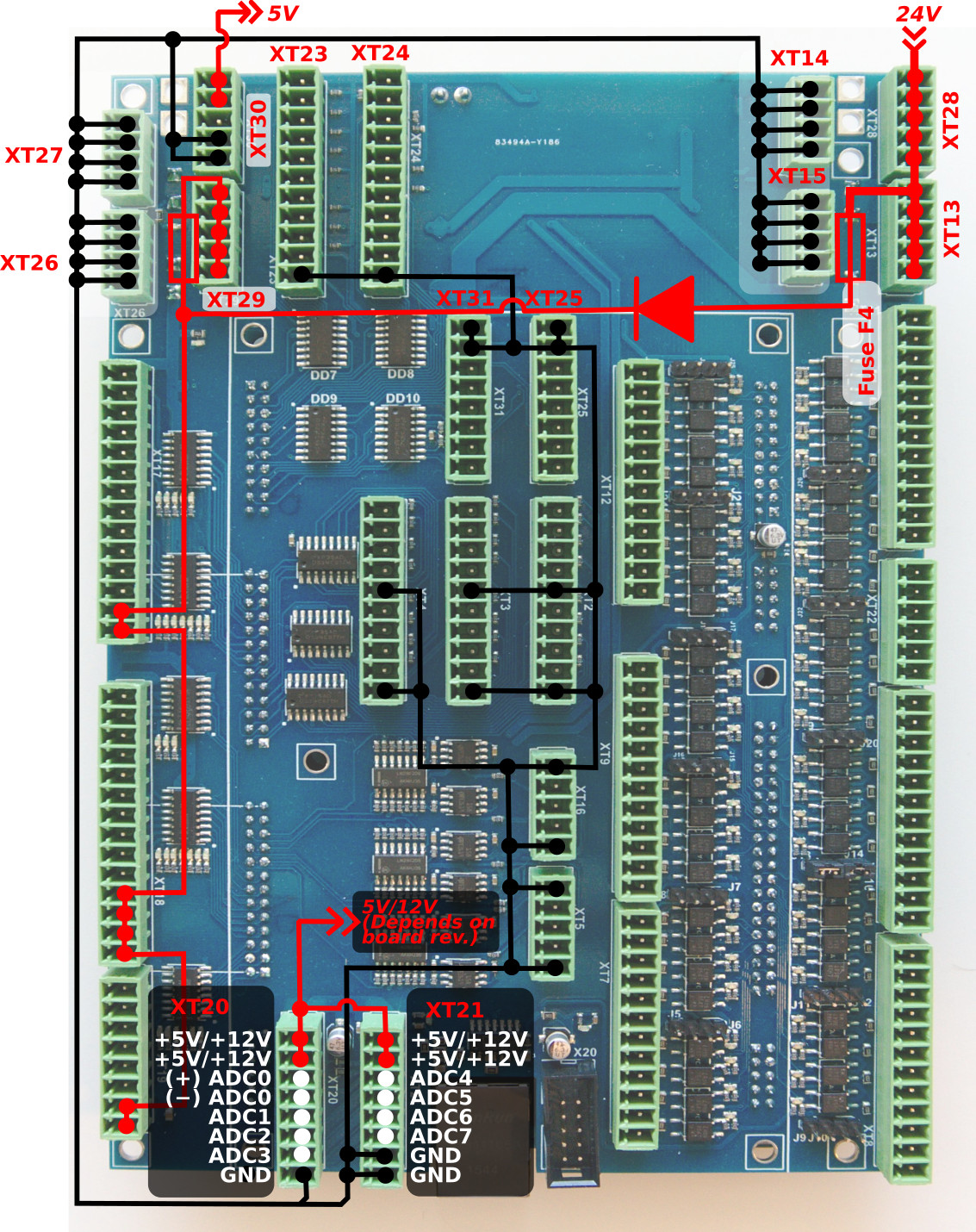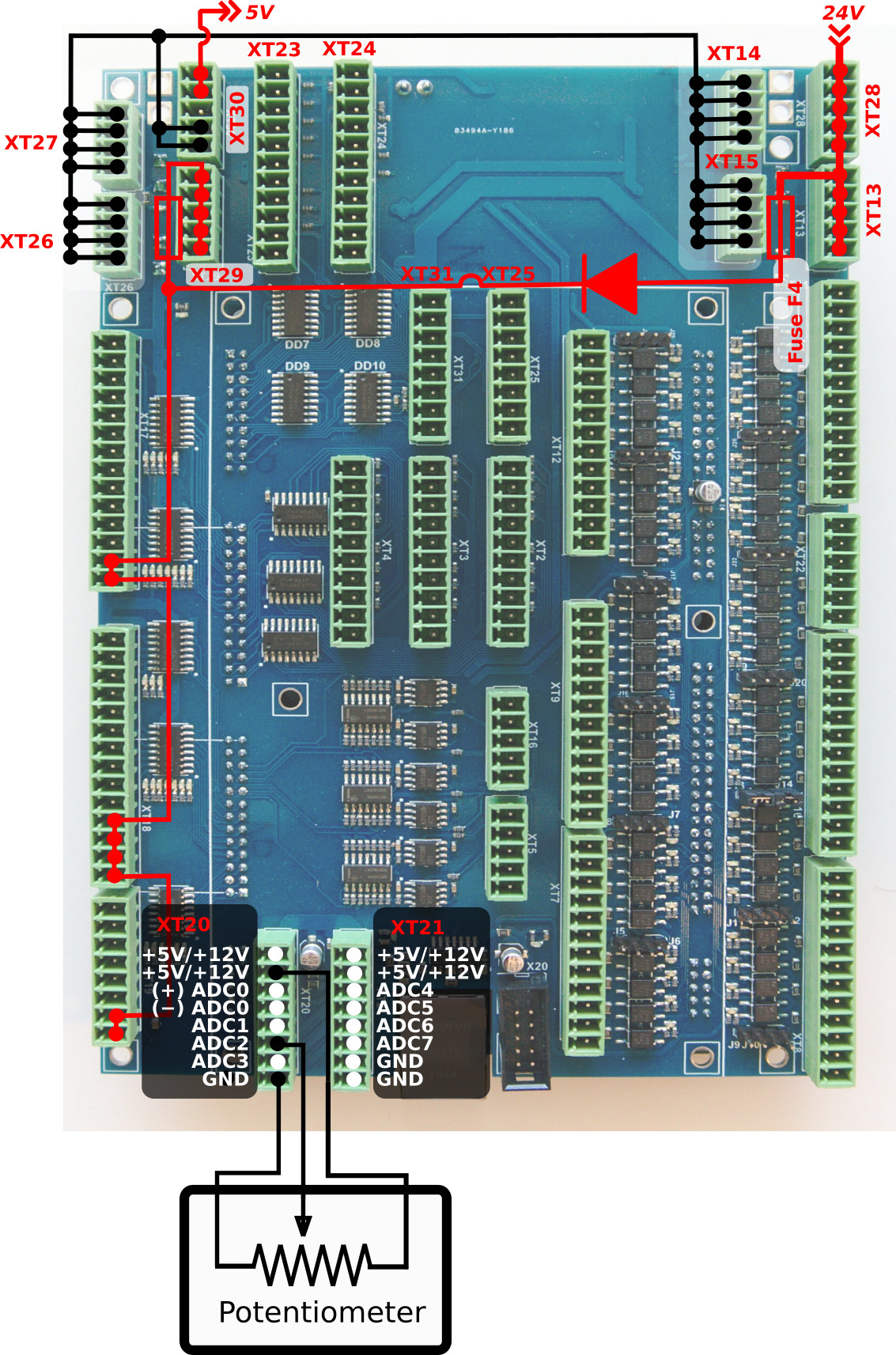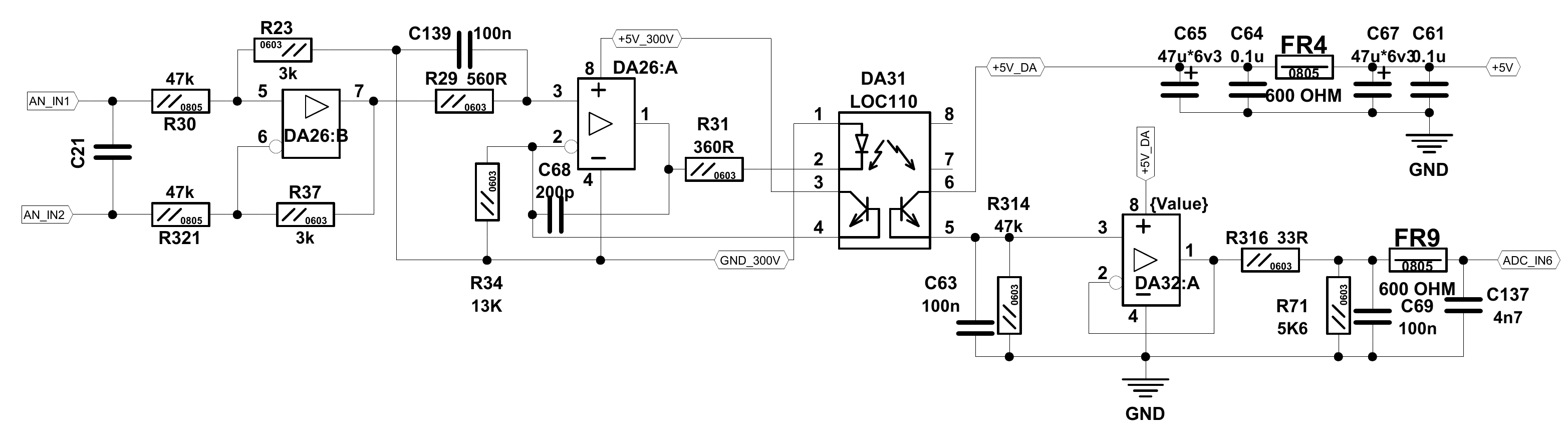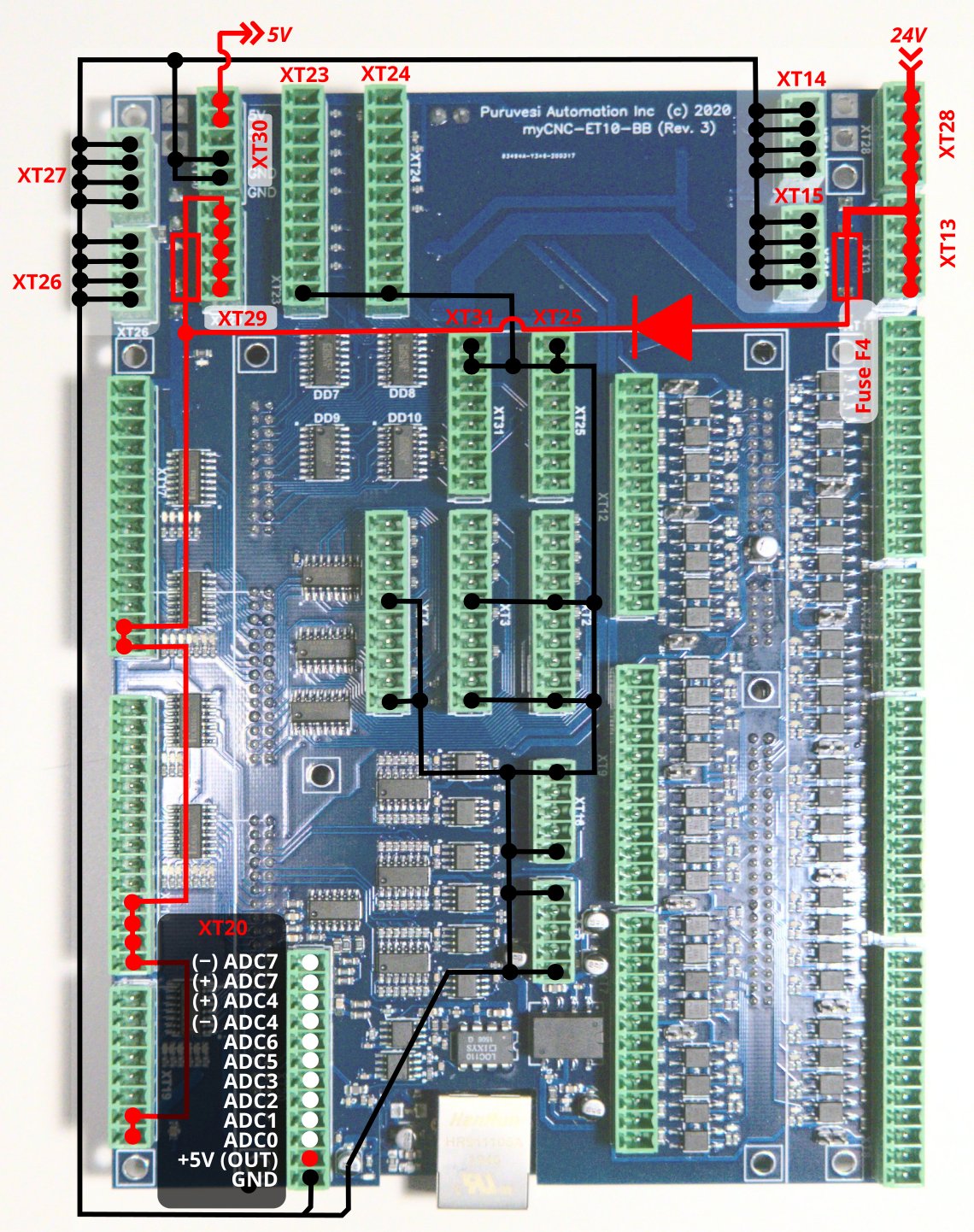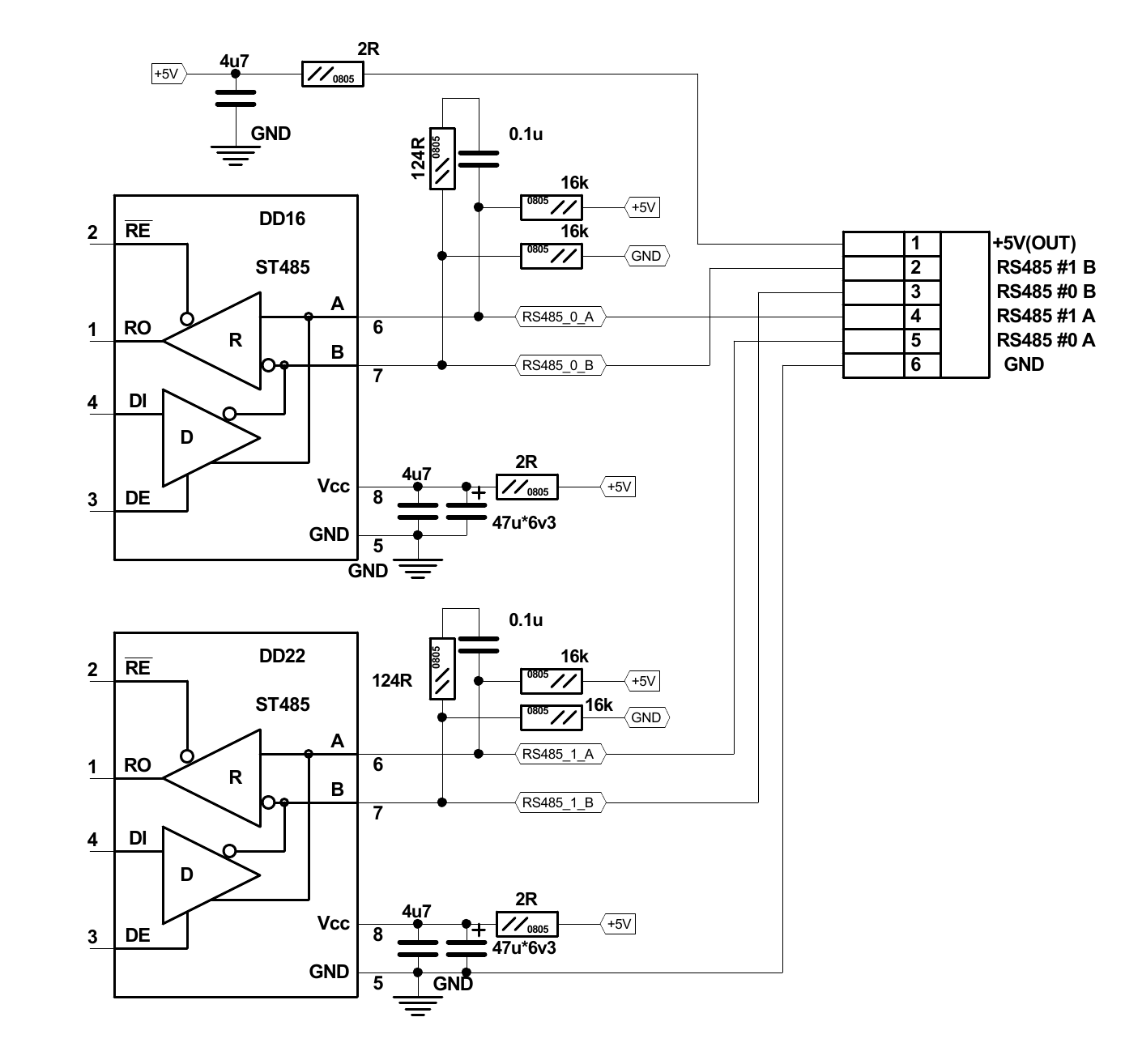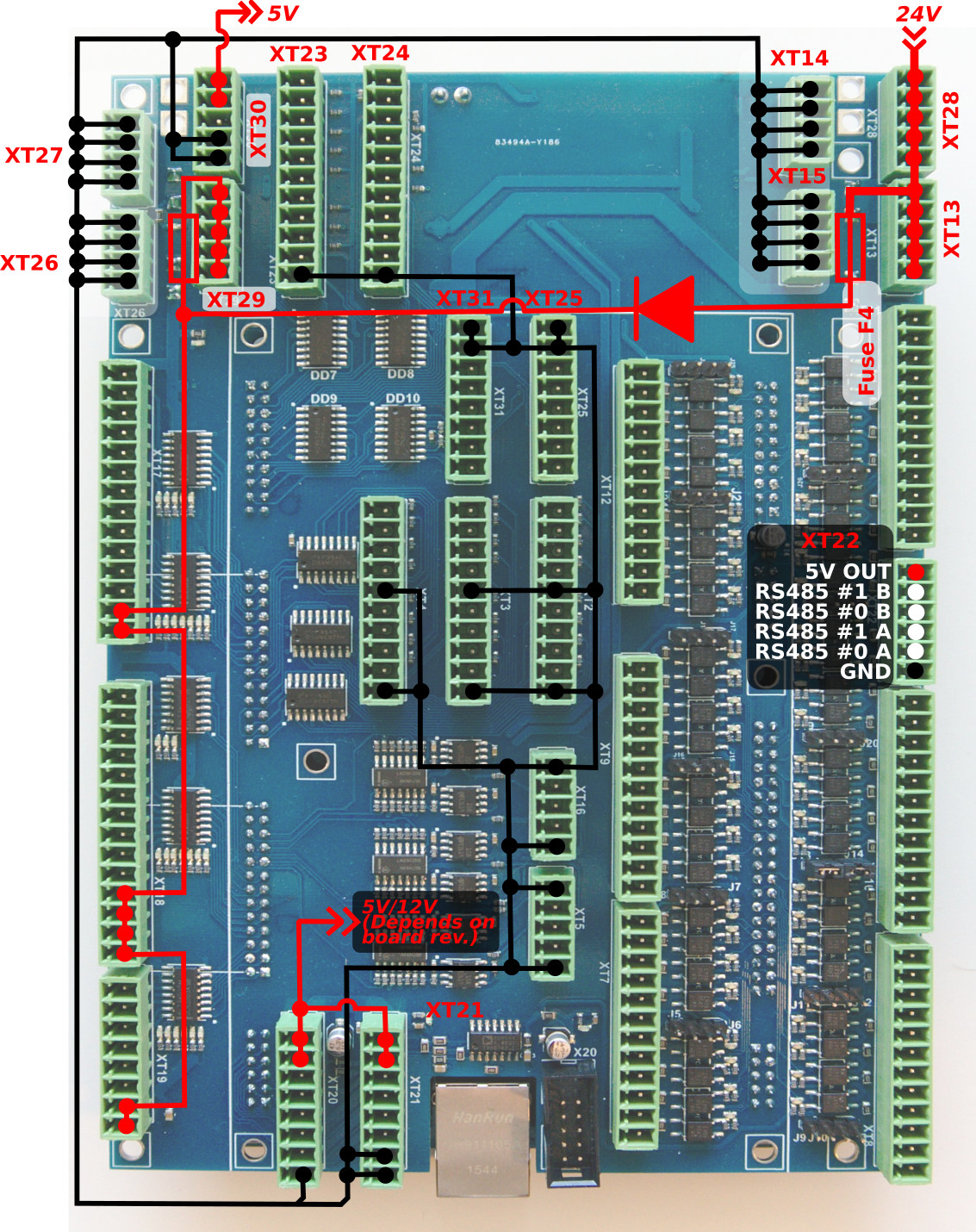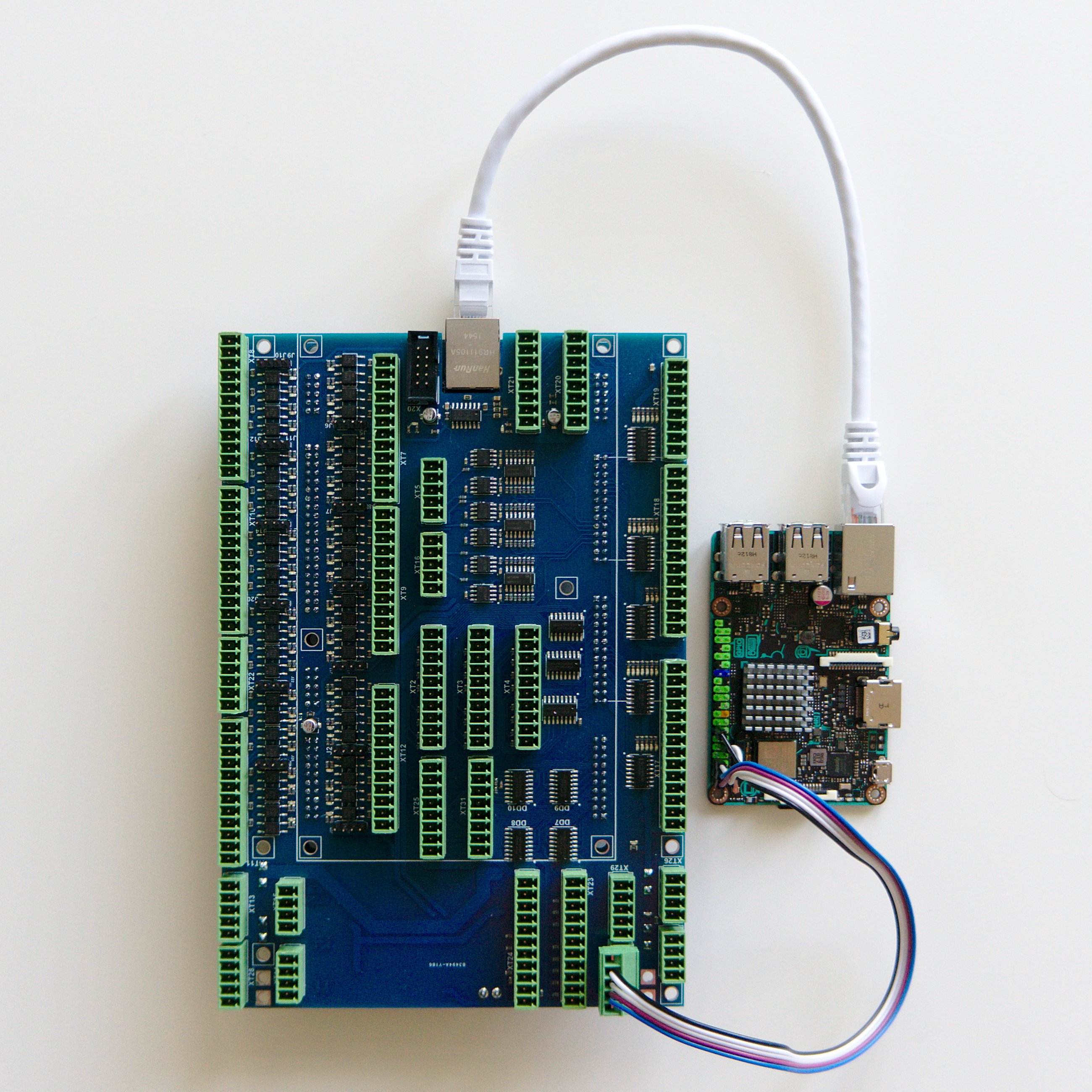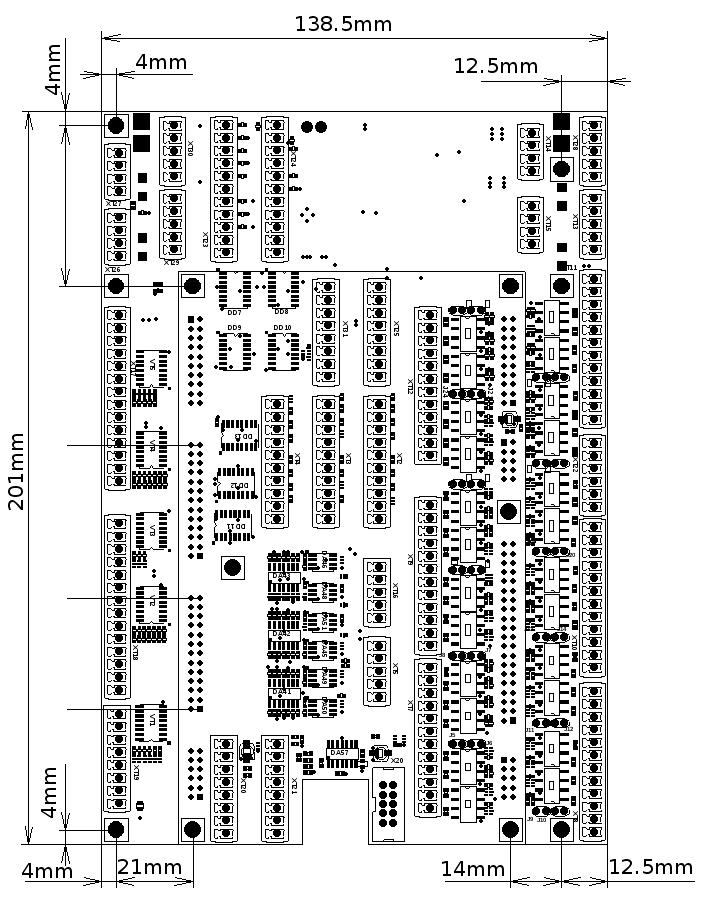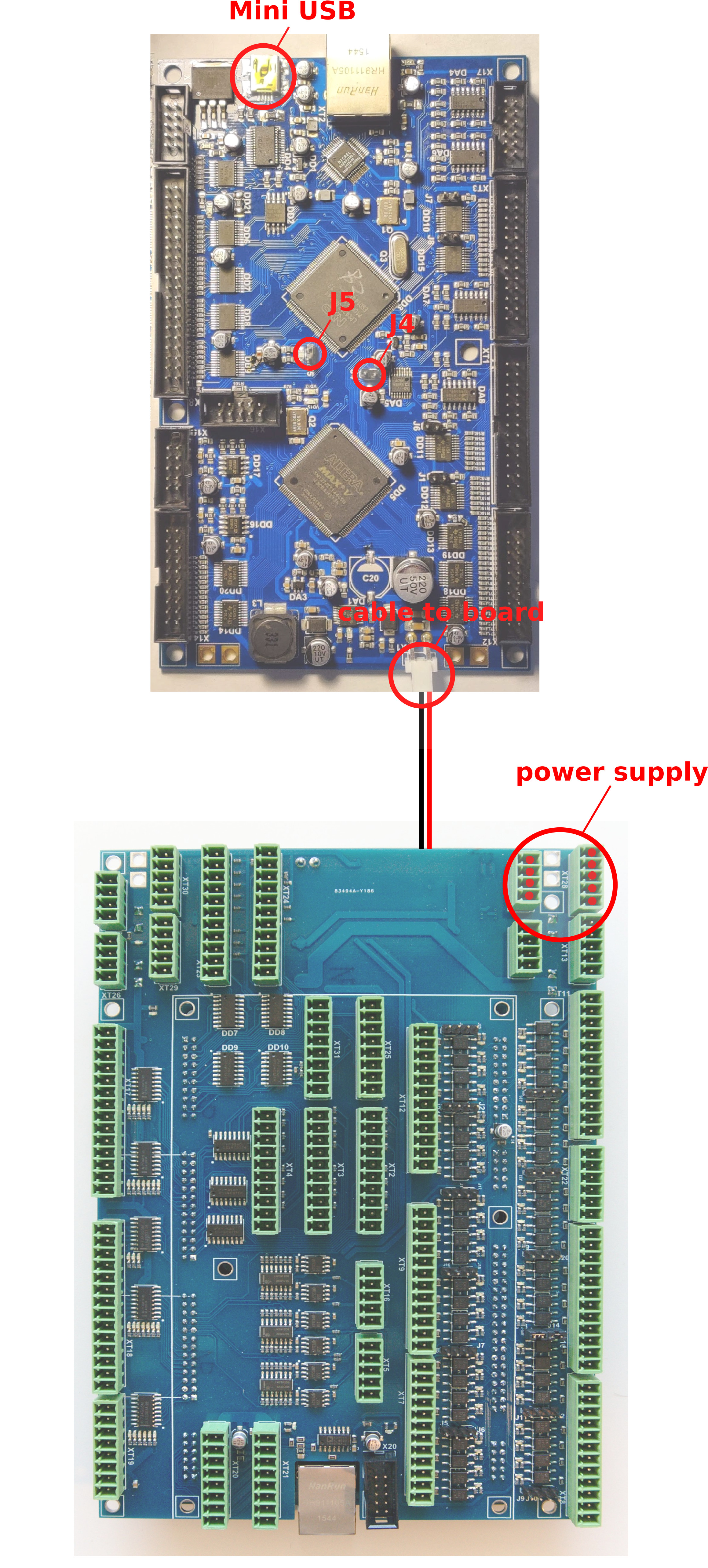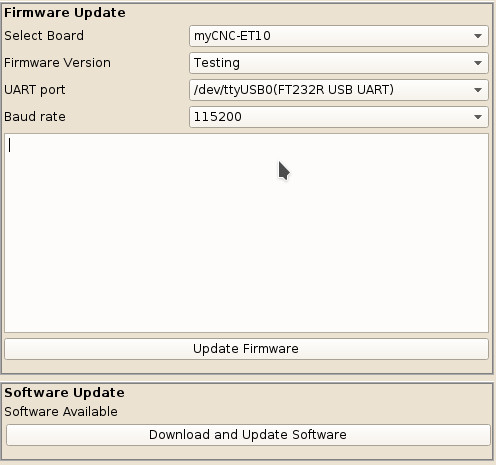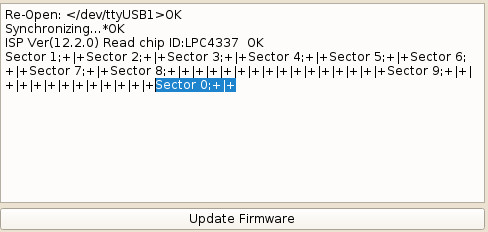Table of Contents
myCNC-ET10 CNC controller (Revision 2)
This page is for Revision 2 of the myCNC-ET10 control board. To find out about our most recent offering, please consult the main myCNC-ET10 manual.
Controller specifications:
- 6 channels pulse/dir high speed differential outputs compatible with RS422 (TIA/EIA-422) standard;
- 6 channels +/-10V DAC outputs for analogue servo-driver control;
- 6 channels incremental encoders inpiuts, 4 full ABC encoder inputs, 2 reduced AB encoder inputs;
- 48 binary inputs (if use with ET10BB breakout - all inputs have galvanic isolation, 12 groups of 4 binary inputs, compatible with NPN & PNP sensors);
- 24 binary outputs (if use with ET10BB breakout - all outputs are open collector, 24V 0.25A);
- 4 PWM outputs (if use with ET10BB breakout - all PWM outputs are open collector, 24V 0.25A);
- 8 ADC inputs (if use with ET10BB breakout - 7 ADC inputs are 0…5V range, 1 ADC is differential inpit, 0…30V range);
Power supply connection
24VDC is used to supply myCNC-ET10 control board. The board contains 4 pins for connection +24V (joined internally) and a number of GND pins for convenient connection of external devices. The 24V DC Power Supply and +24V and GND pins are shown in the picture below.
Pulse-Dir outputs
ET10 has 6 channel pulse/dir outputs, with the maximum pulse frequency of 3MHz.
ET10 pulse/dir outputs conform to the RS485 standard and are compatible with most of servo and stepper drivers (line driver with paraphase signals positive and negative polarity). Internal schematic for pulse-dir is shown in the picture below:
ET10 Output pins
ET10 board contains 28 output pins-
- 24 open collector outputs (OUT#0 … OUT#23)
- 4 PWM outputs (PWM#1, PWM#2, PWM#3, PWM#4)
An internal schematic is shown in the picture below. Darlington transistor array chips ULN2003 are used to buffer binary outputs in ET10. Each chip contains 7 transistors and handles up to 7 binary outputs. We recommend not to exceed 0.25A output current for each output pin (however ULN2003 maximum current is 0.5A according to the datasheet).
ET10 pinout for the outputs is shown below:
There are LED indicators for each Output and PWM pin on the ET10 board to control actual Output/PWM state. LEDs are highlighted in the picture below.
Galvanic isolated inputs
The ET10 control board has 48 galvanic isolated binary inputs, 12 groups of 4 inputs each. Each group has a common LED wire and separate power supply pins so inputs can be powered from different power sources. Using PNP and NPN sensors simultaneously is possible too. Schematic of the 4 inputs group is shown in the picture below.
Wires VCCB (common wire) and VCCA are used for external power supply connection. Beside external power supply, internal +24V DC can be used to supply input LEDs, if the correspondent jumpers are closed.
WARNING: If an external Power supply is used, correspondence jumpers for the group should be OPEN
Jumpers to use the internal power supply for each 4-inputs group are shown in the picture below
Connection Examples -
3-wire NPN sensor connection example
3-wire PNP sensor connection example
3-wire NPN sensor connection example (internal power supply)
3-wire PNP sensor connection example (internal power supply)
Switch connection example
- Internal power supply
Jumpers for selected group are closed.
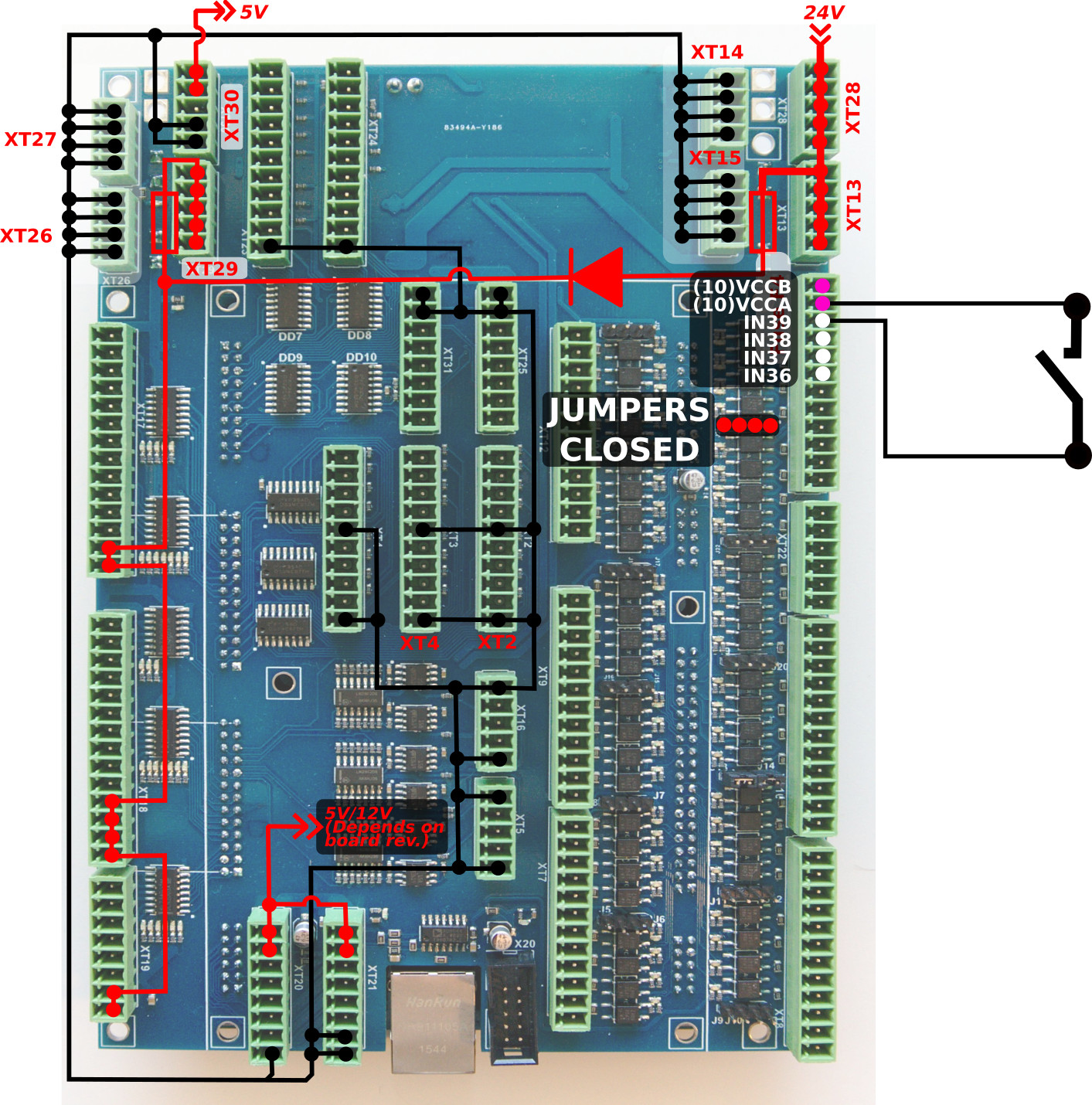
Common wire for 4 optocoupler units is connected to internal GND (0V) if the Jumper is closed. A switch should short another optocoupler input to +24V to activate input pin.
Jumper should be closed to connect the optocoupler pin to +24V. A switch should short wire to GND(0V).
ET10 Encoder inputs
ET10 board has 6 Incremental encoder inputs. There are 4 complete ABC encoder inputs (A/B quadrature encoder signals and Z signal) and 2 reduced AB encoder inputs. ET10 encoder inputs conform to the RS485 standard and are compatible with most of the servo drivers and line driver incremental encoders. 34C86 chip is used in ET10 as a receiver for the encoder signals. Internal schematic for line driver encoder inputs is shown in the picture below.
INCREMENTAL ENCODER inputs schematic (1 Encoder, ABC signals are shown)
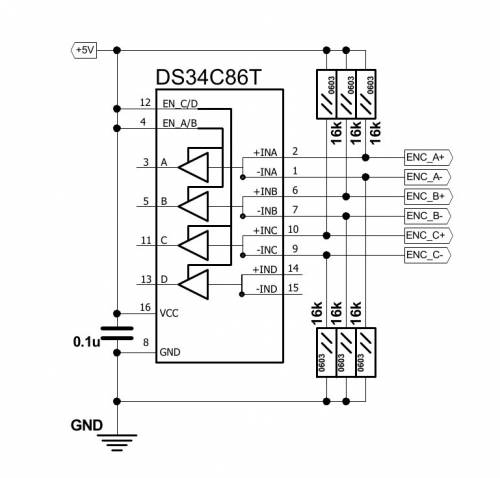
ET10 DAC +/-10V DAC outputs
ET10 control board contains 6 channel +/-10V DAC outputs. This outputs can be used for analogue servo drivers closed-loop control, spindle speed control or any other application that requires IN analog signals in +/-10V range.
Connectors XT16 and XT5 are used to connect DAC outputs. The connectors pinout is shown in the picture below
Spindle Speed control over DAC (0-10V) output
ADC Inputs
myCNC-ET10 Control board has 8 ADC inputs. ADC Channel #0 has differential amplifier input pins and suitable to connect differential analogue signals up to 30V range. The rest 7 of ADC inputs are in the 0 to 5V Range. ADC inputs connectors have also GND and +12V DC output pins for convenient potentiometer connection.
Input schematic of ET10 differential ADC input (Channel#0) is shown below.
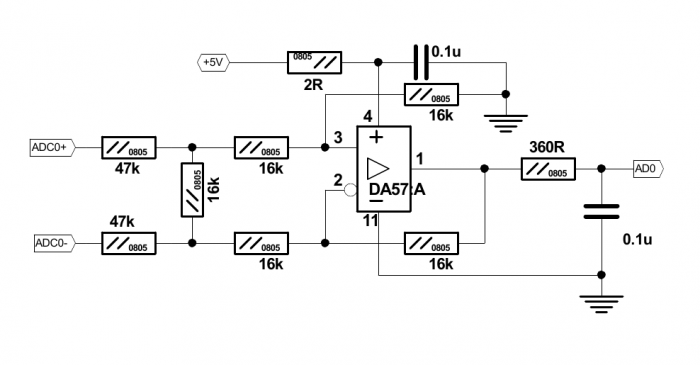
Input schematic for ET10 0-5V ADC inputs (Channels#1…#7)
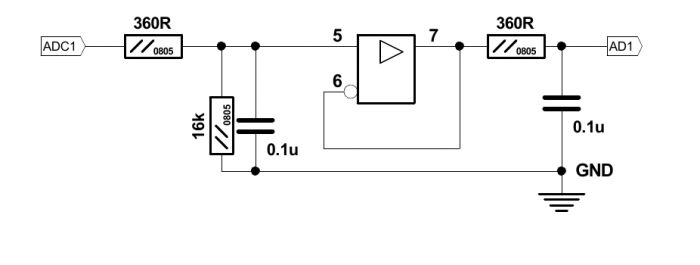
Connectors XT20, XT21 are used to connect ADC inputs. The connector pinout is shown below
The picture below shows an example of a potentiometer connected to ADC2 input.
ET10 breakout, Revision 3 (2020)
Revision 3 of the ET10 breakout board is now available to buy through our Online Store.
The new revision of the breakout board is now compatible with both the ET10 and the ET15 (as an option instead of the native ET15 breakout board).
Galvanic isolation on the ADC has been added (highly useful for plasma cutting applications). The new ADC configuration is as follows:
| ADC Port | Number of ports |
|---|---|
| Conventional | 6 |
| Differential (30V) | 1 |
| Differential with galvanic isolation (0-5V) | 1 |
RS485 Bus
MyCNC-Et10 control board has a RS485 bus connector. Modbus ASCII/RTU and Hypertherm Serial communication interfaces are implemented in myCNC-ET10 control board.
Note that channel #0 is reserved for special purpose applications. Please contact the myCNC development team to implement a special user case. Channel #1 can be used freely by the end user.
RS485 connector pinout is shown below:
ET10 Single-Board Computer connection
The single board computer (such as a TinkerBoard) should be connected to the myCNC-ET10 controller board in a way shown in the photo below:
Note that the connection MUST be done to the 5V/GND ports of the XT30 connector block and not to the 24V ports of the XT29 block which is located right next to it. Incorrect connection of the power supply may cause damage to the computer.
Board dimension
myCNC-ET10 breakout board dimension
PDF: http://cnc42.com/downloads/et10bb-r9.pdf
ET10 Firmware Reflash
WARNING: Unlike updating the myCNC software, the firmware CANNOT be downgraded after a reflash. The myCNC team recommends reflashing the control board firmware as a last resort only, and recommends seeking an explicit confirmation from the support team that the firmware reflash is warranted in order to avoid issues.
To reflash the board
1. Unplug the 24V DC power supply and detach the ET10 controller from the Breakout board
2. Plug 24V DC supply
3. Short power cable between ET1 and Breakout leave connected.
4. Plug in the mini-USB cable to ET10 & Host Computer with myCNC installed
5. Close jumpers J4(reset) & J5 (programming) on the myCNC controller board
6. Open (remove) the J4(reset) jumper.
7. Open myCNC software on the Host computer, then go to Settings > Support Tab
8. “Select board” set to “myCNC-ET10”
9. Select “Firmware version” from “Release”, “Night build” or “Testing”
10. “UART port” select port with FT232 attached
11. Baud Rate set to “115200” for ET10; other baudrate can be selected in case of issues with the 115200 speed
12. Press “Update Firmware” button, Firmware download and the reflashing process will be started.
13. Sector 0 will be written at the end of process, so message in debug window “Sector 0; +” means reflashing process was completed successfully.
14. Remove all jumpers (J4, J5), assemble TE10 and Breakout and restart the board.
If the reflashing process has failed, please repeat the process from Step 5.