Setting up Motion parameters
In order to properly set up the speed at which your system will be moving, granular settings for the axes speeds are available in CNC Settings > Motion. This tutorial introduces the basics of setting up the parameters for the speed/acceleration values in the Motion menu.
Upon opening CNC Settings > Motion, you are presented with the following screen:
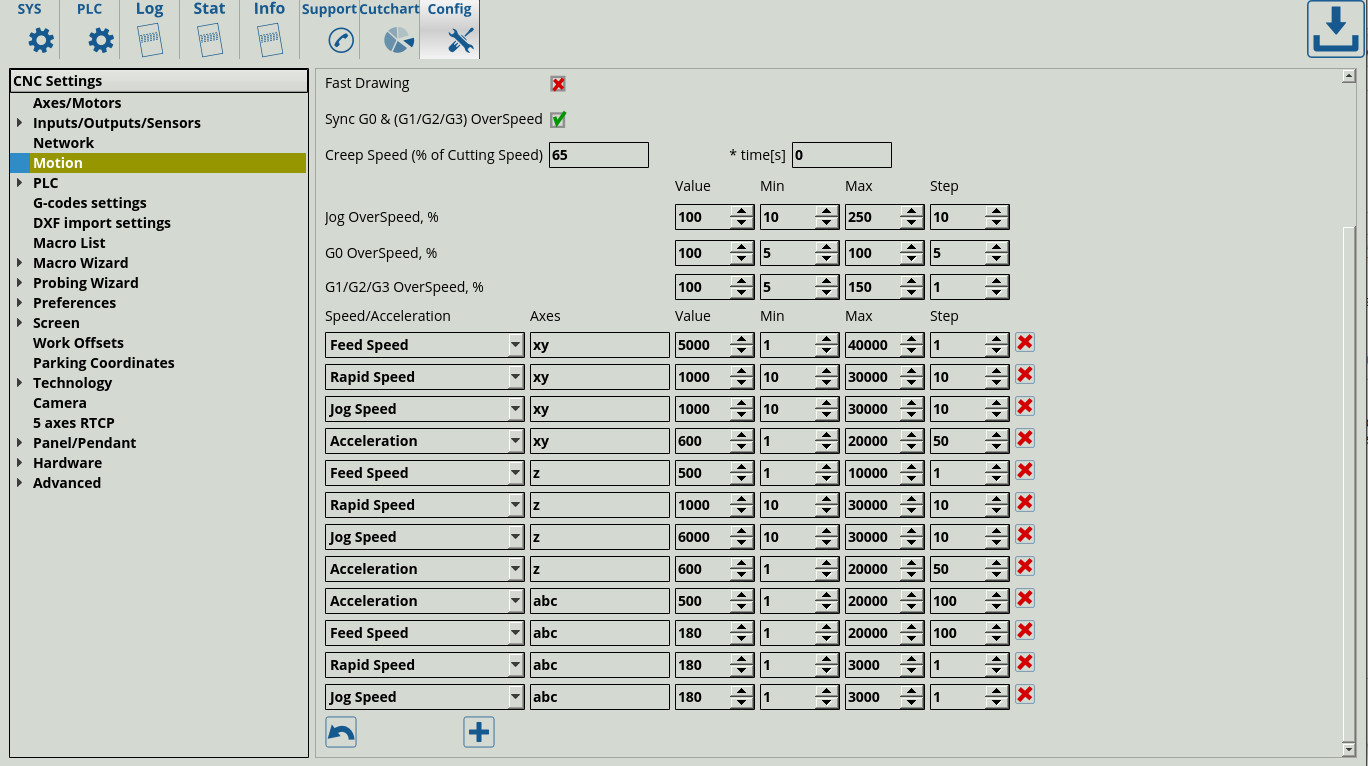
The settings inputted in this window focus on the current, maximum and minimum values for the feed speed, rapid speed, jog speed and acceleration of the machine in their respective axes.
Setting these values and restarting the program will mirror the new values in the Custom Machine Settings window:
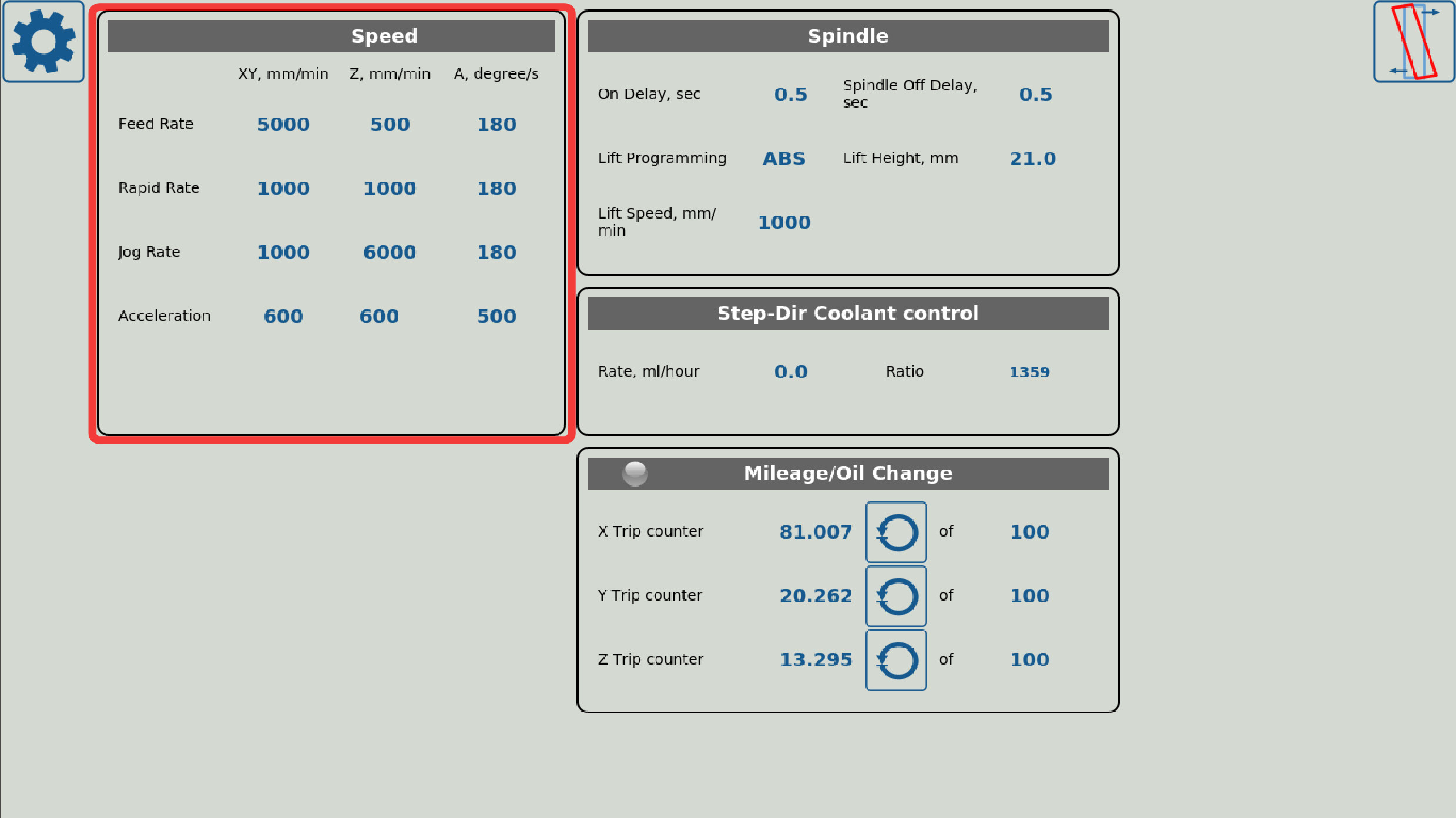
In order to input the specific axis or axes, they can be named in the Axes column, as shown below. Note that both a single axis can be inputted (“x” for the x-axis), or a number of axes can be set to have the same values (“xyz” for the x-, y-, and z-axes).

The values themselves can be edited in their rows for each respective axis or axes. The maximum and minimum values serve as the limits for the movement speeds of the machine, while the current value should be set to be somewhere in-between the two.
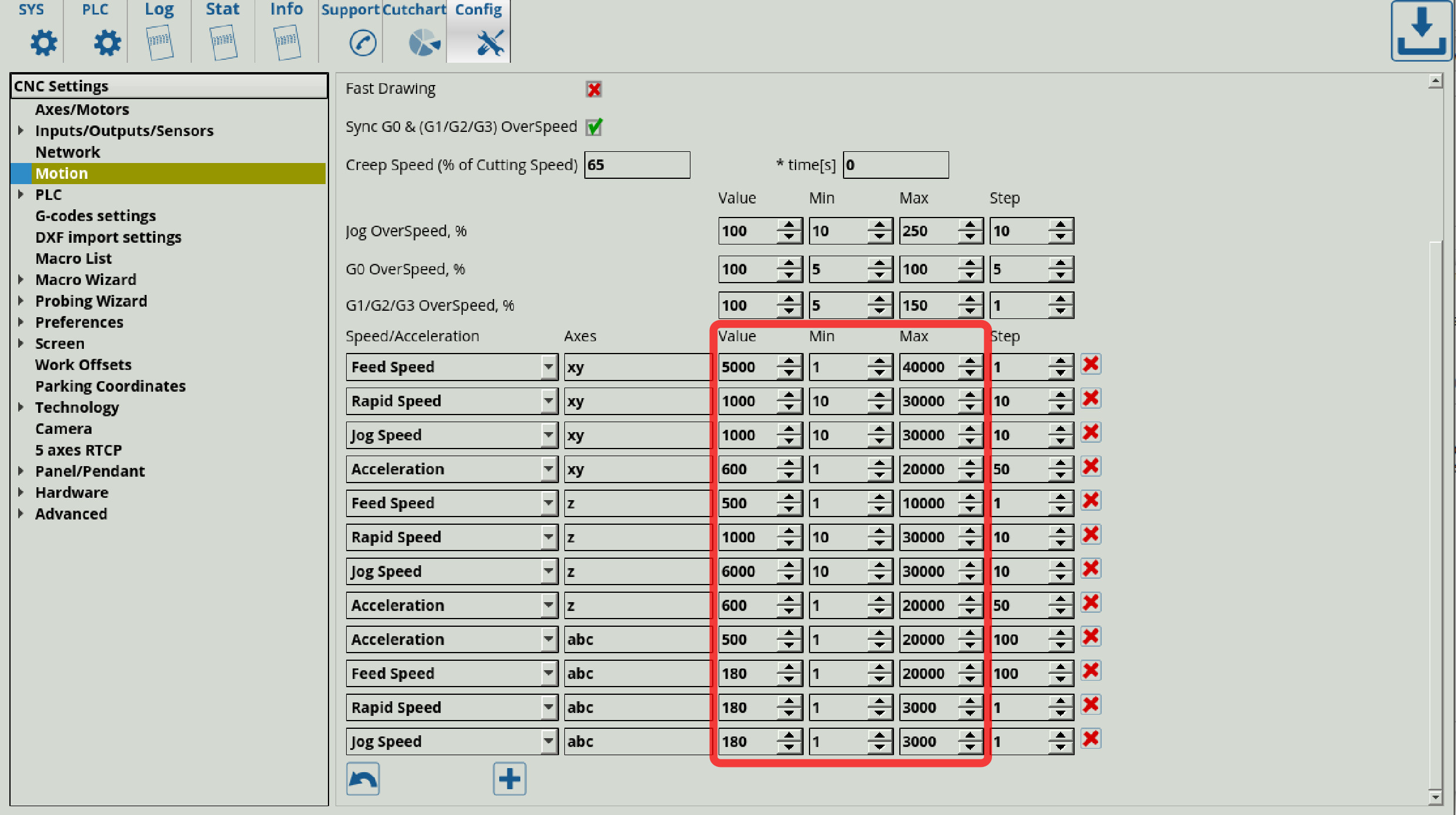
Note that editing of these values can be also done in the Custom Machine Settings window, as shown above. For example, when setting the value for the Jog Rate for the xy axes to 860 in the Custom Machine Settings, the value is automatically mirrored in the Motion settings.
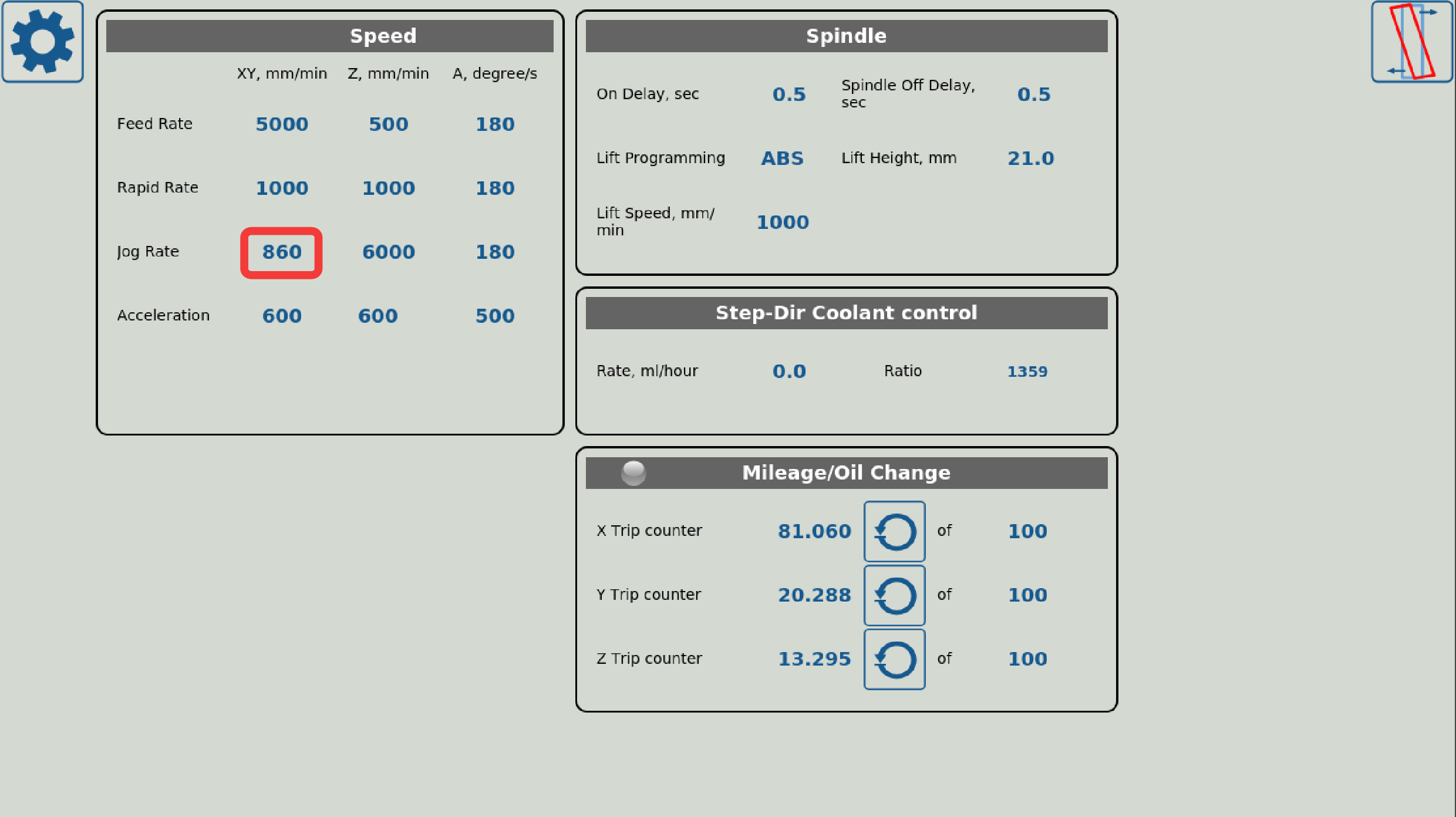
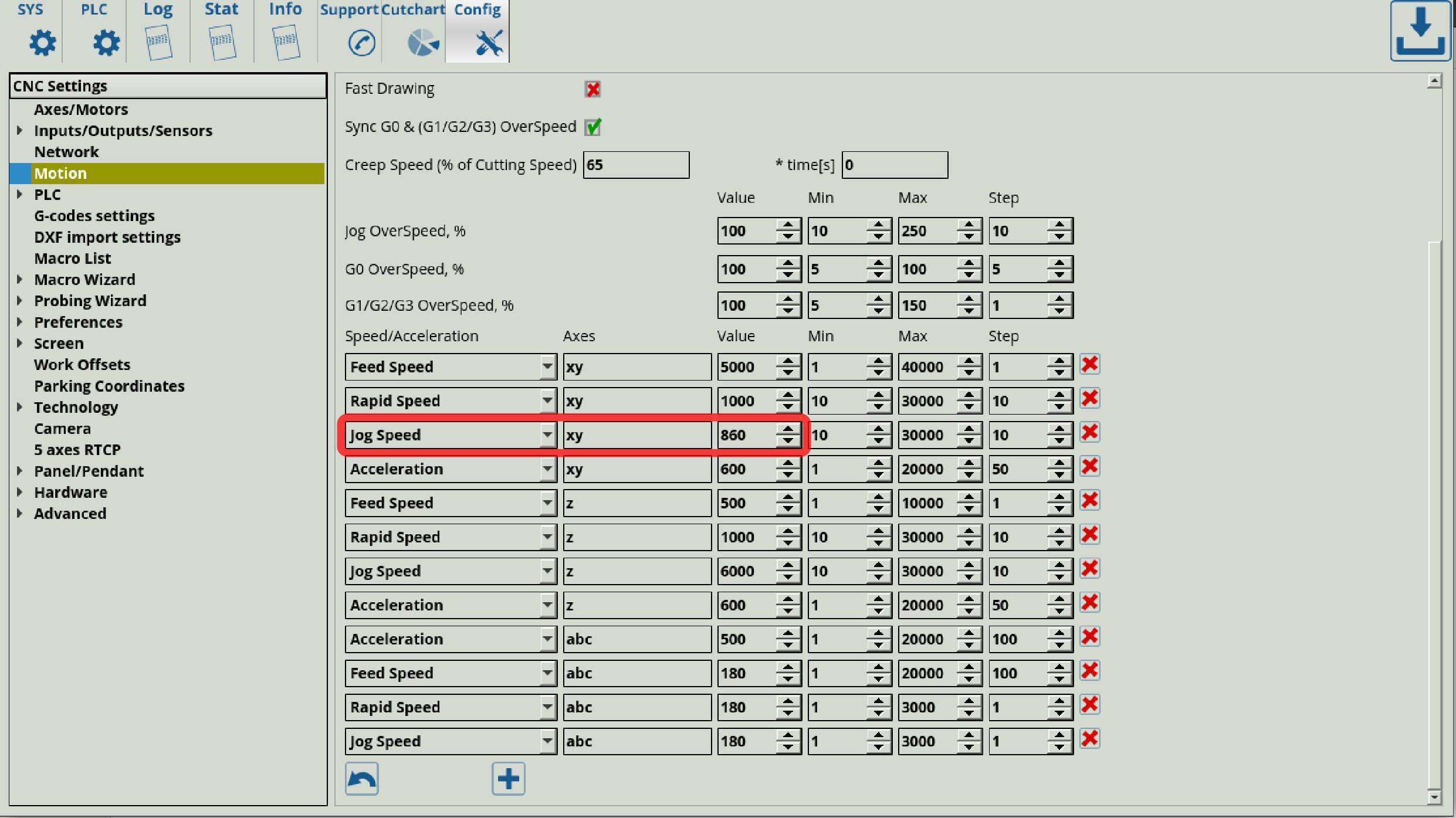
This is done for the ease of the operator, to be able to switch the Feed/Jog/Rapid rates without going into the full settings window. However, since each profile is configured slightly differently, the Custom Machine Settings window in each particular profile might not have all the axes (or not the right configuration of axes) for the user's particular needs. By using the Motion menu, and adding the specific values and axes configurations as needed, one can edit each of the individual axes speeds despite them not being visible in the Custom Machine Settings window.
If a user requires a Custom Machine Settings window or any other window that is customized to their particular needs, they are able to do so by going into the XML files for their particular profile and editing them as described in the MyCNC Screen Configuration manual. However, for the end-user's ease of use, the Motion settings will suffice if a customized Custom Machine settings window is not strictly necessary.
