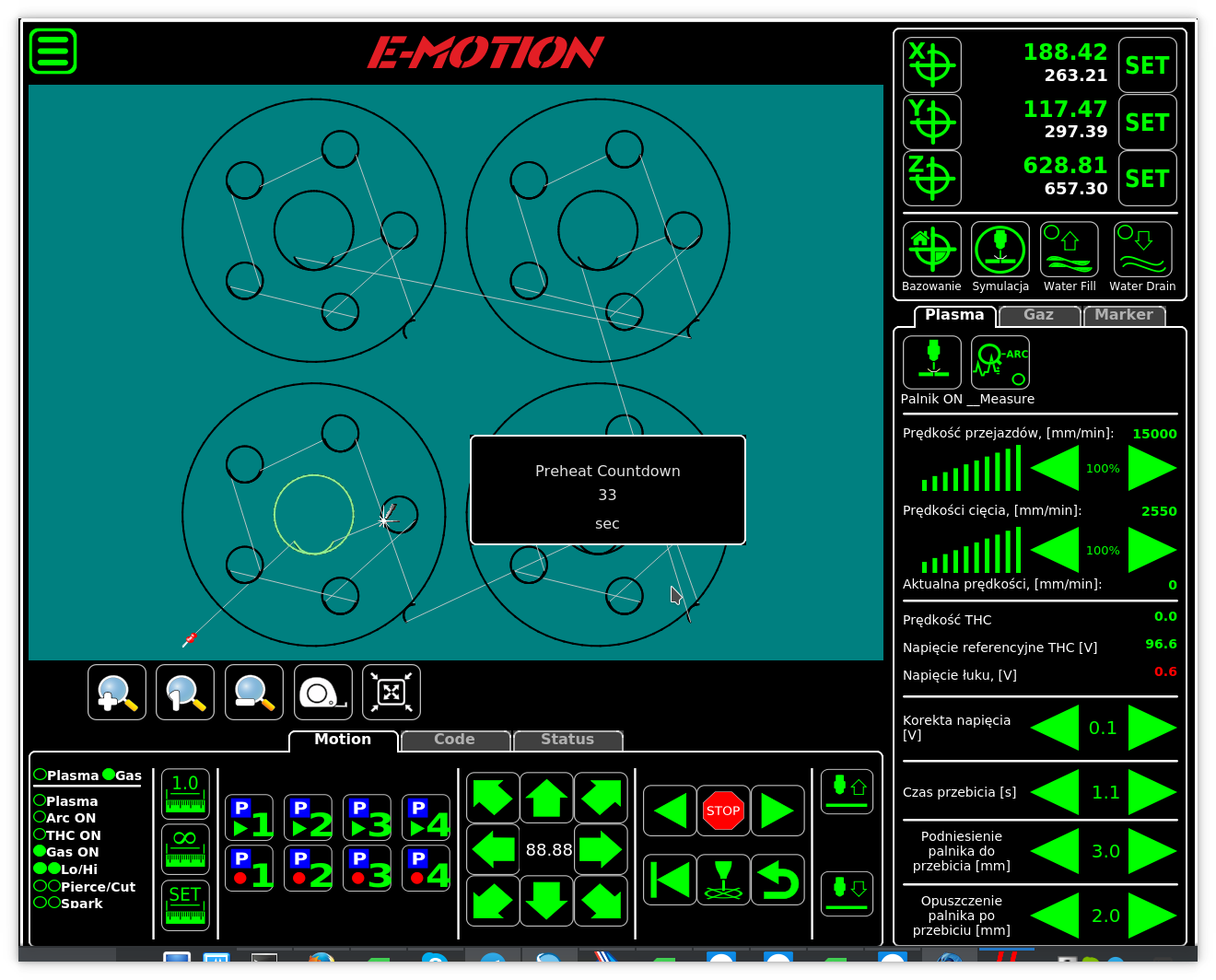Showing a custom message box in older software
In previous article we showed how to implement oxyfuel gas cutting procedure. Preheat process in gas cutting can last 30-120 seconds. It is convenient to have on screen message that shows preheat progress. Let's add message box with preheat progress countdown for gas cutting.
Global variables 9100-9163 are reserved to show/hide enumerated Popup message box. Writing “1” to register (9100+N) will show Message Box #N on the main screen. Writing “0” will hide the Message Box.
Content for message box #0…#63 defined in cnc-variables.xml configuraton file by item cnc-popup-message-0 … cnc-popup-message-15
<value name="cnc-popup-message-0" header="Preheat Countdown" footer="sec" message="%d" headerHeight="60" footerHeight="30" width="300" height="150" fontSize="60" headerFontSize="30" footerFontSize="20" timeout="5" dest="cnc-gvariable-99" K="0.001">0</value>
Message box contains 3 lines. Lines defined by attributes header (top line), message (middle line), footer (bottom line). Font size for each line defines by attributes headerFontSize, fontSize and footerFontSize
Line height for each line defined by attributes headerHeight, height and footerHeight.
Attributes width and height define message box width and height in pixels. Popup Messagebox will be automatically hidden if variable value was not changed longer than time defined in timeout attribute.
Parameter value can be printed in Message Box. To print a value -
- Message attribute should contain C-style contains format line (ie “%d”, “%7.3f”)
- Attribute dest should define variable number
- Attribute K defines scale ratio.
For example if
- message=“%d”
- dest=“cnc-gvariable-99”
- K=“0.001”
Variable #99 value multiplied by K-ratio will be printed: if variable value is 95000, value 95 will be shown.
Source code to show Message Popup is
gvarset(9100,1); //show the Message Box portset(OUTPUT_OXY_HEAT_HI); //turn ON preheat Valve timer=time_preheat; break_heating=1; //Set Heating variable. //if the value will be clearen outside of PLC, abort Preheat procedure do { timer--; if (portget(6)!=0) //if start key is pressed - start piercing { timer=0; //exit from heating }; if (break_heating==0) //if start key is pressed - start piercing { timer=0; //exit from heating }; if ((timer&0xff)==0) { gvarset(99,timer); //update Countdown value every 256msec }; }while(timer>0); //Preheat loop gvarset(9100,0); //hide Message Box