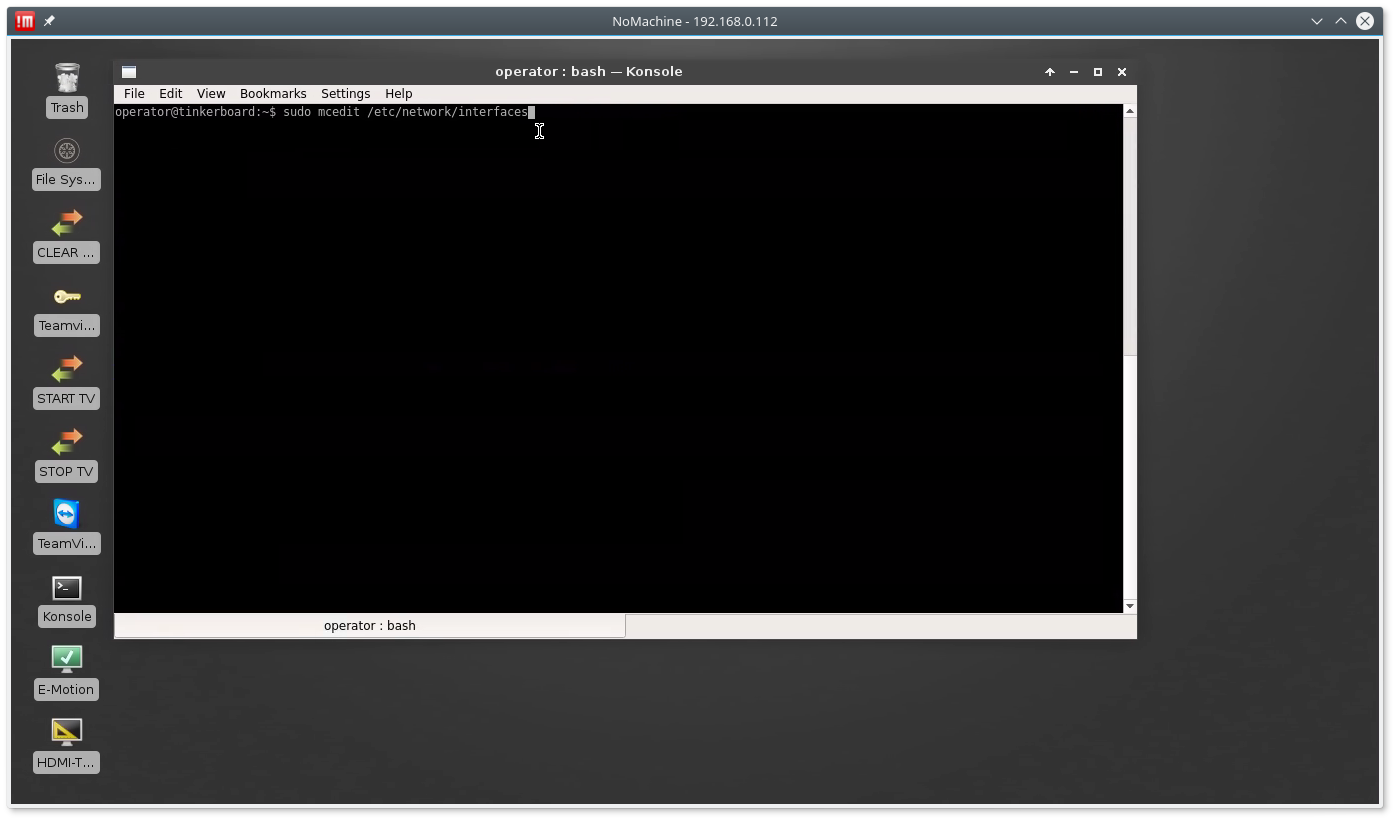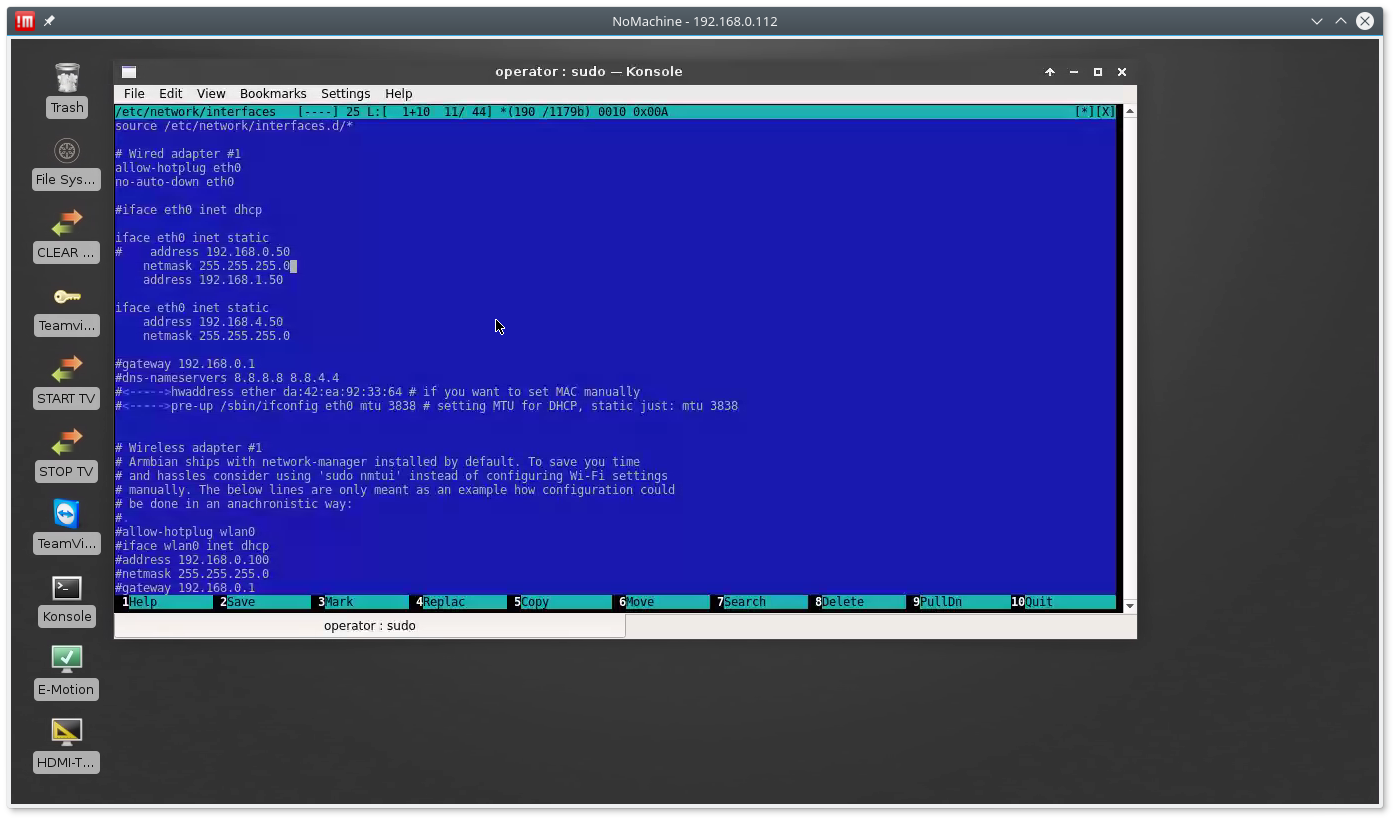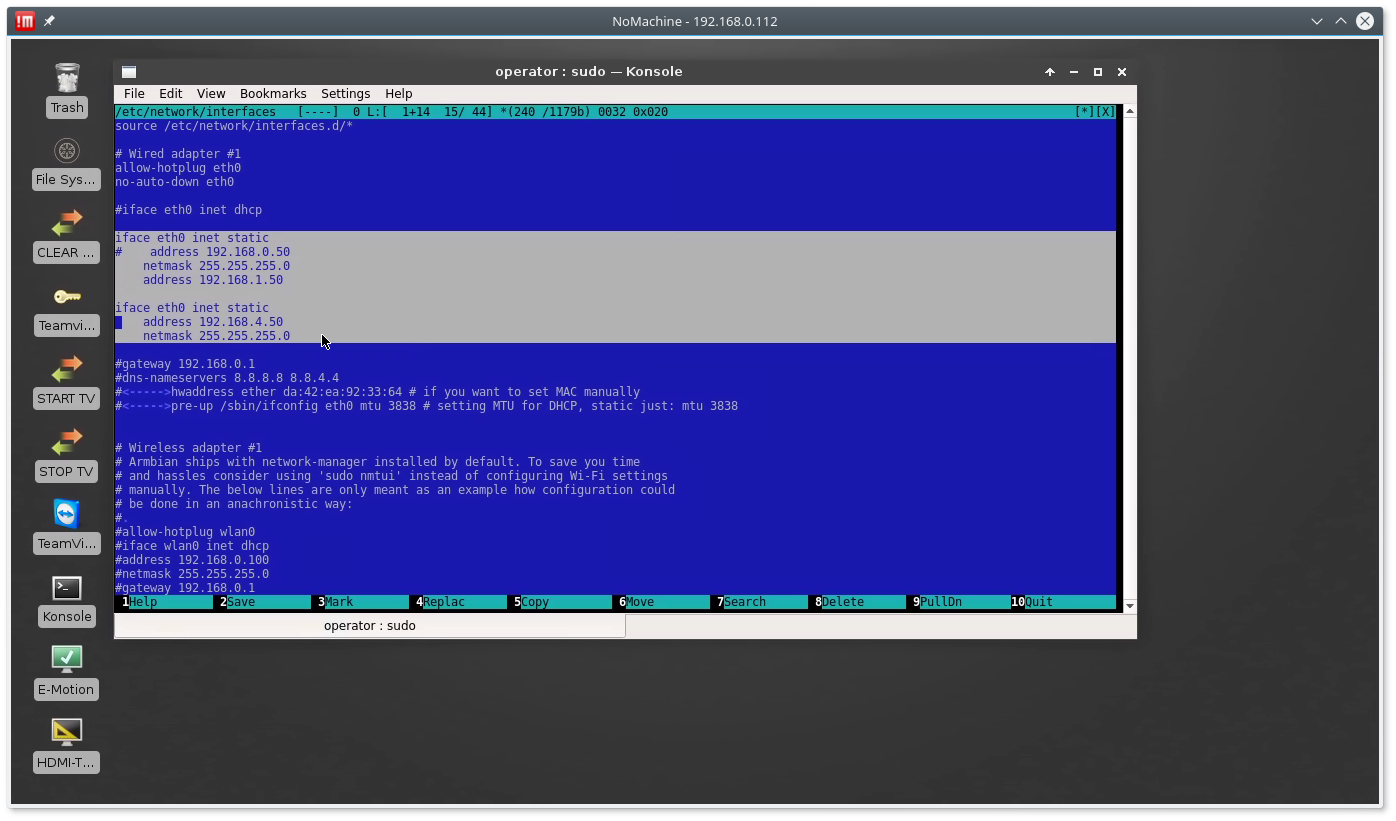mycnc:change_ip_address_for_tinkerboard_sbc
This is an old revision of the document!
Change IP Address for TinkerBoard SBC
1. Open Konsole (Click on Konsole Desktop shortcut or select Menu → Application → Terminal Emulator)
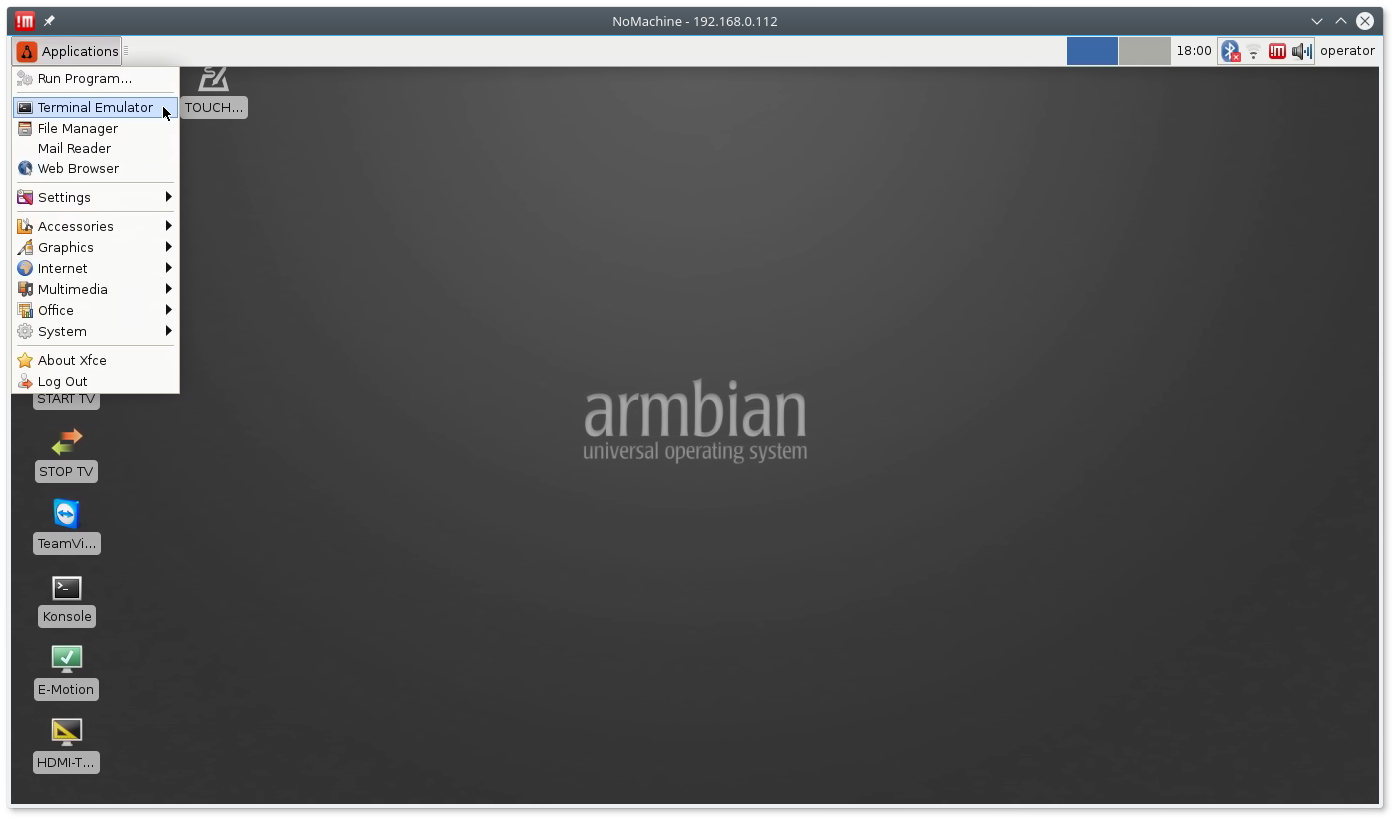
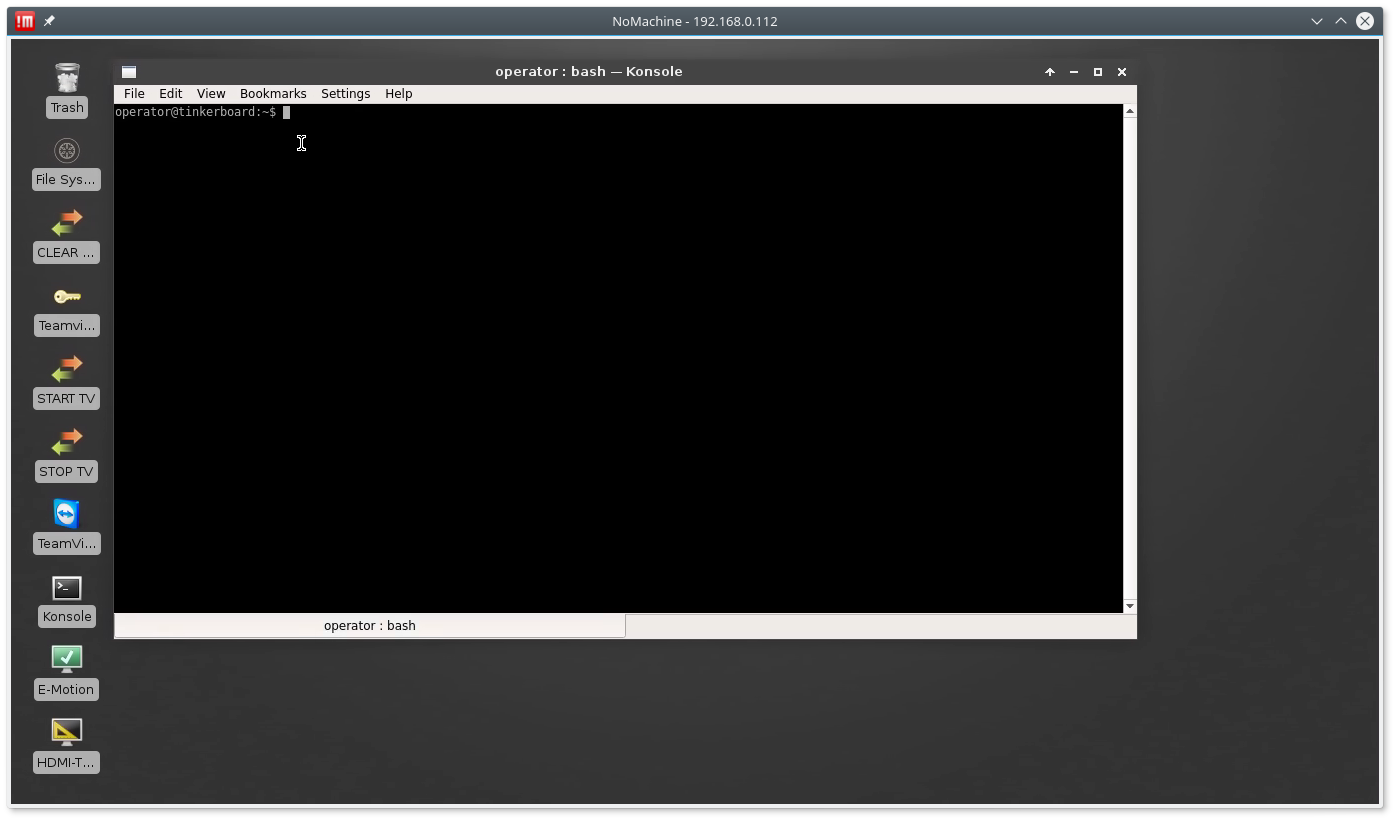
2. Open Network settings in editor with Administrator permissions. Type in the konsole
sudo mcedit /etc/network/interfaces
There are 2 IP addresses setup on the Tinkerbboard by default
192.168.1.50 192.168.4.50
Configuration sections are
iface eth0 inet static
# address 192.168.0.50
netmask 255.255.255.0
address 192.168.1.50
iface eth0 inet static
address 192.168.4.50
netmask 255.255.255.0
Symbol “#” is used as a line comment.
3. Edit Address to fix LAN IP Address as you need. Press F2, Enter keys to save changes. Reboot computer.
mycnc/change_ip_address_for_tinkerboard_sbc.1522520040.txt.gz · Last modified: 2018/03/31 14:14 by skirillov