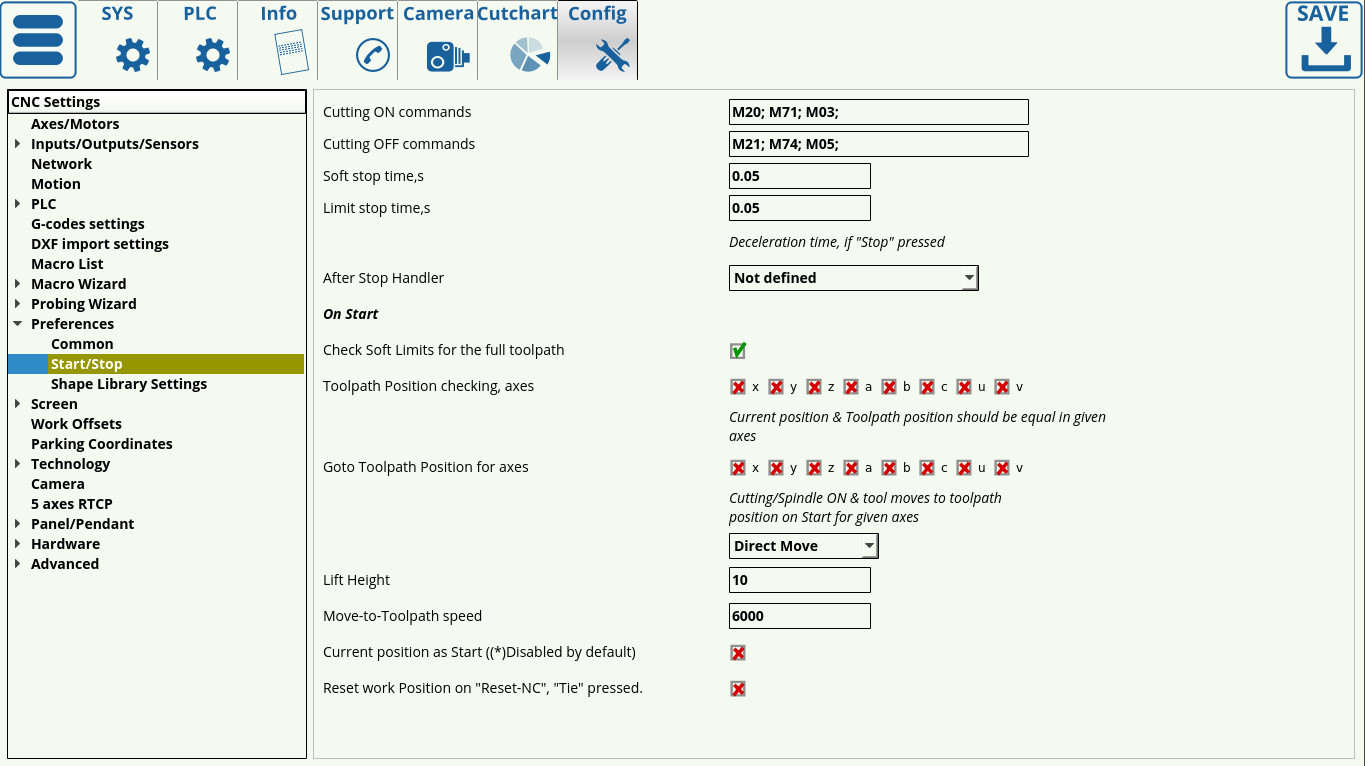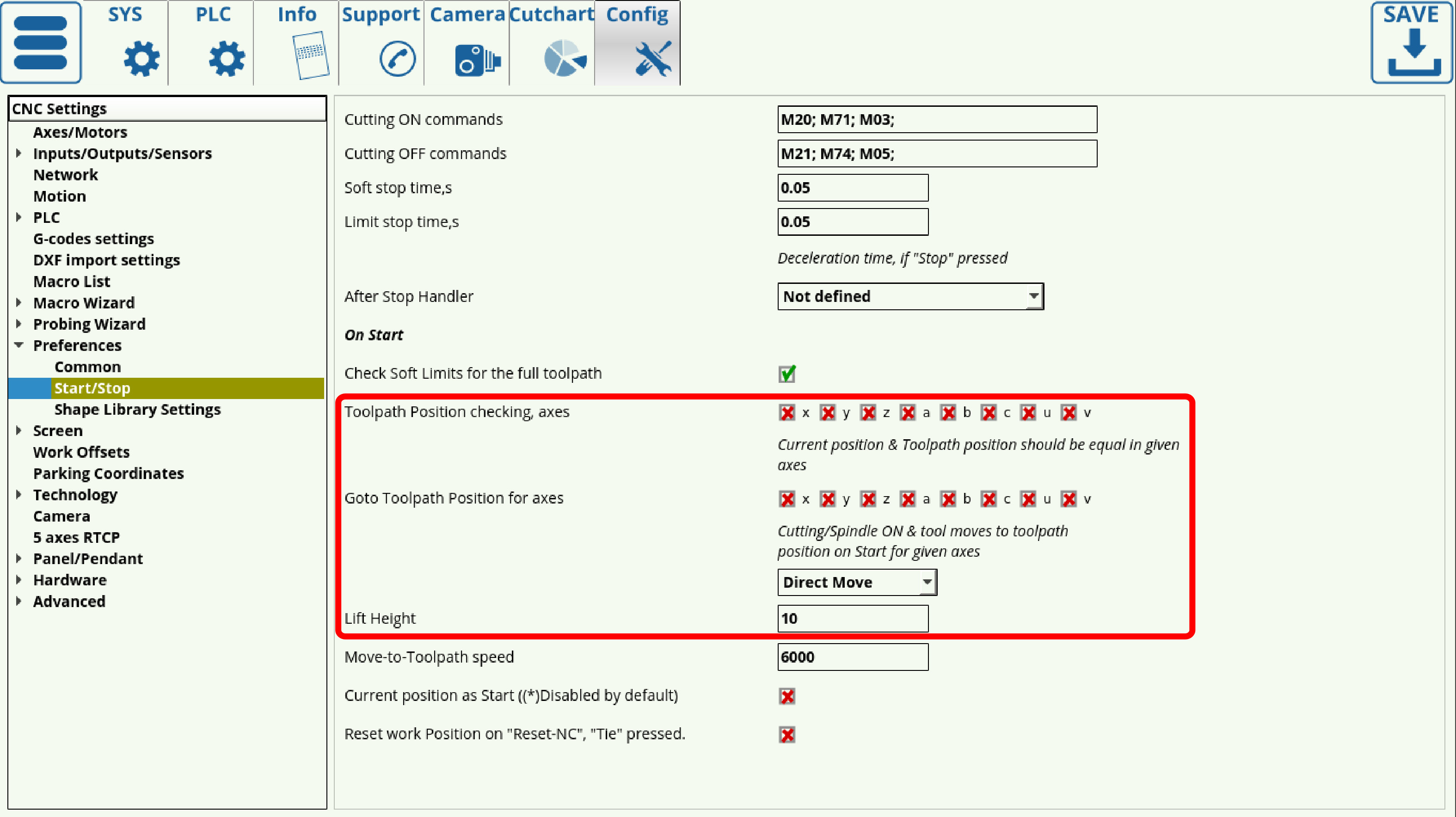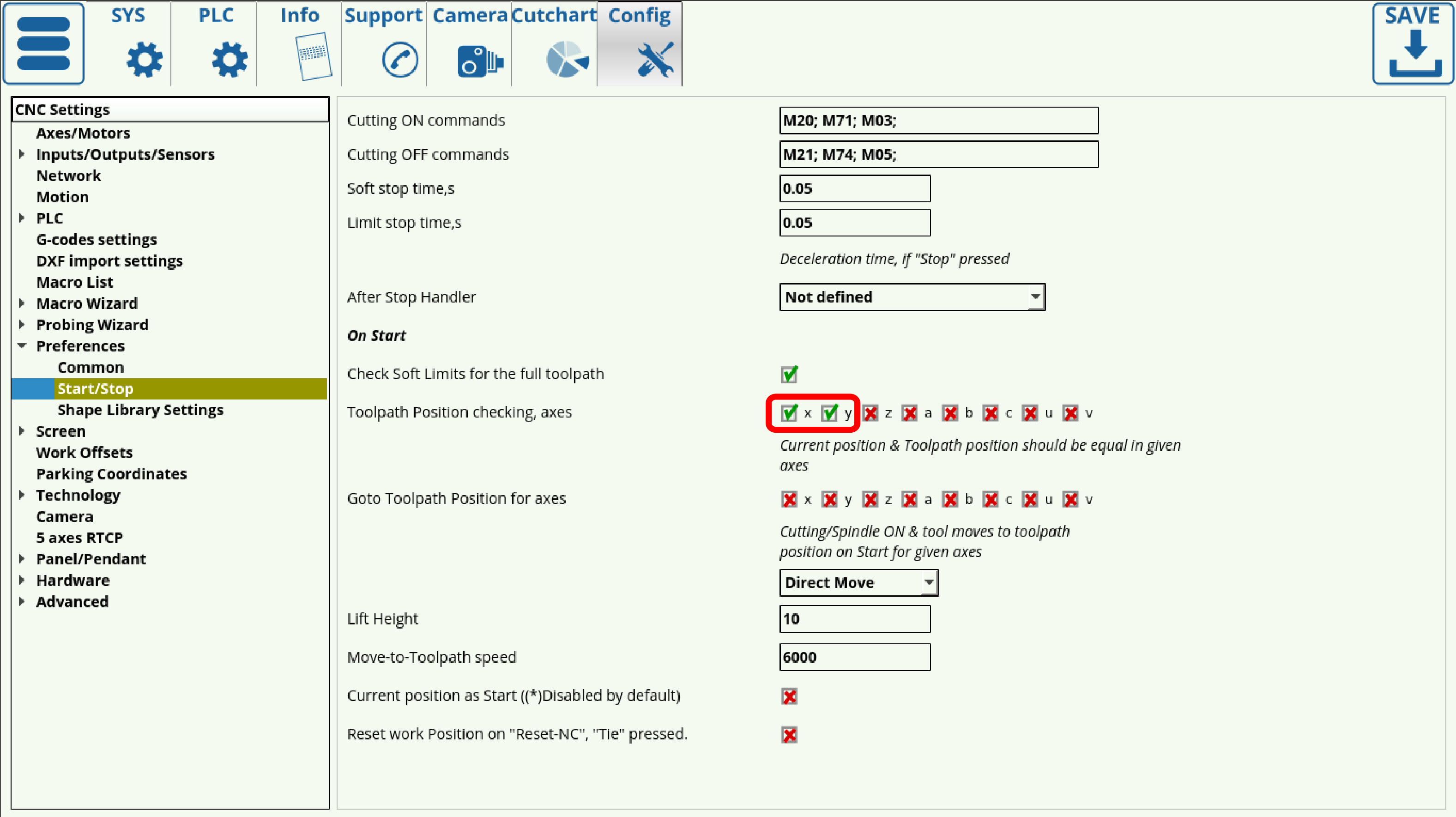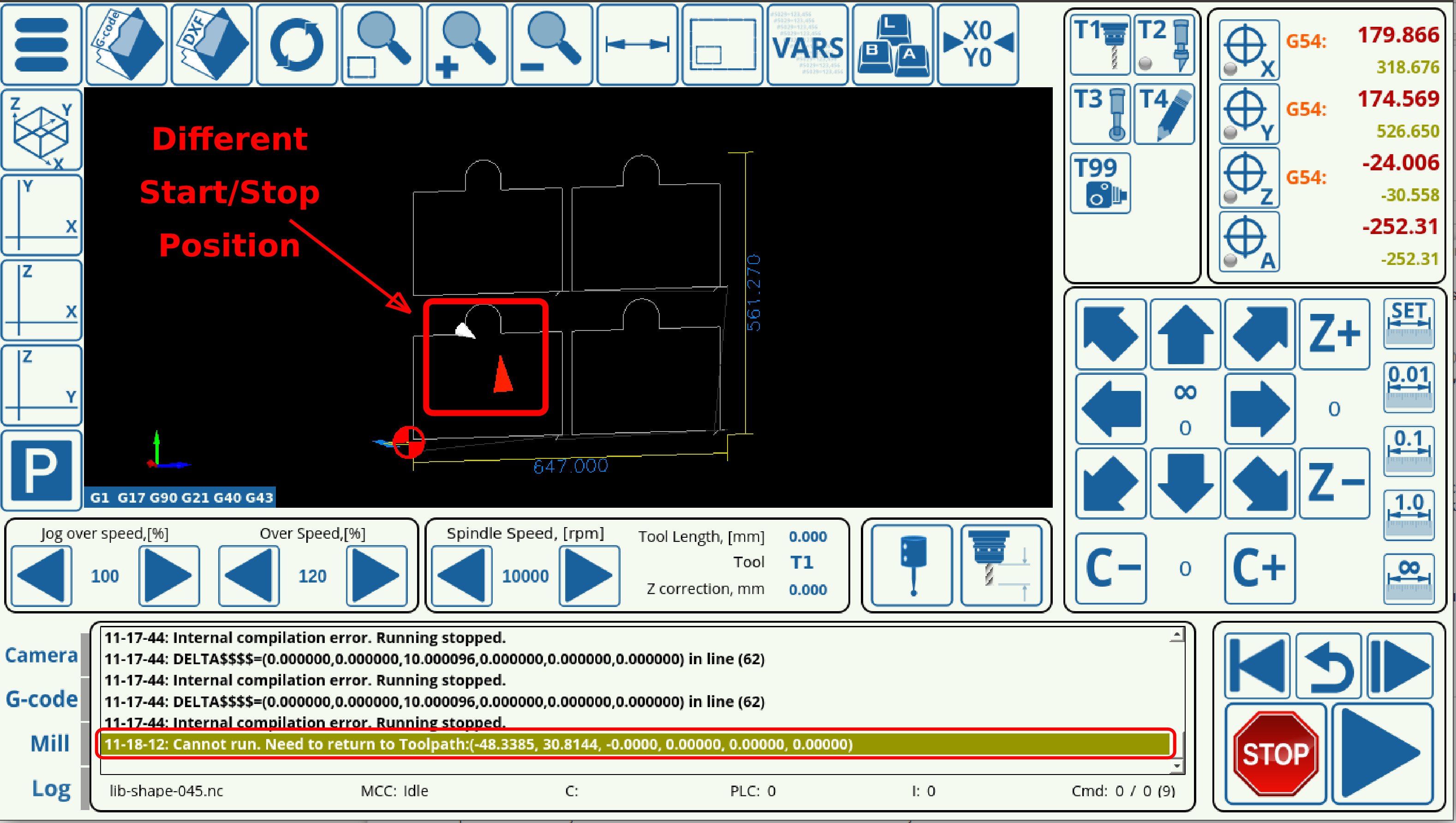This is an old revision of the document!
Table of Contents
Start/Stop Setup
This article is designed to introduce the reader to the basic setup process of the Start/Stop procedure in myCNC settings.
Upon opening CNC Settings > Preferences > Start/Stop, the following screen is presented to the user:
On Start behaviour
A common scenario with mill and plasma machines is having to move the plasma torch or any other working tool away from the cutting point in the middle of running a program, for cleaning/inspection/etc. In order to continue the cutting process smoothly after having stopped the machine and moved the working tool, the On Start section of the Start/Stop menu can be used to properly describe the behaviour of the machine when it is started again from the middle of the program.
The behaviour of the machine with all the flags turned OFF is to simply continue cutting straight from the the point to which the working tool has been moved, as if it was still at its original position. This can lead to issues with cutting, since this effectively fails to cut the particular part at which the machine has been stopped. In order to correct this, two options are present.
- OPTION 1: Block the machine from starting up again if the new start point for the cut is not the same as the stop point.
- OPTION 2: After the machine has been stopped and move, automatically move it back to the original stop position before attempting to cut again.
NOTE: Only one option can be chosen for each given axis
Option 1: Block the machine from running
In order to block the machine from running if its new start position is different from its stop position, the user can select the particular axes for the machine to check before running. In the example below, the x- and y-axes have been selected to check their position before attempting to move again.
This will check the axes and, if any position values for each selected axis are different, will stop the program when the Run button is pressed, as seen in the image below: