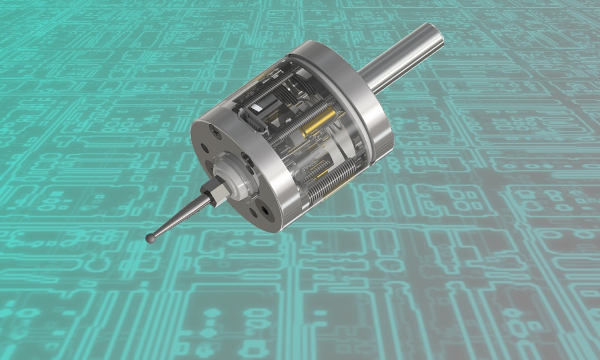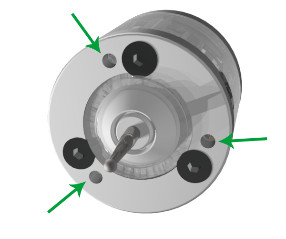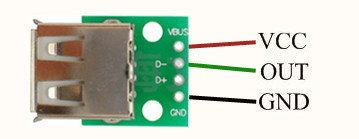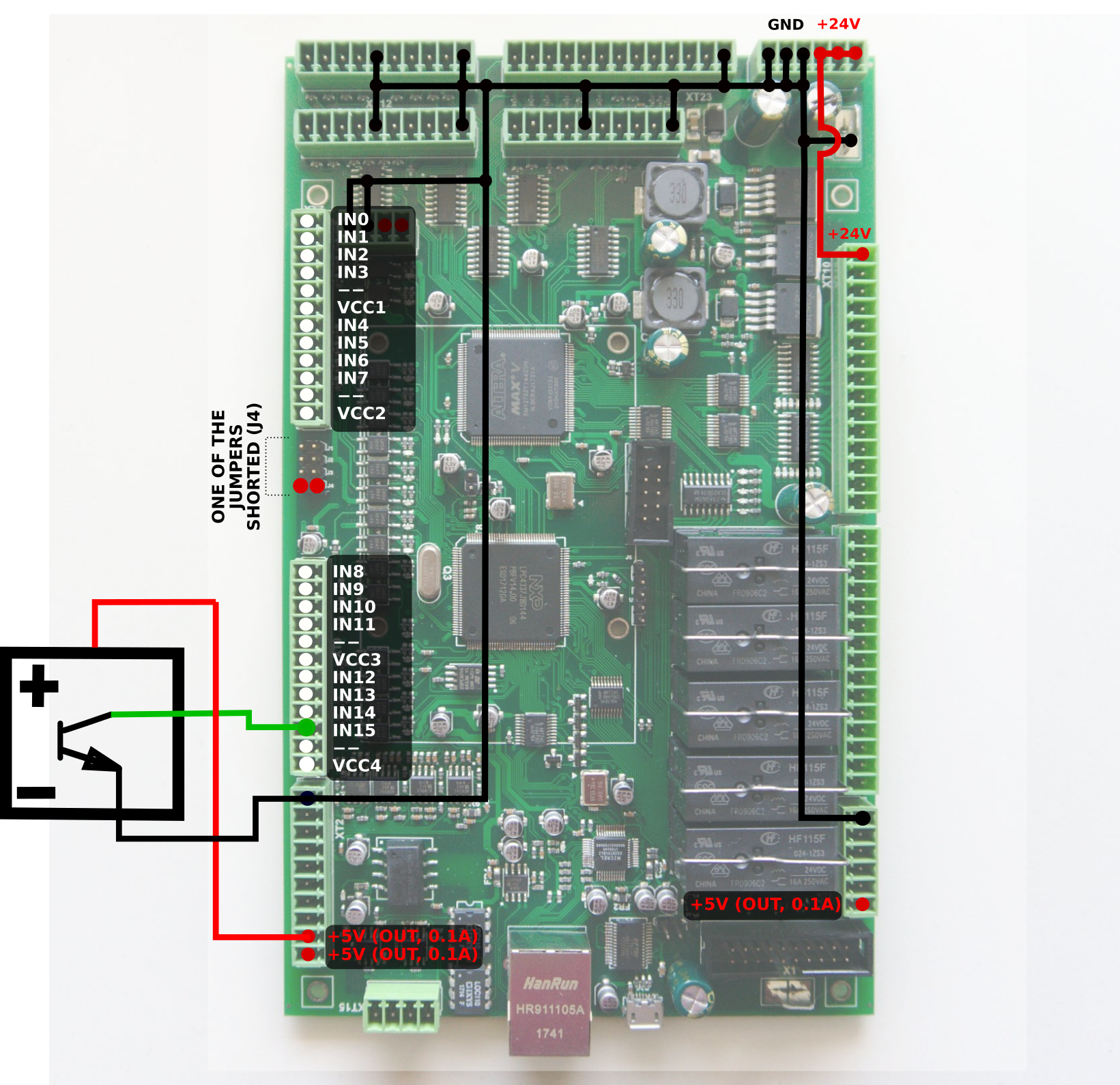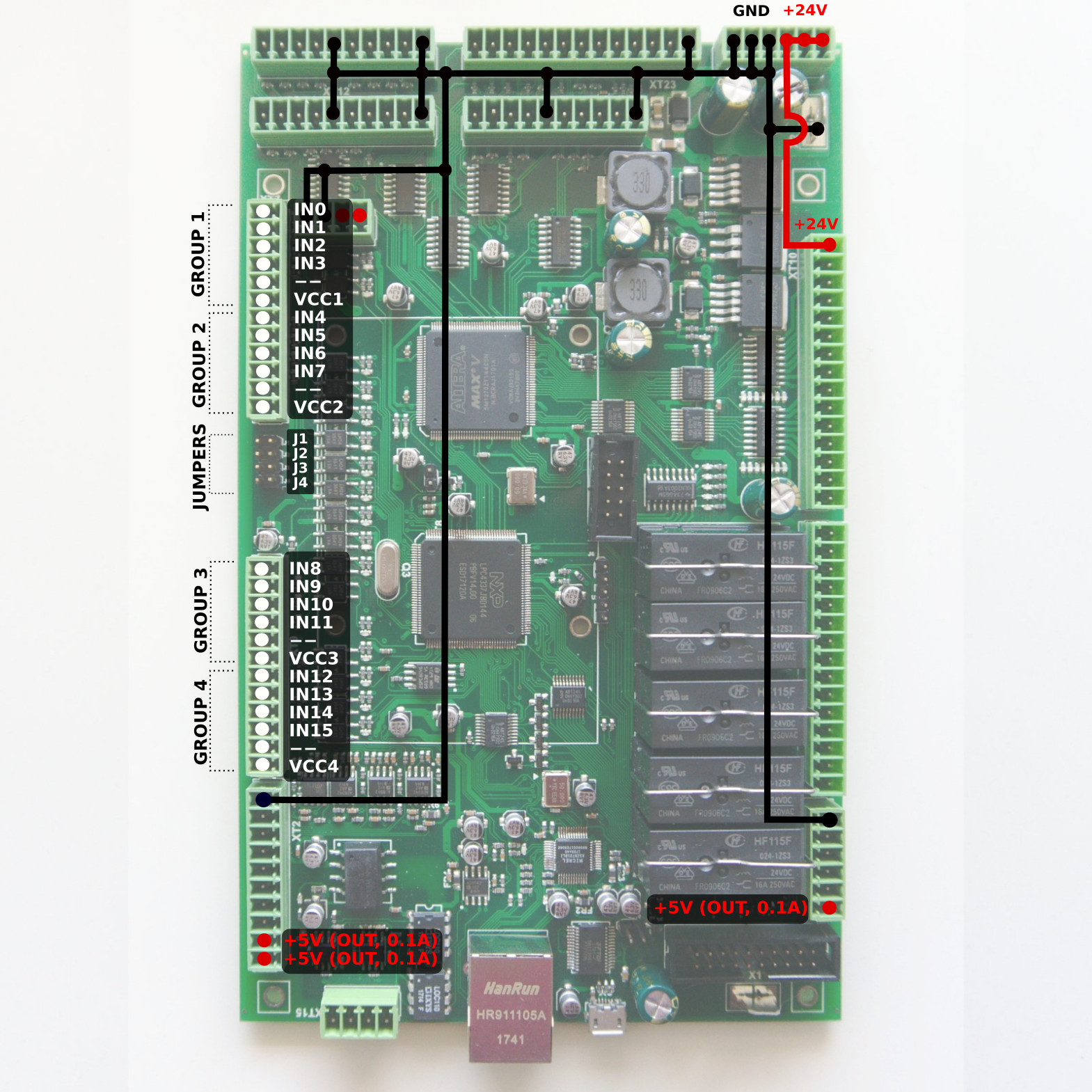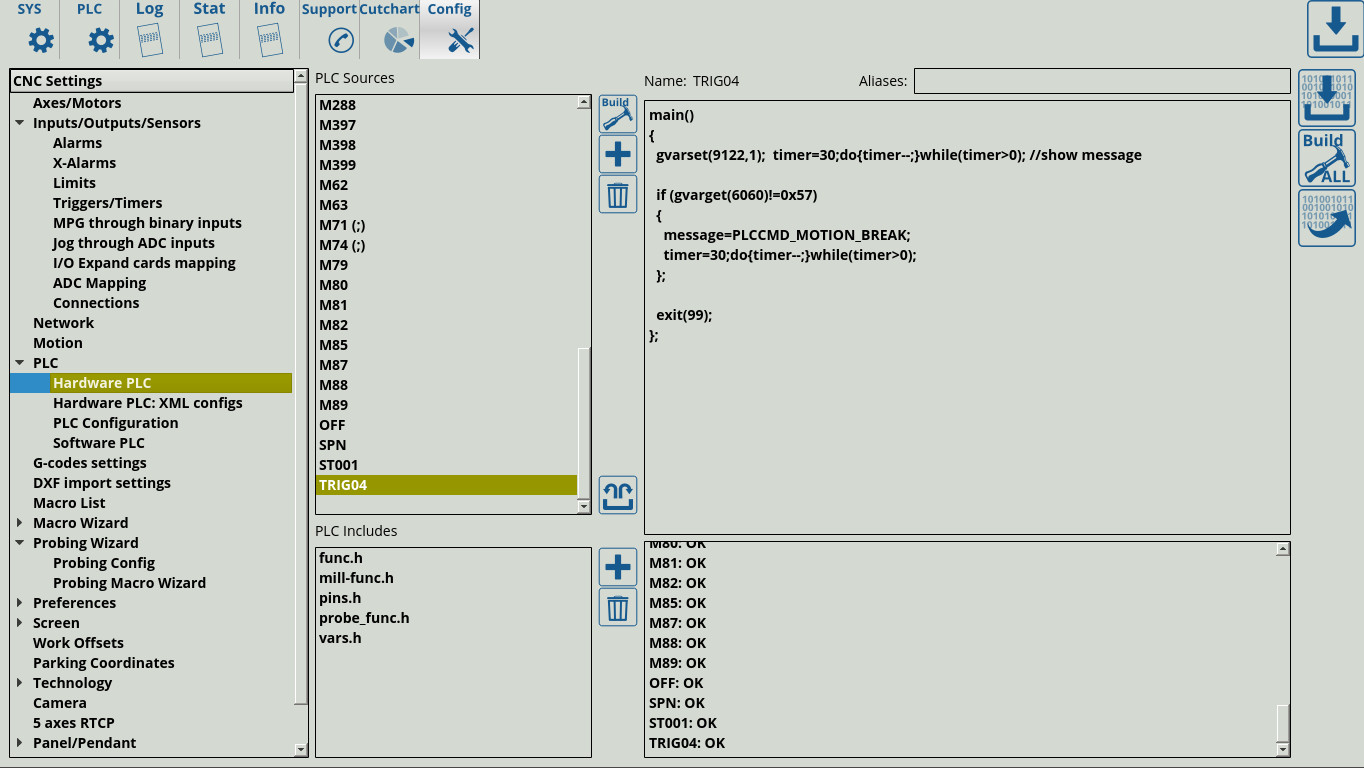This is an old revision of the document!
Table of Contents
Setting up the probe tool
The probe tool is currently being sold as part of some myCNC kits. The main sensor looks like the image below:
This manual covers the basic setup of the probe that can be used in a number of myCNC profiles and applications in order to determine an exact position of the part on a milling machine. The probe can find edges, corners, hole centers, and more.
Calibration/Adjustment of the probe sensor
In order to properly adjust the probe before starting the measurement procedure, it is necessary to eliminate any deviation that might be otherwise present in the probe. For this purpose, an indicator is used, as shown in the image below. This indicator should be sensitive to small forces of about 0.3-0.5 Newtons.
The spindle axis is moved by hand, and the amplitude of the sensor deviation is recorded using the indicator.
The deviation is eliminated by turning the M2.5 adjustment screws with the 2mm hex key included in the probe kit:
It is recommended to hold the key by a short lever, as to prevent excessive force application. It might be necessary to perform several cycles of spindle calibration to adjust the probe to have the minimum acceptable deviation.
Connection to the myCNC board
In order to set up this probe sensor with a myCNC controller, please consult the diagrams below. Note that while the setup is shown in one particular configuration on the ET7 myCNC control board, it can be replicated on other boards and in other connection configurations as well:
NOTE: The IN group of connectors used in this example is Group 4, as shown in the diagram below. Therefore, in this particular example, Jumper 4 is closed in order to supply power to Group 4. In your particular setup, please close the proper jumper for each respective group.
Probing Wizard Setup in Mill profile
In order to properly set up a probe system on a mill profile from scratch on your machine (especially if the software has not, for any reason, been updated to its latest version) please check the following:
1. In CNC Settings > PLC > Hardware PLC, check that the command TRIG04 is created. The program should contain the following code:
main()
{
gvarset(9122,1); timer=30;do{timer--;}while(timer>0); //show message
if (gvarget(6060)!=0x57)
{
message=PLCCMD_MOTION_BREAK;
timer=30;do{timer--;}while(timer>0);
};
exit(99);
};
2. In CNC Settings > Probing Wizard > Probing Macro Wizard, click Generate All Probing Macros and Generate PLC Probing procedure M288. Among other settings, this generates the necessary windows for the popup screens of the probe sensor (popups 20, 21 and 22).
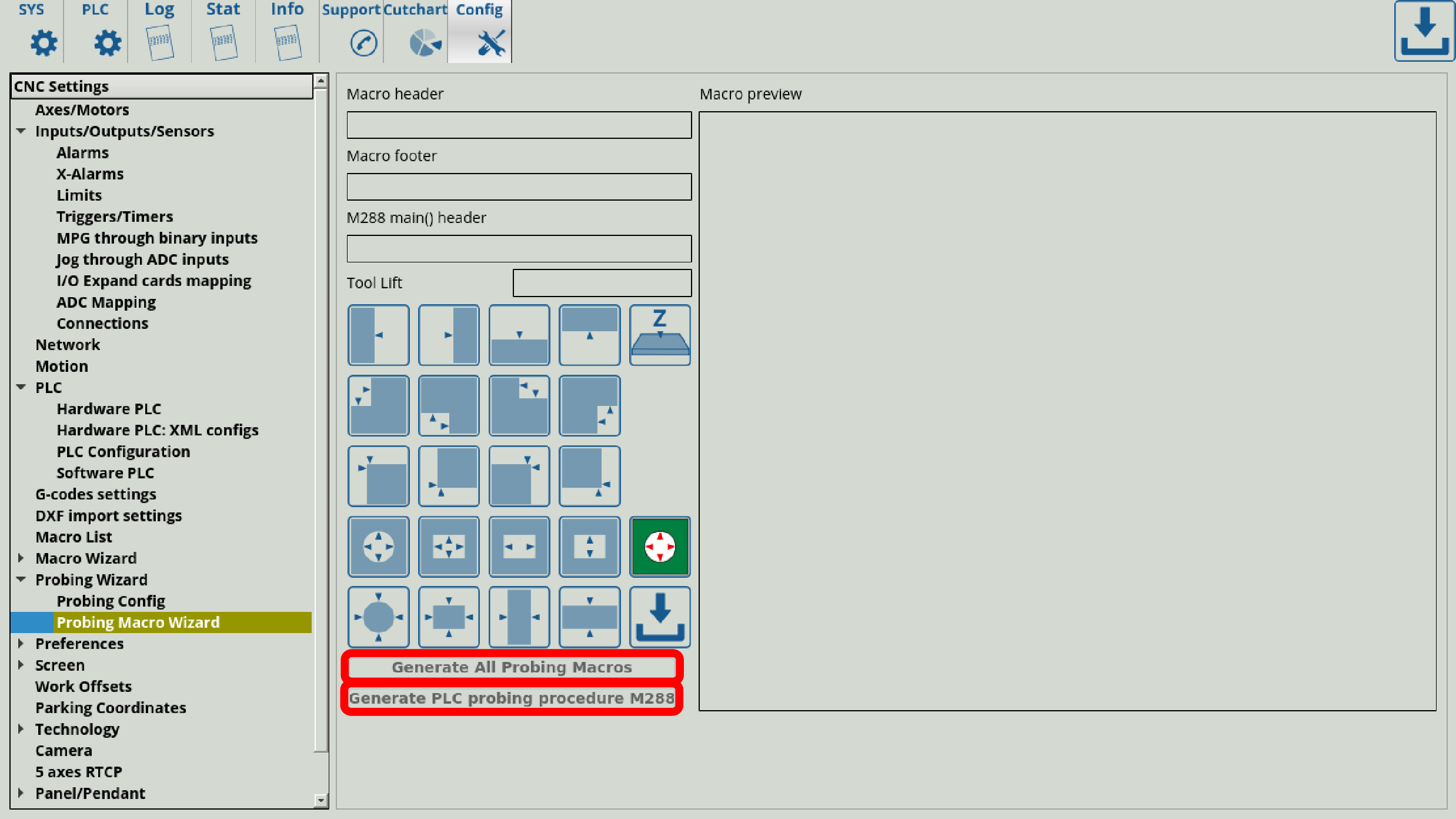
3. If you want to set the particular port that you are using for your sensor, go to Go to CNC Settings > Probing Wizard > Probing Config and click the Enable Probe sensor protection button after setting the particular port desired (Port 9 for this example). This setting will be automatically mirrored in the CNC Settings > Triggers/Timers window.
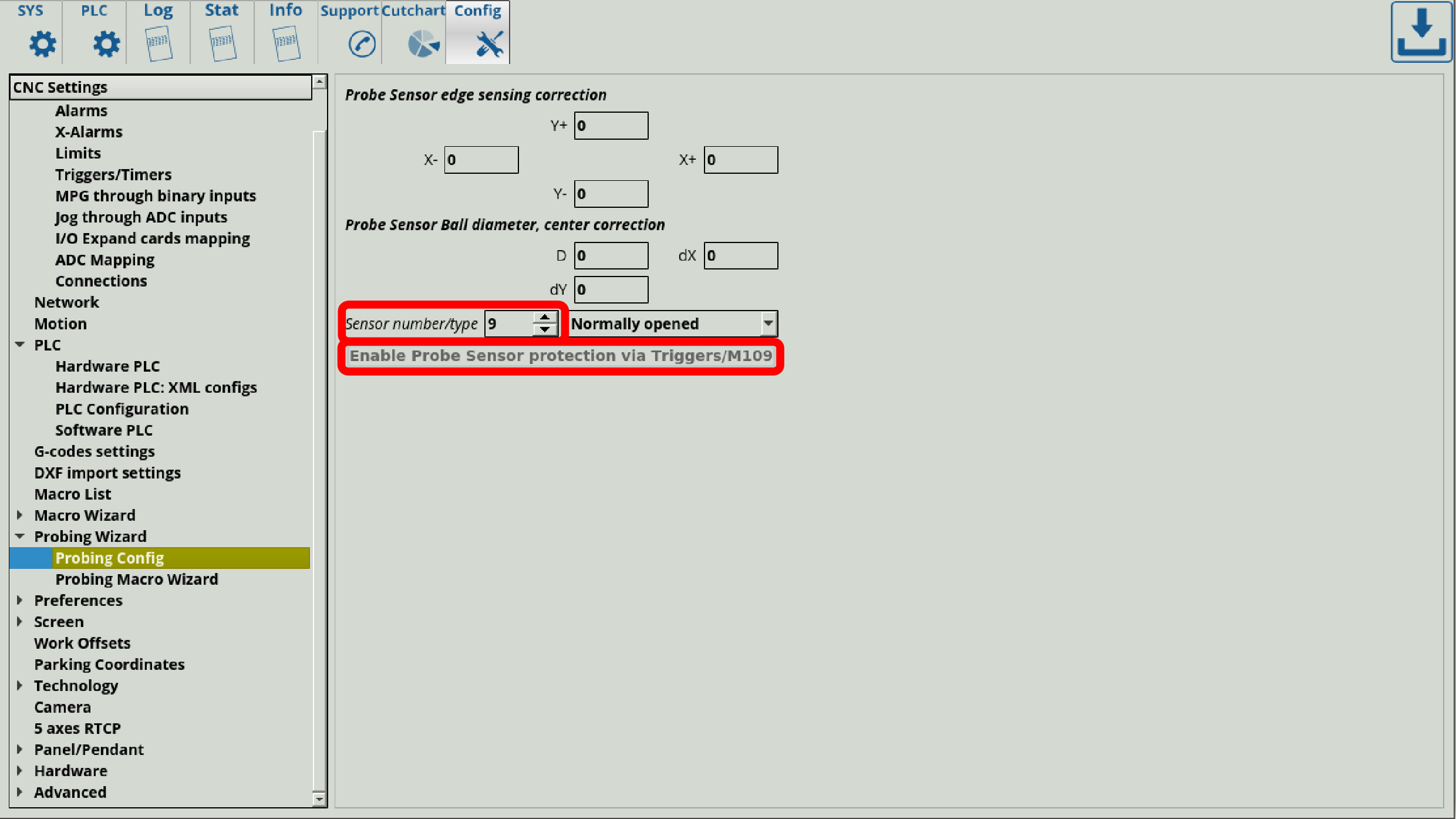
4. Double-check the TRIG04 procedure from Step 1, and edit it back to the code above if it had been changed (this can occur on older versions of the software).
The probe wizard setup should now be complete.
Using the probe sensor in myCNC software
After the probe has been successfully connected, it can be used from within myCNC software. The probe sensor window can be opened from the main profile screen, and looks like this:

The full description of buttons for this window can be found in the screen description manual.
Probe tools currently available
The currently available CNC touch probe tools are the Wired Probe Sensor (SEN-PR-WR01), the Wireless Probe Sensor (SEN-PR-WL01), and the Wired Tool Setter (SEN-TS-WR01). The specifications for each of these tools can be found below.