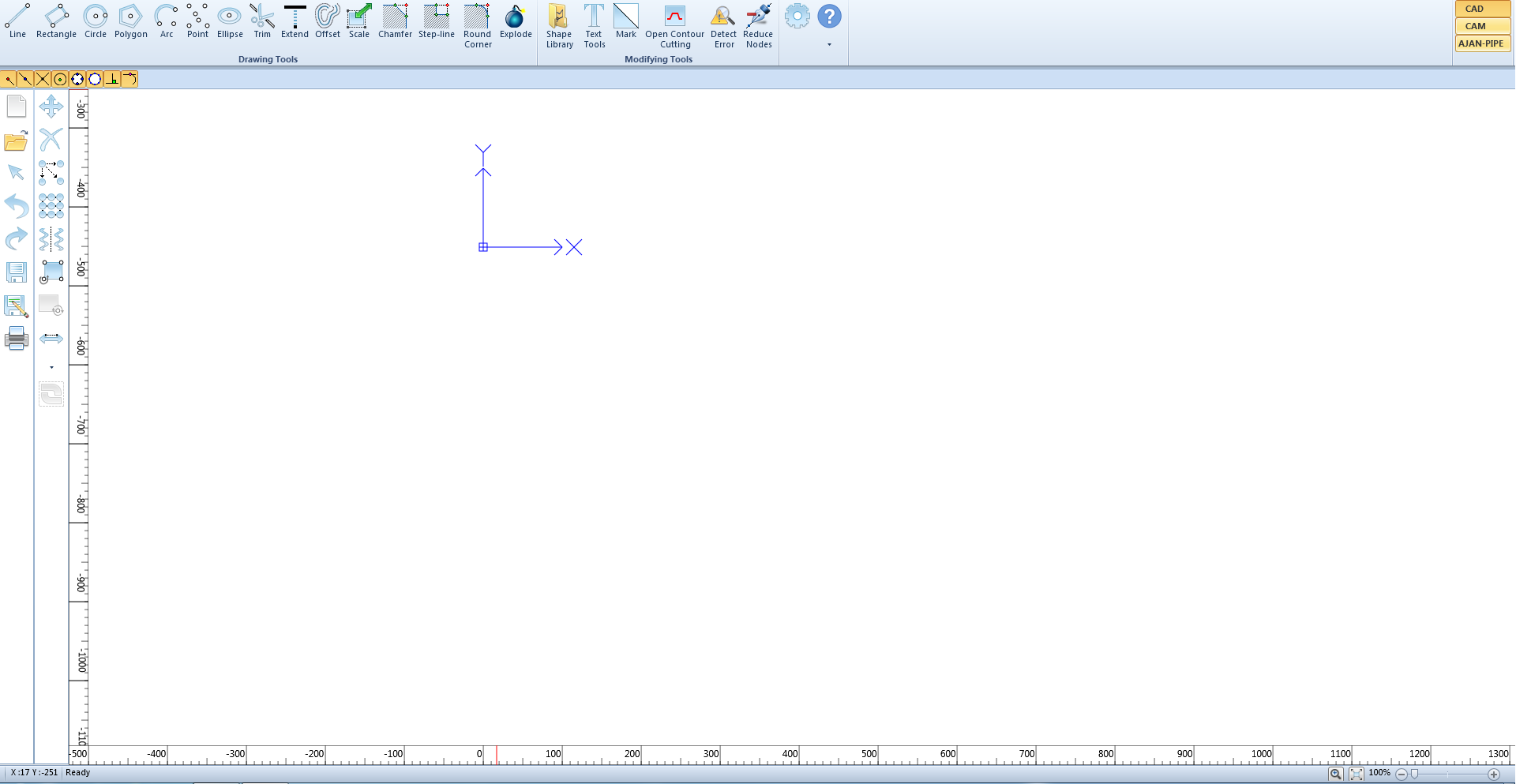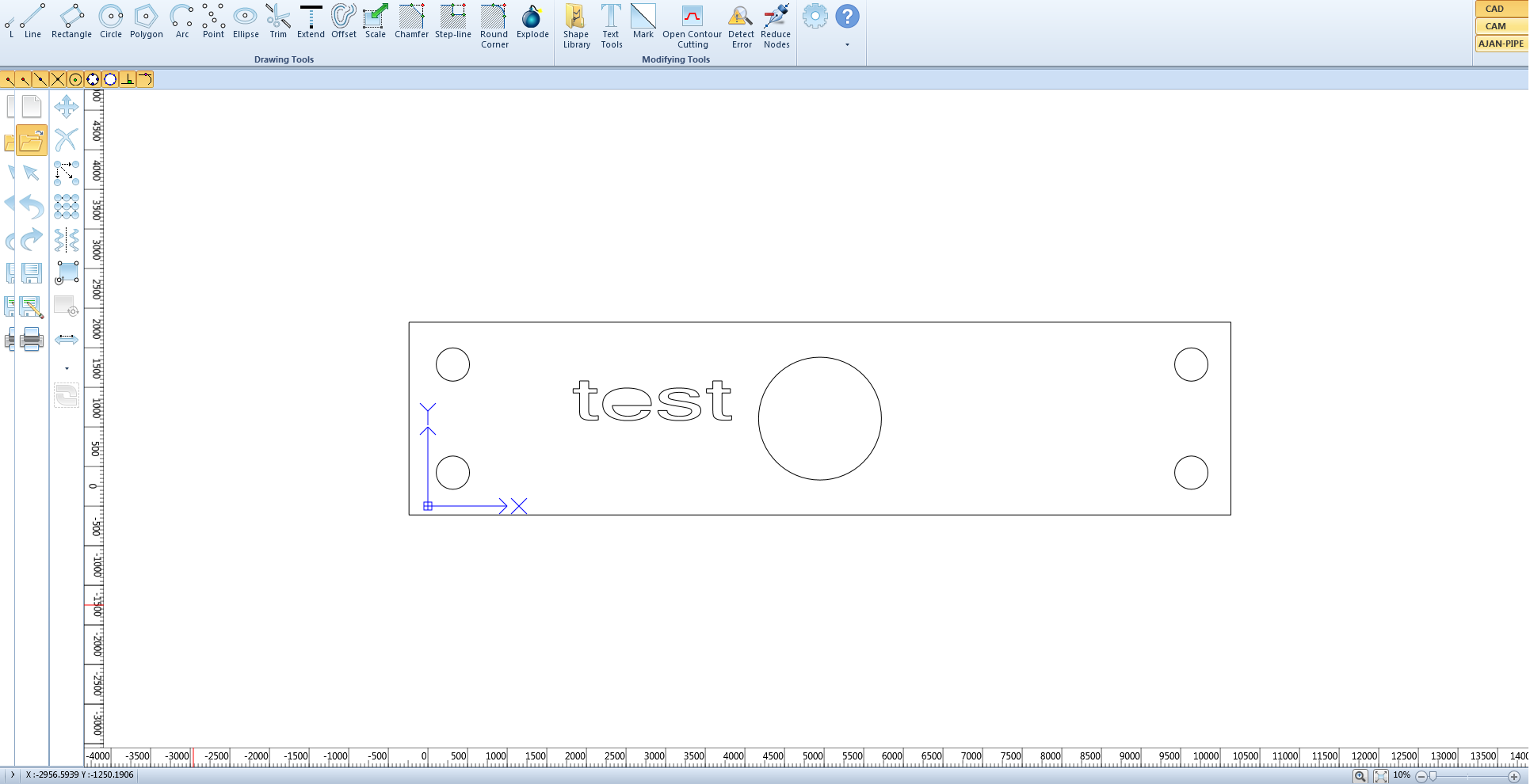other:importing-essi-files
This is an old revision of the document!
Importing ESSI/mpg files into myCNC
In order to import ESSI/MPG files into myCNC software, we can first use a CAM/CAD program like AJAN CAM to obtain the file itself. Programs like AJAN CAM are often used to create CAD drawings for plasma or laser cutting, which can later be converted and imported into myCNC.
In order to do so, follow the instructions below:
1. Download and install AJAN CAM (Version 6 has been used in this tutorial, however Version 7 can also be used if the user so desires) from the official site.
2. Open AJAN CAM. You will be presented with the following screen:
3. Draw your part or parts. A full manual on using the AJAN CAD module for drawing parts can be found on the official site here.
other/importing-essi-files.1559233088.txt.gz · Last modified: 2019/05/30 12:18 by ivan