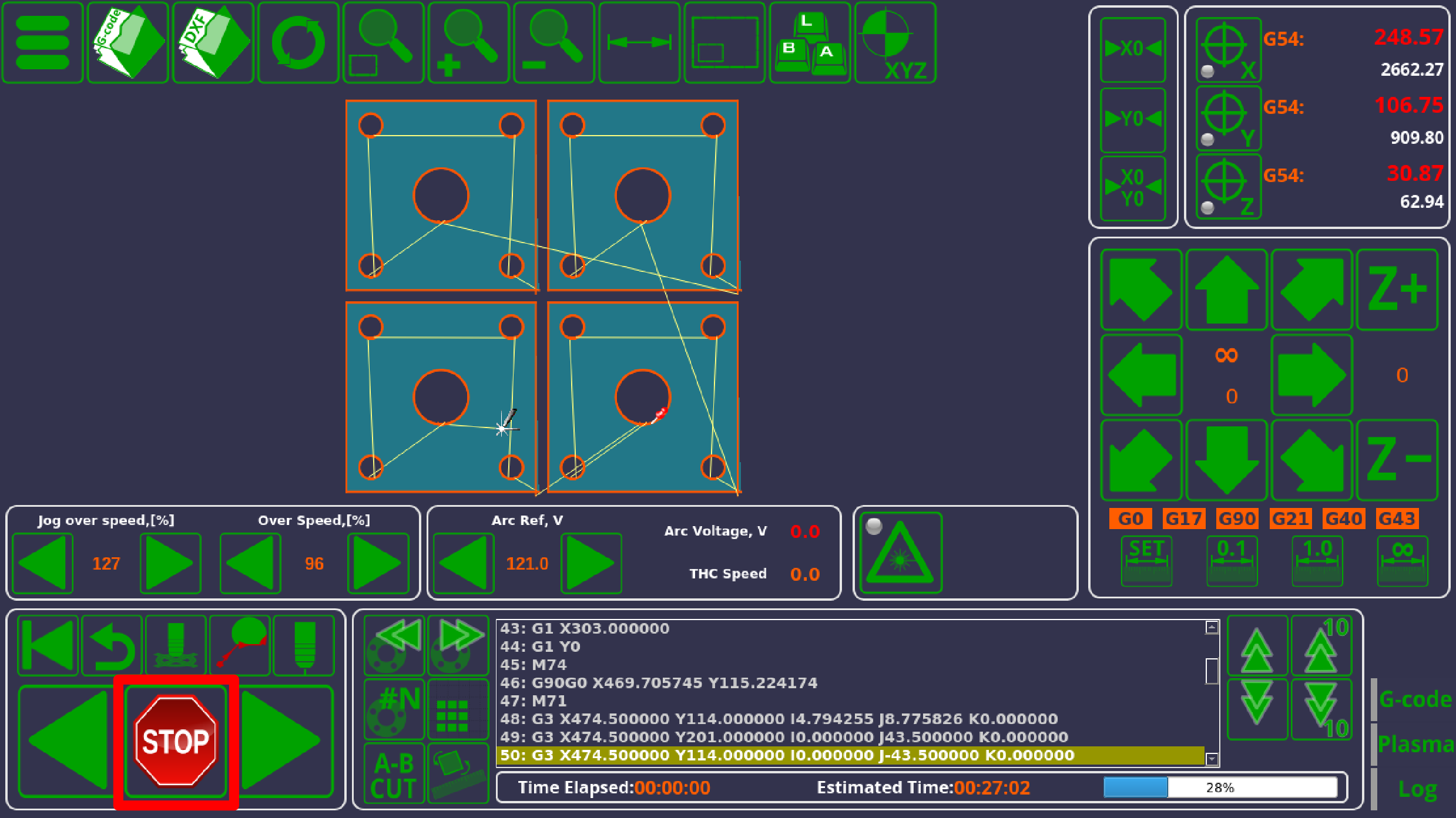mycnc:stop_end_program
This is an old revision of the document!
Stop/End program button commands
When using myCNC, the actions performed by the program when the Stop button is pressed are defined in the following files:
- M02.plc (Settings > Config > PLC > Hardware PLC)
- OFF.plc (Settings > Config > PLC > Hardware PLC)
- __HANDLER_GCODE_STOP (Settings > Config > PLC > Software PLC)
The actions taken upon pressing the button differ depending on the sequence of events. If pressing ONCE, the M02.plc procedure is started (below is the M02.plc for the Plasma profile X1366P):
- M02.plc
#include pins.h #include vars.h #include func_plasma.h main() { timer=0; portclr(OUTPUT_DRILL_VALVE_DOWN); portset(OUTPUT_DRILL_VALVE_UP); portclr(OUTPUT_DRILL_POWER); stop_thc(); stop_trigger1(); //turn off power source portclr(OUTPUT_PLASMA); portclr(OUTPUT_PROBE); test_lift_after_cut(); do_lift_after_cut(); proc=plc_proc_idle; start_trigger2(); exit(99); };
If the Stop button is pressed twice, the OFF.plc procedure will be utilized:
- OFF.plc
#include pins.h #include vars.h #include func_plasma.h main() { portclr(OUTPUT_DRILL_VALVE_DOWN); portset(OUTPUT_DRILL_VALVE_UP); portclr(OUTPUT_DRILL_POWER); //stop_thc(); //stop_trigger1(); //turn off power source portclr(OUTPUT_PLASMA); portclr(OUTPUT_PROBE); //proc=plc_proc_idle; exit(99); };
mycnc/stop_end_program.1572279128.txt.gz · Last modified: 2019/10/28 12:12 by ivan