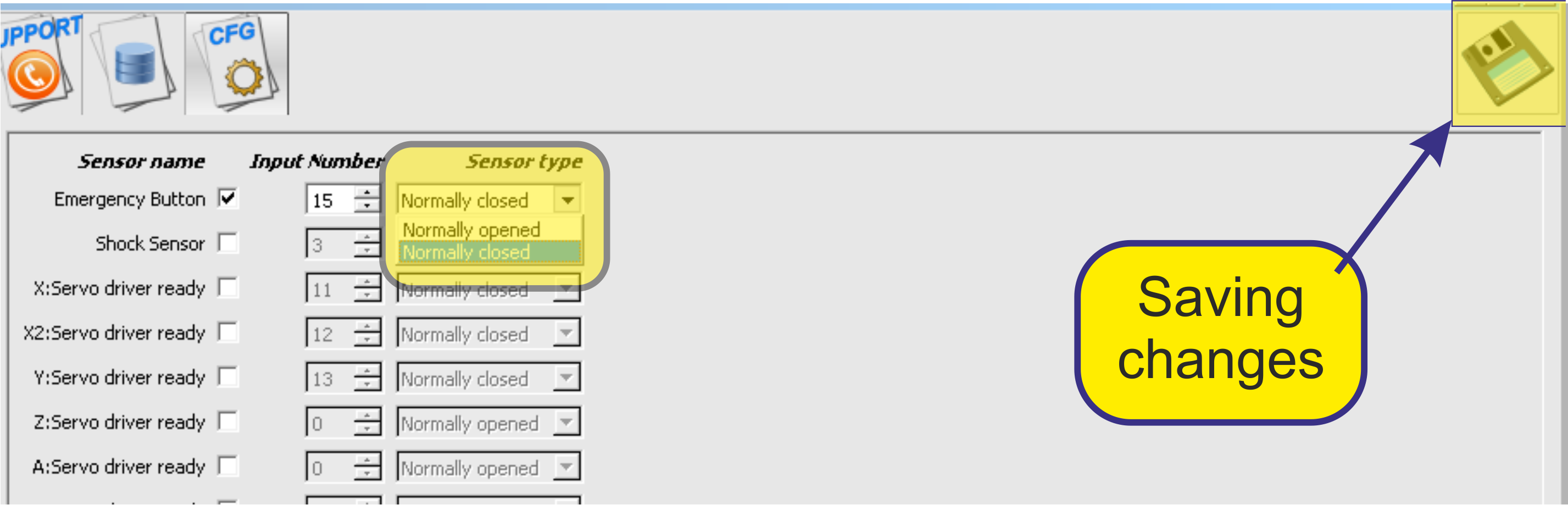This is an old revision of the document!
Alarms
This section allows you to specify the alarm inputs and the response to these sensors.
 The selected sensor is activated by setting the “V” symbol in the corresponding field.
The selected sensor is activated by setting the “V” symbol in the corresponding field.
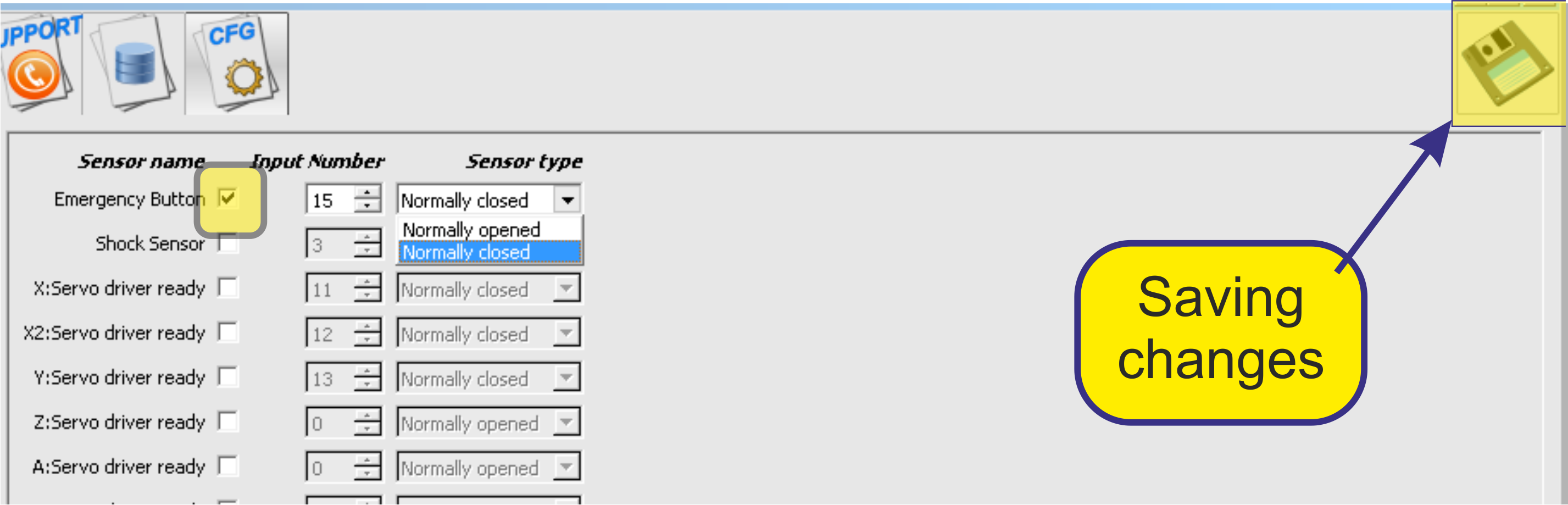 The input number on the controller board is set in the corresponding field “Inputs Number”
Numbering of inputs can be found in the documentation for the selected window controller.
The input number on the controller board is set in the corresponding field “Inputs Number”
Numbering of inputs can be found in the documentation for the selected window controller.
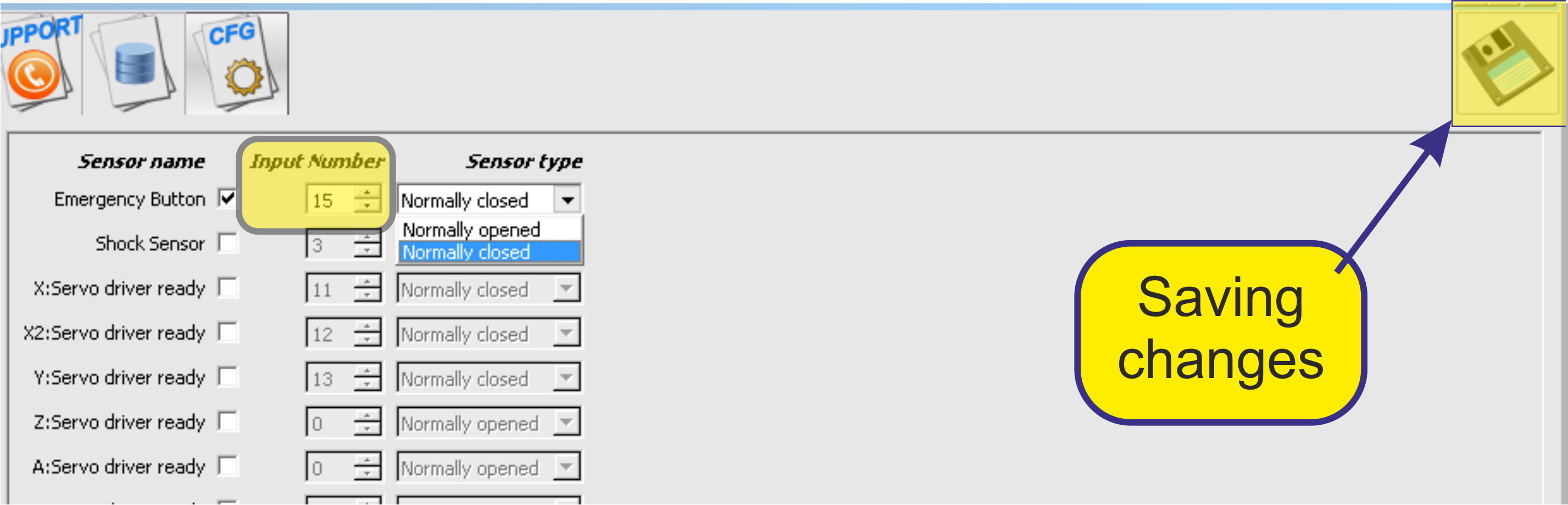 The type of the sensor is specified in the corresponding field “”.
There are two types of input sensors. Normally open - the sensor in the rest position has not closed contacts and in the course of operation the sensor contacts are closed. Normally closed - the sensor in the rest position has closed contacts and during the operation, the sensor contacts are opened.
The type of the sensor is specified in the corresponding field “”.
There are two types of input sensors. Normally open - the sensor in the rest position has not closed contacts and in the course of operation the sensor contacts are closed. Normally closed - the sensor in the rest position has closed contacts and during the operation, the sensor contacts are opened.