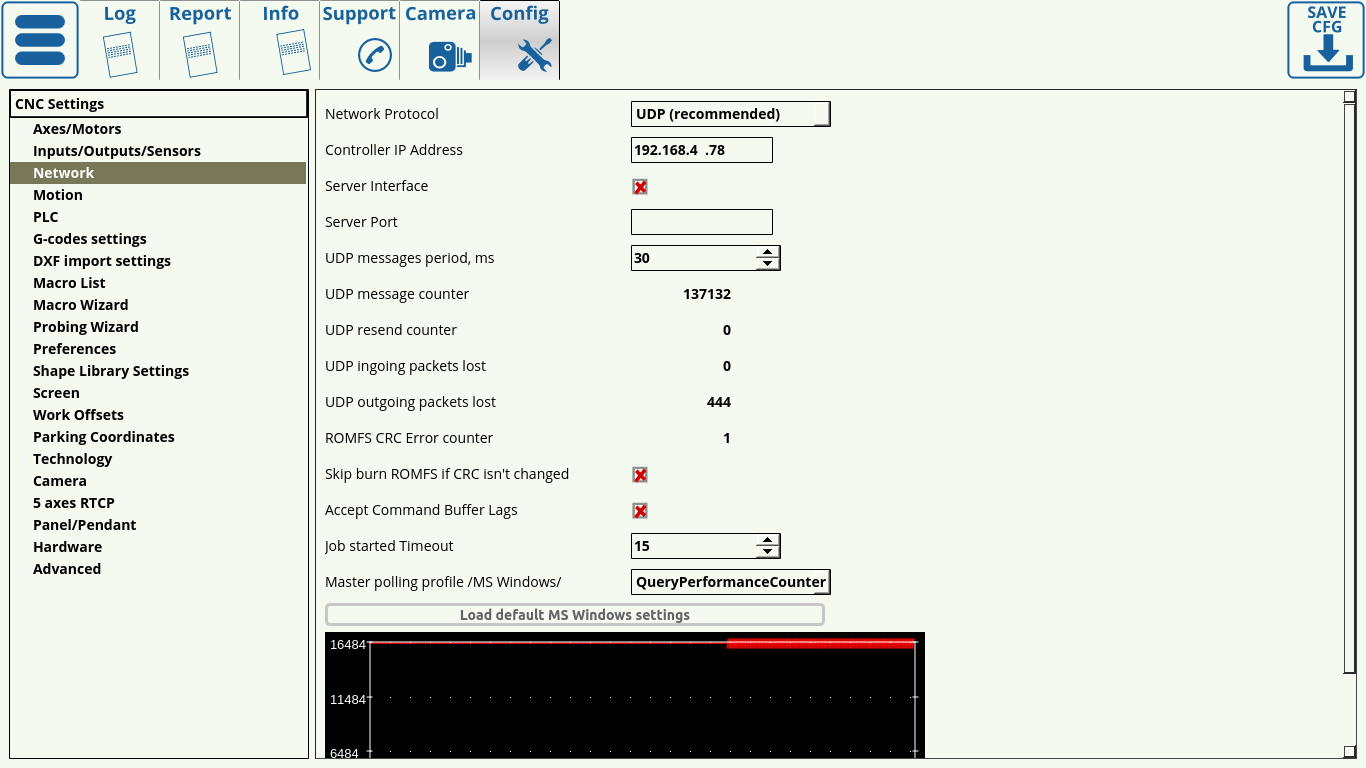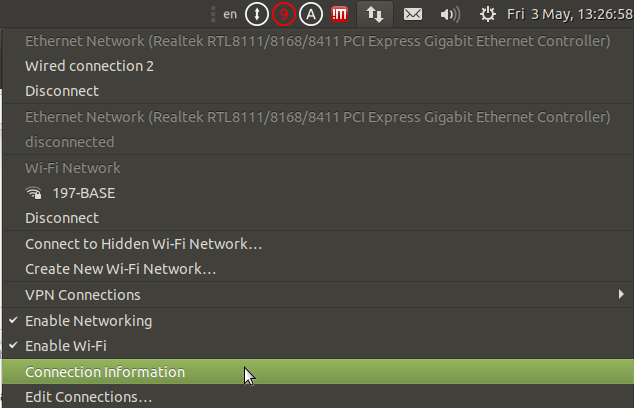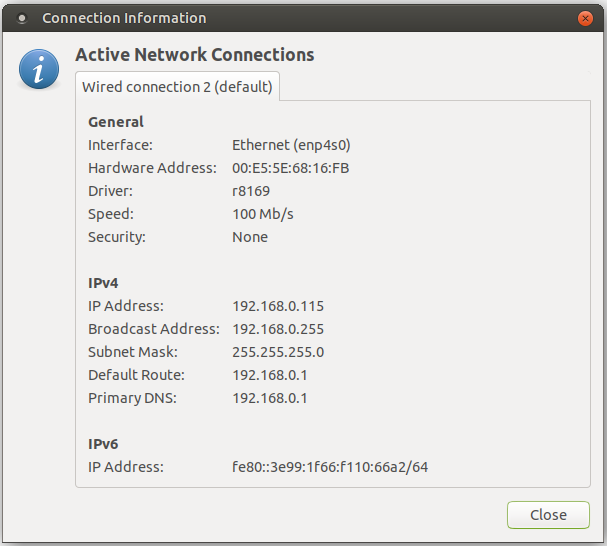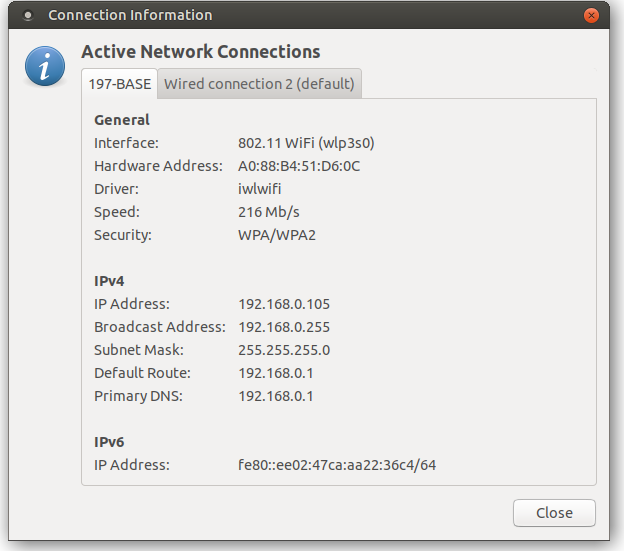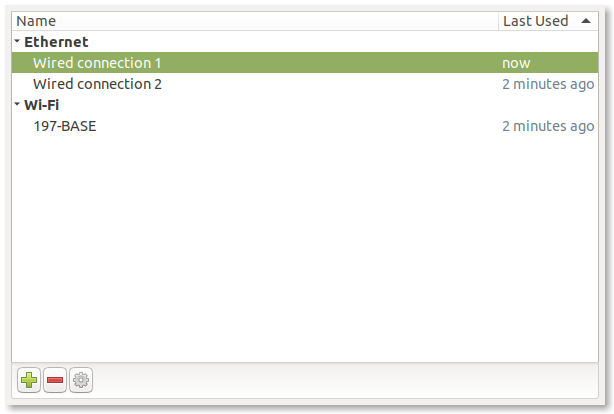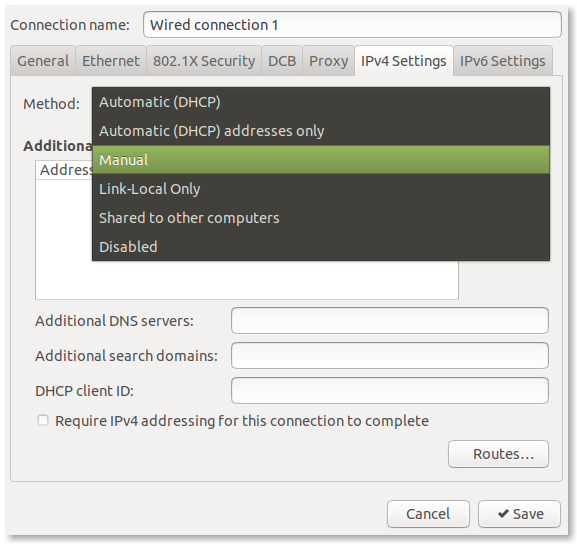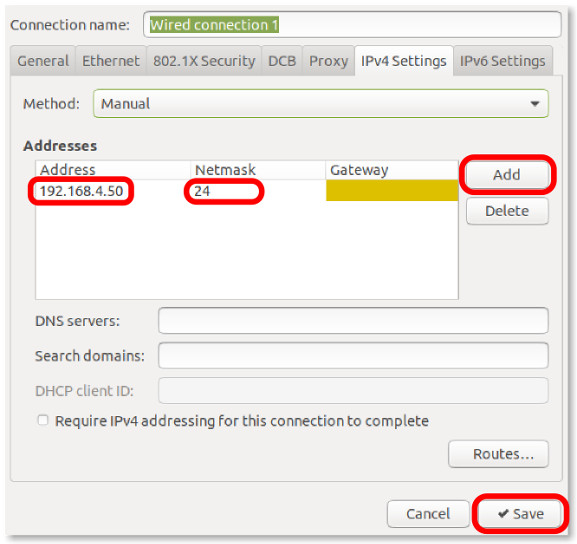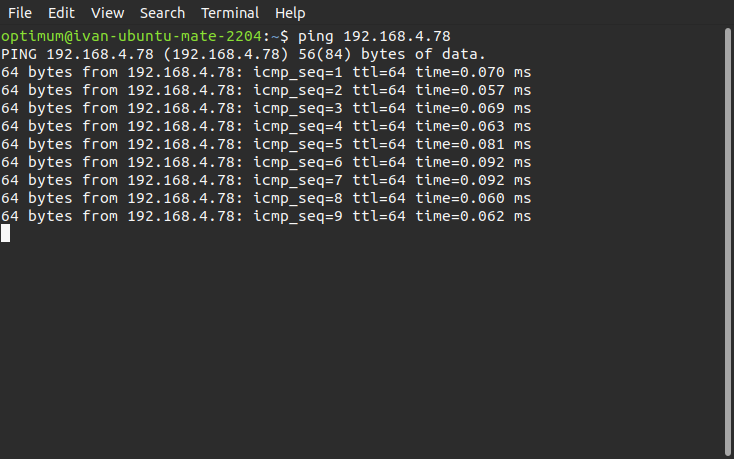Table of Contents
No Connection between myCNC controller and an Ubuntu Mate computer
Troubleshooting
1. Check which address is specified in the myCNC Settings.
To do that, navigate over to Settings > Config > Network, and locate the Controller IP Address line:
If you do know the IP address that the myCNC controller is supposed to have, confirm that it has been entered correctly. Typically, the myCNC controllers have an IP address set to 192.168.4.78 by default. Some older controller boards (usually purchased before 2017) may have a different default IP address, for instance 192.168.0.78. Enter the correct IP address and save the configuration settings. If this does not resolve the problem, go to step 2.
2. Check that the LAN (wired network) is configured on the Host Computer.
Click on the network icon on the top panel and select “Connection information” in a popup menu.
- Check what IP addresses are configured for LAN.
3. Check if WiFi network is configured and does not conflict with the LAN
- Click on the next tab (which can be your WiFi Access Point name)
- Check what IP addresses are configured for Wifi. IP addresses should be fixed if WiFi and LAN networks are on the same subnet (for example LAN is 192.168.0.105 and Wifi is 192.168.0.115)
- In case the WiFi subnet is indeed something like 192.168.0.xxx (mask 255.255.255.0), then you need to transfer the LAN to another subnet, for example 192,168,4,xxx
- to do this: 1) reconfigure the LAN network on the computer 2) Change the IP address of the controller to another network 3) Specify the appropriate settings in the software
- Read more about Network Setup here.
4. Connect the myCNC control board
- Connect the control board to the host computer through a LAN cable
- Go to Edit Connections
- Open the wired connection for the control board (wired connection 1 in this case)
- Navigate to IPv4 Settings tab and switch the Method to Manual
- Click Add, then enter the address (192.168.4.50) and the netmask (24), after which click Save
192.168.4.50
After a short while, the control board should be connected.
myCNC controller default IP address is usually 192.168.4.78 (see note on default IP addresses above). Try to ping the board. Type command
ping 192.168.4.78
and check the result. Check another address in case there is no connection.
Changing the IP address
The following manuals go over the process of switching the IP address of the computer / controller: