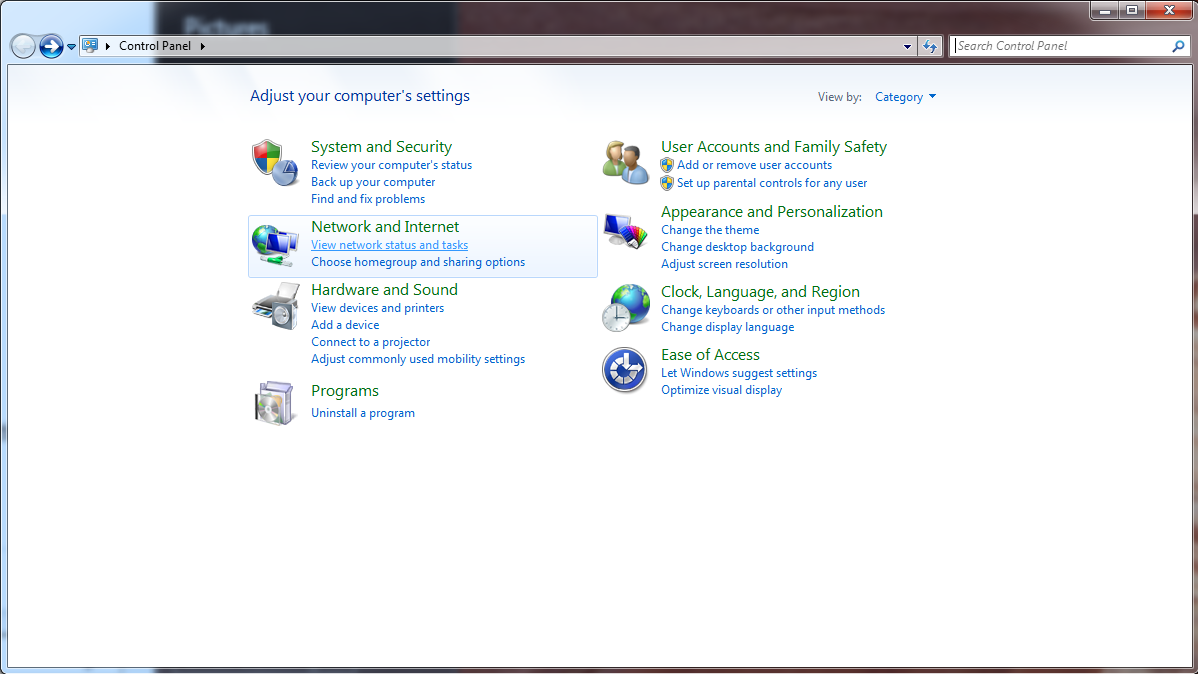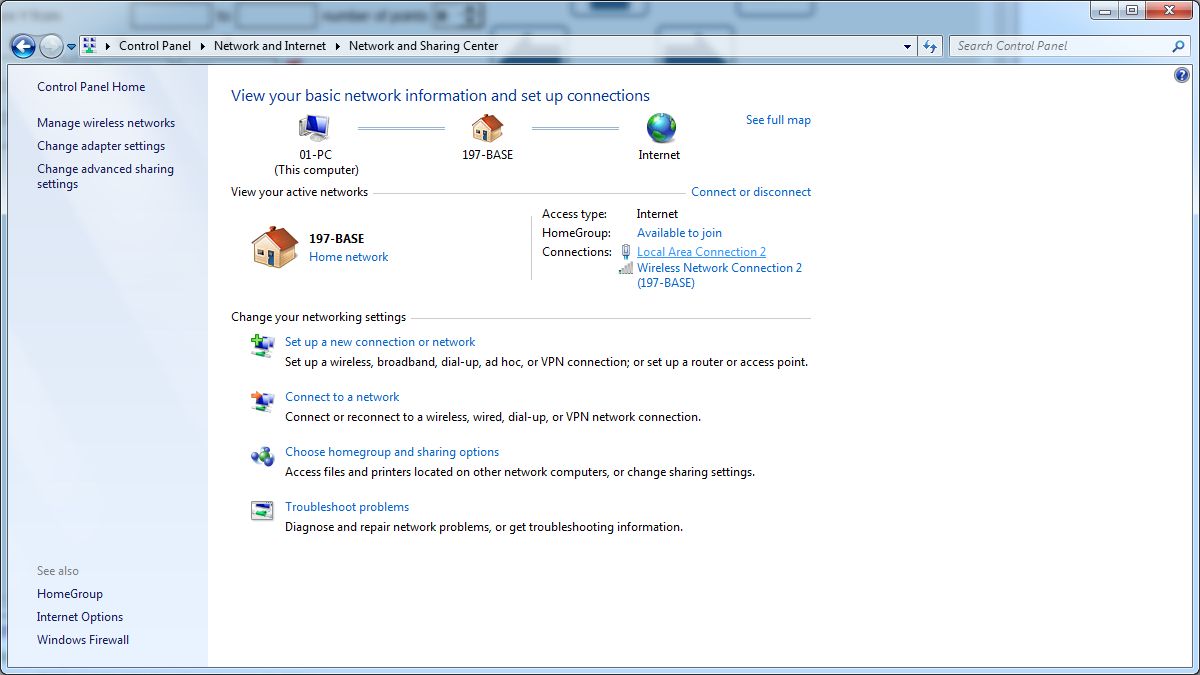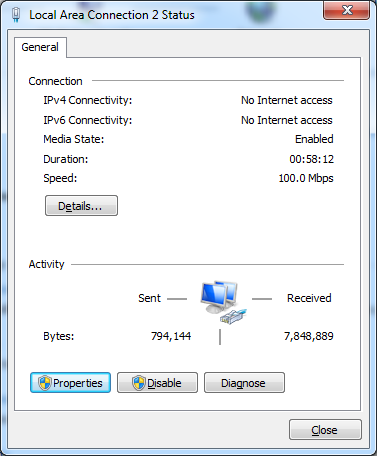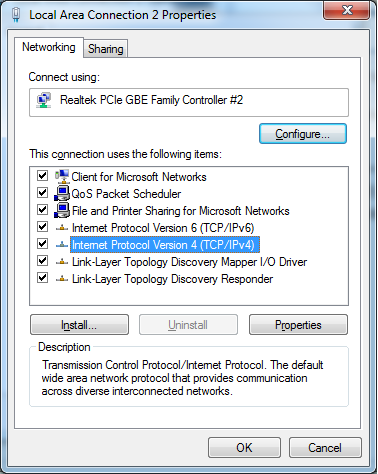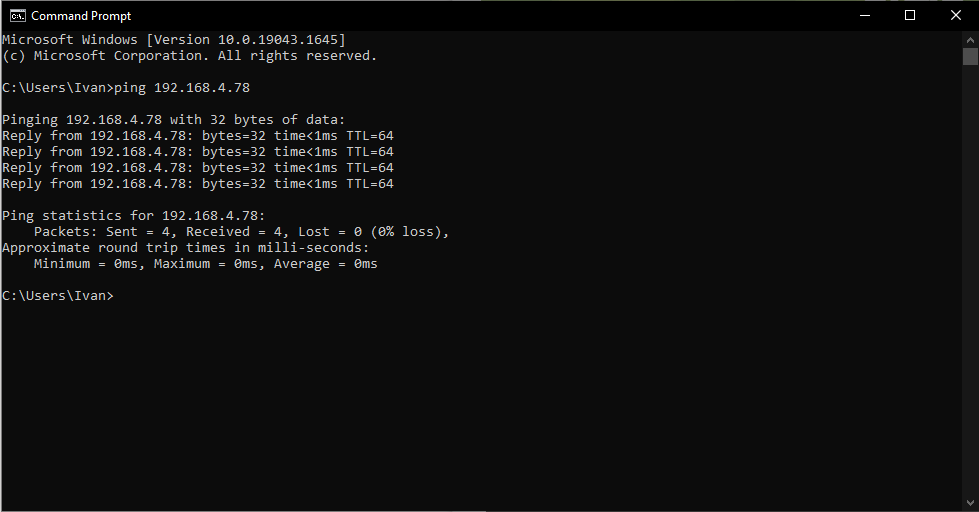Table of Contents
No Connection between myCNC controller and a Windows 7/10 computer
Video Tutorials
Part 1: Changing the computer IP address:
Part 2: Changing the controller IP address on Windows PC:
Steps to set up connection
- Click on the Start Menu
- Go to your Control Panel
- Head to the Network and Sharing Center
- Click on Local Area Connection
- Click Properties
- Select Internet Protocol Version 4 (TCP/IPv4) and click Properties
- Select the second option (“Use the following IP address”)
- In the IP Address field, type in
192.168.4.50 - In the subnet mask field type in
255.255.255.0
- Click OK
- Click OK in the other window
To confirm that a connection between the control board and the PC has been established, try to ping the board. Open the Command Prompt on your PC, type in the command
ping 192.168.4.78
and check the result. The system should now successfully send and receive data packets.
The setup should now be complete.